User guide
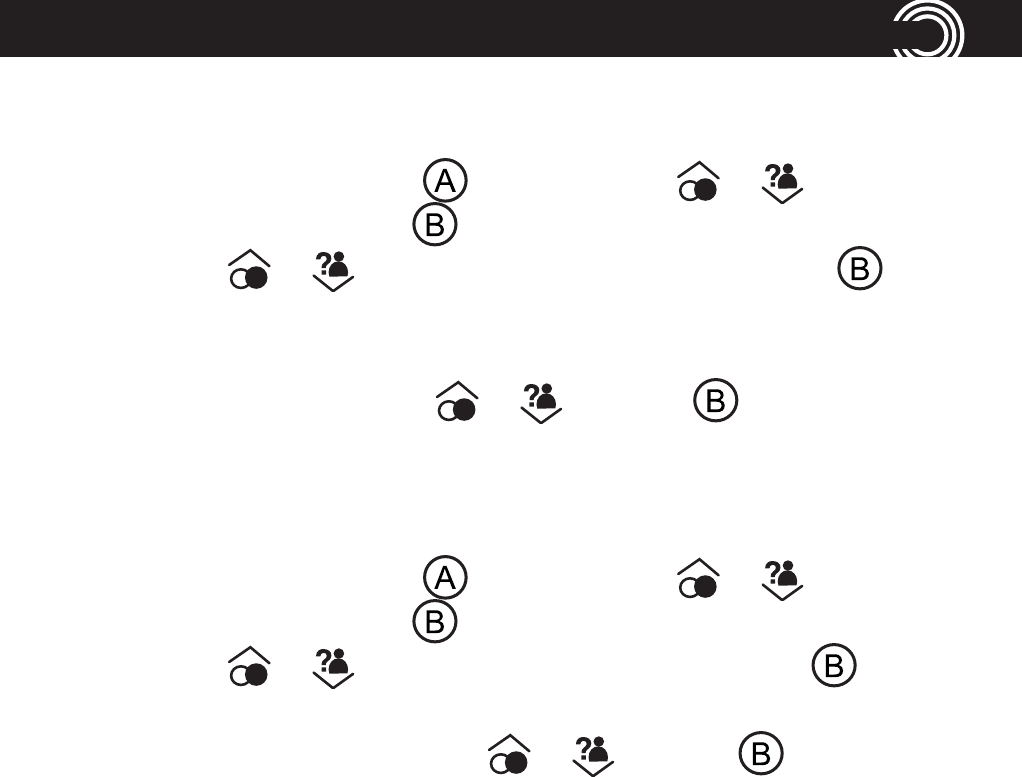
Helpline 0844 800 6503 (See page 70 for costs and hours of operation)
37
USING YOUR MENU
Select base
You can use this feature if your handset is registered to more than one base.
1. Open your menu by pressing , then scroll using or until you
highlight Handset and press .
2. Scroll using or until you highlight Select base and press .
3. You’ll see the current base setting (e.g. Auto or Manual). If Manual is selected
then you can choose which of 4 possible bases you wish to log on to.
4. Change the base setting using or and press .
Change language
You have a choice of 6 languages to use on your handset: English, German,
French, Spanish, Netherlands and Italian.
1. Open your menu by pressing , then scroll using or until you
highlight Handset and press .
2. Scroll using or until you highlight Language and press .
3. You’ll see the current language setting (e.g. English).
4. Change the language setting using or and press .










