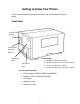User`s guide
9
LED Indicators
There are three LED indicators on the front panel, READY, MEDIA and RIBBON.
These indicators display the operation status of the printer.
READY
On – Normal operation
Off – Printer error
MEDIA
On – Normal operation
Blinking – Install new media
Printhead overheat
The printer is paused,
RIBBON
On – thermal transfer mode with ribbon installed
Off – direct thermal mode ( no ribbon installed )
Blinking – Install a new ribbon
For the FM 4602 PLUS Series, and the
FM 4603 PLUS Series models, modes of
thermal transfer and direct transfer can be set
via the printer panel or Utility software.
Buttons
There are three buttons, each with two basic functions.
Button
Function 1
(Press the button)
Function 2
(Press the button and
power switch together)
FEED/
CONFIG
Feed a label
Perform self test & print
configuration report
PAUSE/
CALIBR
Pause printing
Press again to resume printing
Perform a media calibration
CANCEL/
RESET
Interrupt and delete a print task
Force printer to continue after an
error is solved.
Reset FLASH settings