Specifications
Table Of Contents
- MVP-5100/5150 Modero® ViewPoint® Touch Panels, 5.2" and 5”
- Introduction
- Accessories
- Configuring Communication
- Overview
- IR Communication
- Modero Setup and System Settings
- Wireless Settings - Wireless Access Overview (MVP-5150 Only)
- Configuring Wireless Network Access (MVP-5150 Only)
- Step 1: Configure the Device’s Wireless IP Settings (MVP- 5150 Only)
- Step 2: Configure the Card’s Wireless Security Settings
- Panel Downloads and Firmware Updates
- Setup Pages
- Protected Setup Pages
- Upgrading Firmware
- Programming
- Overview
- Page Commands
- Programming Numbers
- "^" Button Commands
- ^ANI
- ^APF
- ^BAT
- ^BAU
- ^BCB
- ^BCF
- ^BCT
- ^BDO
- ^BFB
- ^BIM
- ^BLN
- ^BMC
- ^BMF
- ^BMI
- ^BML
- ^BMP
- ^BNC
- ^BNN
- ^BNT
- ^BOP
- ^BOR
- ^BOS
- ^BPP
- ^BRD
- ^BSF
- ^BSM
- ^BSO
- ^BSP
- ^BVL
- ^BVN
- ^BVP
- ^BVT
- ^BWW
- ^CPF
- ^DLD
- ^DPF
- ^ENA
- ^FON
- ^GDI
- ^GIV
- ^GLH
- ^GLL
- ^GRD
- ^GRU
- ^GSC
- ^GSN
- ^ICO
- ^IRM
- ^JSB
- ^JSI
- ^JST
- ^MBT
- ^MDC
- ^SHO
- ^TEC
- ^TEF
- ^TOP
- ^TXT
- ^UNI
- Miscellaneous MVP Strings back to the Master
- MVP Panel Lock Passcode commands
- Text Effects Names
- Button Query Commands
- Panel Runtime Operations
- Input Commands
- Embedded codes
- Panel Setup Commands
- Battery Life and Replacement
- Appendix A: Text Formatting
- Appendix B: Wireless Technology
- Appendix C: Troubleshooting
- Overview
- Panel Doesn’t Respond To Touches
- Battery Will Not Hold Or Take A Charge
- MVP Isn’t Appearing In The Online Tree Tab
- MVP Can’t Obtain a DHCP Address
- My WEP Doesn’t Seem To Be Working
- NetLinx Studio Only Detects One Of My Connected Masters
- Can’t Connect To a NetLinx Master
- Only One Modero Panel In My System Shows Up
- Panel Behaves Strangely After Downloading A Panel File Or Firmware
- Overview
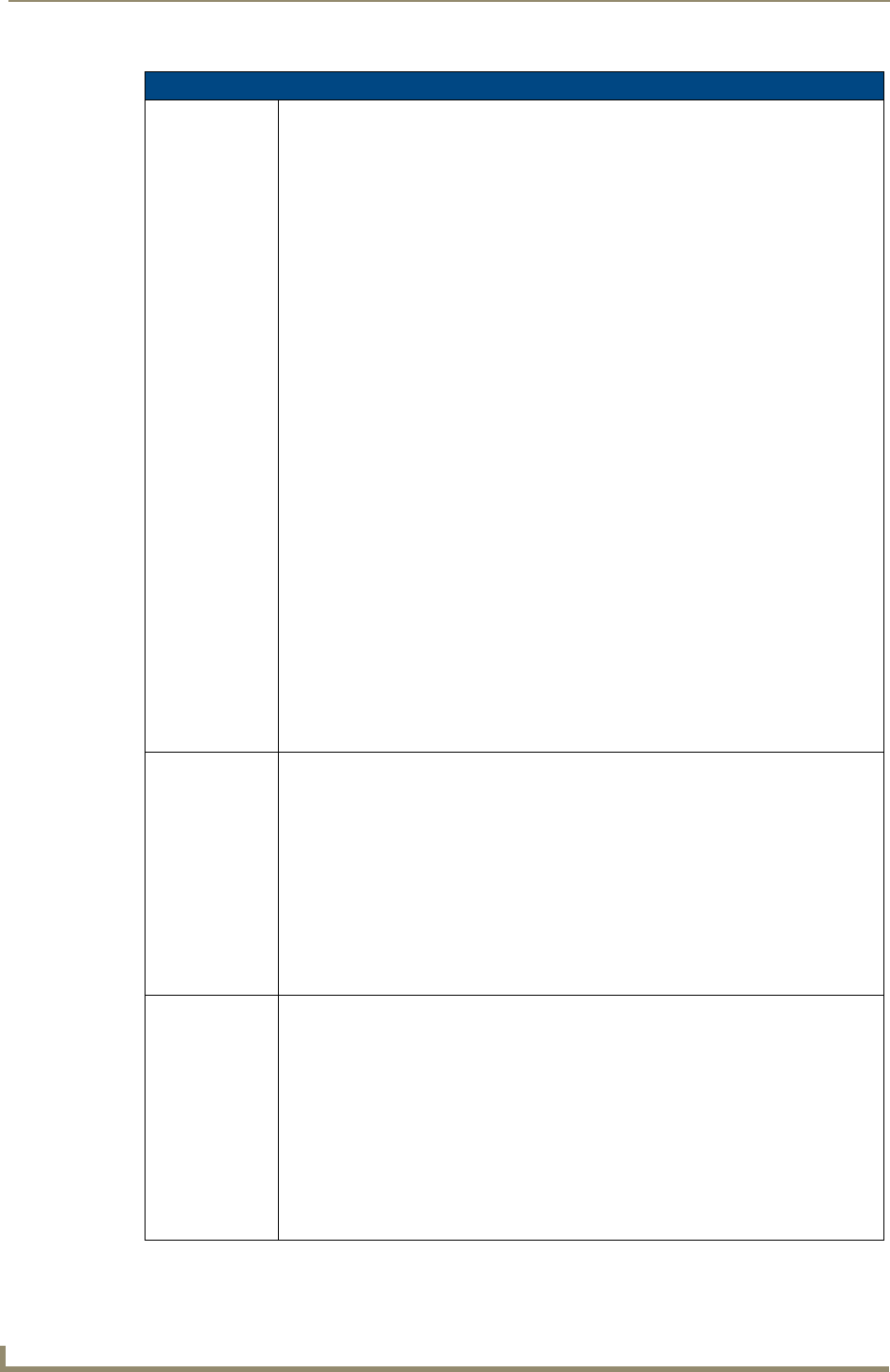
Programming
120
MVP-5100/5150 5.2" Modero Viewpoint Touch Panels
"^" Button Commands (Cont.)
^BMI
Set the button
mask image.
Mask image is used to crop a borderless button to a non-square shape. This is typically
used with a bitmap.
Syntax:
"'^BMI-<vt addr range>,<button states range>,<mask image>'"
Variable:
variable text address range = 1 - 4000.
button states range = 1 - 256 for multi-state buttons (0 = All states, for General buttons
1 = Off state and 2 = On state).
mask image = Graphic file used.
Example:
SEND_COMMAND Panel,"'^BMI-530,1&2,newMac.png'"
Sets the button with variable text 530 ON/OFF state mask image to 'newmac.png'.
"'^BMI-<variable text address range>,<button states range>,<mask image>'"
Set the Chameleon Image button property. See Working With Chameleon Images in
TPD4 Help.
Note: If the Border Style properties is set to something other than 'None', no visible
change will occur. Setting the Border Style to 'None' via ^BOR or ^BMF..%B will reveal the
Chameleon image.
Syntax:
SEND_COMMAND <DEV>,"'^BMI-<vt addr range>,<button states range>,<mask
image>'"
Variables:
variable text address range = 1 - 4000.
button states range = 1 - 256 for multi-state buttons
(0 = All states, for General buttons 1 = Off state and 2 = On state).
mask image = Chameleon used.
Example:
SEND_COMMAND Panel,"'^BMI-530,1&2,newMac.png'"
Sets the button with variable text 530 ON/OFF state mask image to 'newmac.png'.
^BML
Set the maximum
length of the text
area button.
If this value is set to zero (0), the text area has no max length. The maximum length avail-
able is 2000. This is only for a Text area input button and not for a Text area input masking
button.
Syntax:
"'^BML-<vt addr range>,<max length>'"
Variable:
variable text address range = 1 - 4000.
max length = 2000 (0=no max length).
Example:
SEND_COMMAND Panel,"'^BML-500,20'"
Sets the maximum length of the text area input button to 20 characters.
^BMP
Assign a picture to
those buttons with
a defined address
range.
Syntax:
"'^BMP-<vt addr range>,<button states range>,<name of bitmap/
picture>'"
Variable:
variable text address range = 1 - 4000.
button states range = 1 - 256 for multi-state buttons (0 = All states, for General buttons
1 = Off state and 2 = On state).
name of bitmap/picture = 1 - 50 ASCII characters.
Example:
SEND_COMMAND Panel,"'^BMP-500.504&510.515,1,bitmap.png'"
Sets the OFF state picture for the buttons with variable text ranges of 500-504 & 510-515.










