Specifications
Table Of Contents
- MVP-5100/5150 Modero® ViewPoint® Touch Panels, 5.2" and 5”
- Introduction
- Accessories
- Configuring Communication
- Overview
- IR Communication
- Modero Setup and System Settings
- Wireless Settings - Wireless Access Overview (MVP-5150 Only)
- Configuring Wireless Network Access (MVP-5150 Only)
- Step 1: Configure the Device’s Wireless IP Settings (MVP- 5150 Only)
- Step 2: Configure the Card’s Wireless Security Settings
- Panel Downloads and Firmware Updates
- Setup Pages
- Protected Setup Pages
- Upgrading Firmware
- Programming
- Overview
- Page Commands
- Programming Numbers
- "^" Button Commands
- ^ANI
- ^APF
- ^BAT
- ^BAU
- ^BCB
- ^BCF
- ^BCT
- ^BDO
- ^BFB
- ^BIM
- ^BLN
- ^BMC
- ^BMF
- ^BMI
- ^BML
- ^BMP
- ^BNC
- ^BNN
- ^BNT
- ^BOP
- ^BOR
- ^BOS
- ^BPP
- ^BRD
- ^BSF
- ^BSM
- ^BSO
- ^BSP
- ^BVL
- ^BVN
- ^BVP
- ^BVT
- ^BWW
- ^CPF
- ^DLD
- ^DPF
- ^ENA
- ^FON
- ^GDI
- ^GIV
- ^GLH
- ^GLL
- ^GRD
- ^GRU
- ^GSC
- ^GSN
- ^ICO
- ^IRM
- ^JSB
- ^JSI
- ^JST
- ^MBT
- ^MDC
- ^SHO
- ^TEC
- ^TEF
- ^TOP
- ^TXT
- ^UNI
- Miscellaneous MVP Strings back to the Master
- MVP Panel Lock Passcode commands
- Text Effects Names
- Button Query Commands
- Panel Runtime Operations
- Input Commands
- Embedded codes
- Panel Setup Commands
- Battery Life and Replacement
- Appendix A: Text Formatting
- Appendix B: Wireless Technology
- Appendix C: Troubleshooting
- Overview
- Panel Doesn’t Respond To Touches
- Battery Will Not Hold Or Take A Charge
- MVP Isn’t Appearing In The Online Tree Tab
- MVP Can’t Obtain a DHCP Address
- My WEP Doesn’t Seem To Be Working
- NetLinx Studio Only Detects One Of My Connected Masters
- Can’t Connect To a NetLinx Master
- Only One Modero Panel In My System Shows Up
- Panel Behaves Strangely After Downloading A Panel File Or Firmware
- Overview
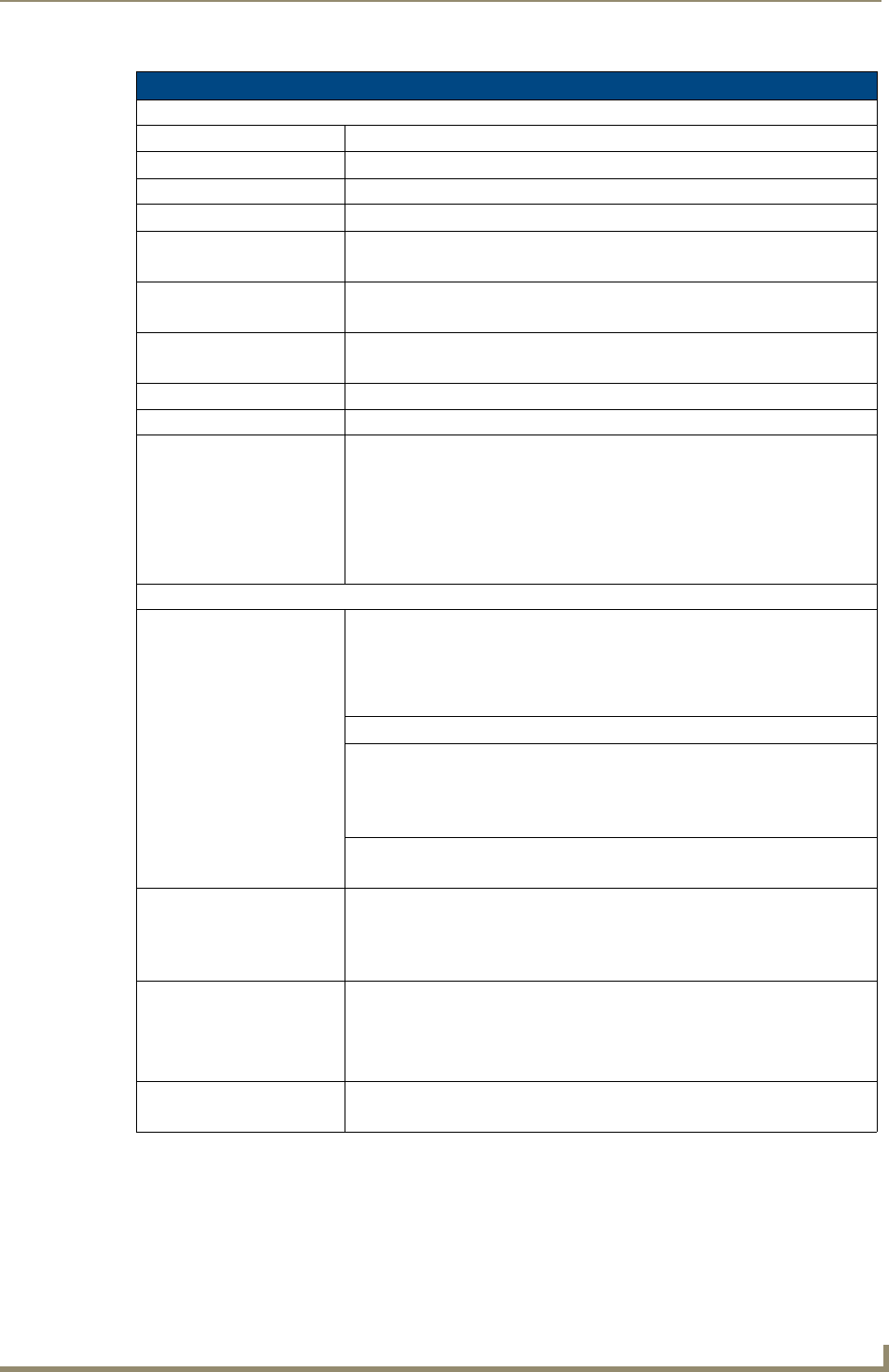
Introduction
3
MVP-5100/5150 5.2" Modero Viewpoint Touch Panels
MVP-5150 Specifications (Cont.)
Panel LCD Parameters (Cont.):
Type: WVGA
Aspect Ratio (WH): 16:9
Brightness (luminance): 300 cd/m2
Channel transparency: 8-bit Alpha blending
Contrast ratio: • FG5966-07: 400:1
• FG5966-09: 600:1
Display colors: • FG5966-07: 262,144 colors (18-bit color depth)
• FG5966-09: 16M colors (24-bit color depth)
Dot/pixel pitch: • FG5966-07: 0.23 mm
• FG5966-09: 0.135 x 0.135 mm
Panel type:
TFT Color Active-Matrix
Screen resolution: 800 x 480 pixels (HV) @ 60 Hz frame frequency
Viewing angles: FG5966-07:
• Vertical: + 40° (up from center) and - 80° (down from center)
• Horizontal: + 60° (left from center) and - 60° (right from center)
FG5966-09:
• Vertical: +50° (up from center) and -70° (down from center)
• Horizontal: +70° (left from center) and -70° (right from center)
External Components:
Connector: 5-pin Mini-USB connector used for output to USB programming, firmware
update, and touch panel file transfer between the PC and the target panel.
Note: When connecting the panel to PC using a CC-USB (or compatible)
cable, be sure to power the panel On before attempting to connect the USB
cable from the PC to the mini-USB port on the panel.
DC power port: 2.5 mm port to power the panel away from a Charging Station.
Speaker: •4 Ohm
• 2 Watts 300Hz cutoff frequency
• NOTE: Speaker is only used for feedback beeps, and will not transmit
standard audio.
Audio Standards: • G.711 sound standard
• 75dB SPL@1m
IR Emitters: Transmit IR over 20 feet (6.10 m) from the panel.
• IR emitters on G4 panels share the device address number of the panel.
• Transmits AMX fixed frequencies at 38KHz and 455KHz and 8 user-
programmable frequencies from 20KHz to 1.5MHz
Operating/Storage
Environment
• Operating Temperature: 0° C (32° F) to 40° C (104° F)
• Operating Humidity: 5% - 85% RH
• Storage Temperature: -20° C (-4° F) to 60° C (140° F)
• Storage Humidity: 5% - 85% RH
Included Accessories: • MVP-5150 Installation Guide (93-5966-08)
• PS3.0 Power Supply (FG423-30)










