Specifications
Table Of Contents
- MVP-5100/5150 Modero® ViewPoint® Touch Panels, 5.2" and 5”
- Introduction
- Accessories
- Configuring Communication
- Overview
- IR Communication
- Modero Setup and System Settings
- Wireless Settings - Wireless Access Overview (MVP-5150 Only)
- Configuring Wireless Network Access (MVP-5150 Only)
- Step 1: Configure the Device’s Wireless IP Settings (MVP- 5150 Only)
- Step 2: Configure the Card’s Wireless Security Settings
- Panel Downloads and Firmware Updates
- Setup Pages
- Protected Setup Pages
- Upgrading Firmware
- Programming
- Overview
- Page Commands
- Programming Numbers
- "^" Button Commands
- ^ANI
- ^APF
- ^BAT
- ^BAU
- ^BCB
- ^BCF
- ^BCT
- ^BDO
- ^BFB
- ^BIM
- ^BLN
- ^BMC
- ^BMF
- ^BMI
- ^BML
- ^BMP
- ^BNC
- ^BNN
- ^BNT
- ^BOP
- ^BOR
- ^BOS
- ^BPP
- ^BRD
- ^BSF
- ^BSM
- ^BSO
- ^BSP
- ^BVL
- ^BVN
- ^BVP
- ^BVT
- ^BWW
- ^CPF
- ^DLD
- ^DPF
- ^ENA
- ^FON
- ^GDI
- ^GIV
- ^GLH
- ^GLL
- ^GRD
- ^GRU
- ^GSC
- ^GSN
- ^ICO
- ^IRM
- ^JSB
- ^JSI
- ^JST
- ^MBT
- ^MDC
- ^SHO
- ^TEC
- ^TEF
- ^TOP
- ^TXT
- ^UNI
- Miscellaneous MVP Strings back to the Master
- MVP Panel Lock Passcode commands
- Text Effects Names
- Button Query Commands
- Panel Runtime Operations
- Input Commands
- Embedded codes
- Panel Setup Commands
- Battery Life and Replacement
- Appendix A: Text Formatting
- Appendix B: Wireless Technology
- Appendix C: Troubleshooting
- Overview
- Panel Doesn’t Respond To Touches
- Battery Will Not Hold Or Take A Charge
- MVP Isn’t Appearing In The Online Tree Tab
- MVP Can’t Obtain a DHCP Address
- My WEP Doesn’t Seem To Be Working
- NetLinx Studio Only Detects One Of My Connected Masters
- Can’t Connect To a NetLinx Master
- Only One Modero Panel In My System Shows Up
- Panel Behaves Strangely After Downloading A Panel File Or Firmware
- Overview
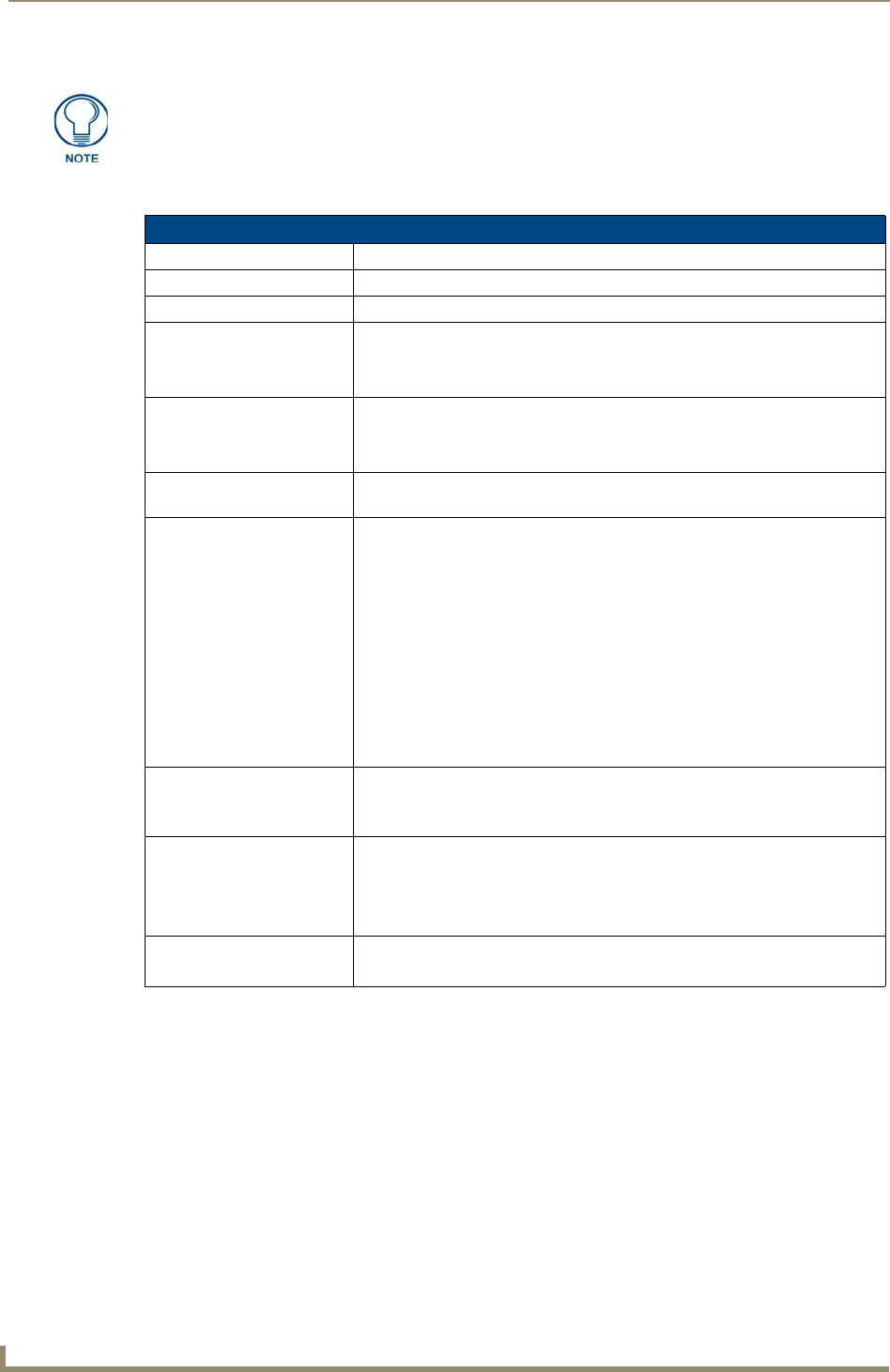
Introduction
6
MVP-5100/5150 5.2" Modero Viewpoint Touch Panels
Product Specifications
The MVP-5100 differs from the MVP-5150 in that it does not have a built-in wireless
card or the capacity to install one, and only communicates with other devices via IR.
Otherwise, the two devices are identical.
MVP-5100 Specifications (FG5966-08)
Dimensions: 4 3/4" x 7 9/16" x 13/16" (120.7 mm x 191.8 mm x 20.3 mm)
Weight: • 1.25 lbs (0.57 kg)
Enclosure: Matte black plastic.
Power Requirements
(Without Charging):
Panel with battery fully charged:
• Constant current draw: 0.3 A @ 12 VDC
• Startup current draw: 0.4 A @ 12 VDC
Power Requirements
(While Charging):
Panel while charging battery:
• Constant current draw: 1.1 A @ 12 VDC
• Startup current draw: 1.3 A @ 12 VDC
Minimum Power Supply
Required:
• PS3.0 Power Supply (FG423-30) - both 120 VAC and 240 VAC models are
shipped with this power supply
Power Modes: • AWAKE: All necessary modules are powered up and device remains online
with the NetLinx Master.
• SLEEP: Only the backlight will be turned off after the user selectable time of
inactivity has elapsed. Panel resumes the On Mode in ~ 1 second upon a
momentary press of the touchscreen.
• STANDBY: Power to all components other than the touch screen is turned off
after the user selectable time of inactivity has elapsed. Device will turn back
on by touching the screen. Re-acquiring an AP connection may require up to
10 seconds.
• SHUTDOWN: Power to all peripherals and components is turned off. The
system remains in this mode until it is rebooted. The panel is re-activated by
pressing the touchscreen and holding until the AMX splash screen appears.
Battery Duration: • 18 hours of normal use, in a combination of On, Sleep, and Shutdown
Modes.
• Ten hours of continuous use (continuous On state).
Certifications: • IEC60950
•RoHS
• TELEC
• Lithium polymer microbattery: UN/IATA
Memory: • 128 MB Mobile DDRAM (upgrade not available)
• 256 MB NAND Flash (upgrade not available)










