Specifications
Table Of Contents
- MVP-5100/5150 Modero® ViewPoint® Touch Panels, 5.2" and 5”
- Introduction
- Accessories
- Configuring Communication
- Overview
- IR Communication
- Modero Setup and System Settings
- Wireless Settings - Wireless Access Overview (MVP-5150 Only)
- Configuring Wireless Network Access (MVP-5150 Only)
- Step 1: Configure the Device’s Wireless IP Settings (MVP- 5150 Only)
- Step 2: Configure the Card’s Wireless Security Settings
- Panel Downloads and Firmware Updates
- Setup Pages
- Protected Setup Pages
- Upgrading Firmware
- Programming
- Overview
- Page Commands
- Programming Numbers
- "^" Button Commands
- ^ANI
- ^APF
- ^BAT
- ^BAU
- ^BCB
- ^BCF
- ^BCT
- ^BDO
- ^BFB
- ^BIM
- ^BLN
- ^BMC
- ^BMF
- ^BMI
- ^BML
- ^BMP
- ^BNC
- ^BNN
- ^BNT
- ^BOP
- ^BOR
- ^BOS
- ^BPP
- ^BRD
- ^BSF
- ^BSM
- ^BSO
- ^BSP
- ^BVL
- ^BVN
- ^BVP
- ^BVT
- ^BWW
- ^CPF
- ^DLD
- ^DPF
- ^ENA
- ^FON
- ^GDI
- ^GIV
- ^GLH
- ^GLL
- ^GRD
- ^GRU
- ^GSC
- ^GSN
- ^ICO
- ^IRM
- ^JSB
- ^JSI
- ^JST
- ^MBT
- ^MDC
- ^SHO
- ^TEC
- ^TEF
- ^TOP
- ^TXT
- ^UNI
- Miscellaneous MVP Strings back to the Master
- MVP Panel Lock Passcode commands
- Text Effects Names
- Button Query Commands
- Panel Runtime Operations
- Input Commands
- Embedded codes
- Panel Setup Commands
- Battery Life and Replacement
- Appendix A: Text Formatting
- Appendix B: Wireless Technology
- Appendix C: Troubleshooting
- Overview
- Panel Doesn’t Respond To Touches
- Battery Will Not Hold Or Take A Charge
- MVP Isn’t Appearing In The Online Tree Tab
- MVP Can’t Obtain a DHCP Address
- My WEP Doesn’t Seem To Be Working
- NetLinx Studio Only Detects One Of My Connected Masters
- Can’t Connect To a NetLinx Master
- Only One Modero Panel In My System Shows Up
- Panel Behaves Strangely After Downloading A Panel File Or Firmware
- Overview
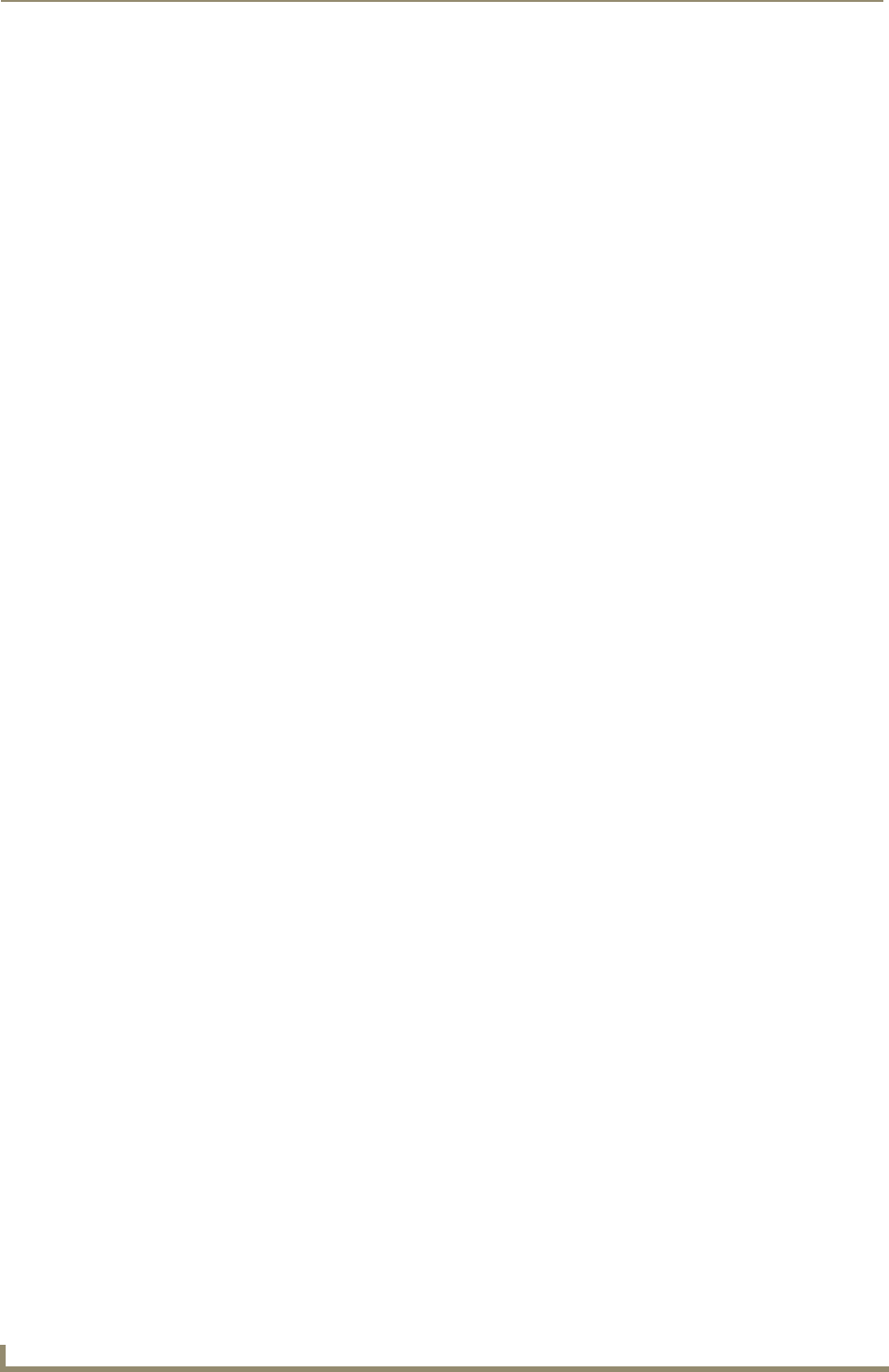
ii
Document Name Here
Table of Contents
Configuring Wireless Network Access (MVP-5150 Only) ........................................ 26
Step 1: Configure the Device’s Wireless IP Settings (MVP-5150 Only) ................... 26
Wireless cOmmunication Using a DHCP Address .......................................................... 26
Wireless Communication Using a Static IP Address....................................................... 27
Using the Site Survey Tool ............................................................................................ 28
Step 2: Configure the Card’s Wireless Security Settings ........................................ 29
Configuring the device’s wireless card for unsecured access to an AP ......................... 29
Automatically Setting SSID............................................................................................ 31
Manually Setting SSID ................................................................................................... 32
Configuring multiple wireless touch panels to communicate to a target AP................. 33
Panel Downloads and Firmware Updates ............................................................... 34
Touch Panel Setup......................................................................................................... 34
Configure a Virtual NetLinx Master via USB.................................................................. 38
Connecting to the NetLinx Master via Ethernet (MVP-5150 Only) ................................ 40
Master Connection to a Virtual Master via Ethernet ..................................................... 41
Setup Pages ......................................................................................................43
Setup Pages............................................................................................................ 43
Navigation Buttons........................................................................................................ 44
Protected Setup Pages ........................................................................................... 44
Information Button ................................................................................................. 45
Project Information Page............................................................................................... 45
Panel Information Page........................................................................................... 47
Time & Date Settings Page..................................................................................... 49
Audio Settings Page ............................................................................................... 50
Power Management Page....................................................................................... 51
Protected Setup Pages .....................................................................................53
Rebooting and shutting down the touch panel ............................................................. 55
Security Settings (MVP-5150 only) ................................................................................ 56
Protected Setup Navigation Buttons ...................................................................... 57
System Settings Page.................................................................................................... 58
Wireless Settings Page (MVP-5150 Only) ...................................................................... 60
Wireless Security ........................................................................................................... 61
Security Modes ....................................................................................................... 62
Open ............................................................................................................................. 63
WEP............................................................................................................................... 63
WPA-PSK Settings ......................................................................................................... 64
EAP Security & Server Certificates - Overview ....................................................... 66
EAP-LEAP ...................................................................................................................... 67
EAP-FAST ...................................................................................................................... 69
EAP-PEAP...................................................................................................................... 71










