Specifications
Table Of Contents
- MXT/D-1900L-PAN 19.4" Modero X Series® Panoramic Tabletop Touch Panel 19.4" Modero X Series® Panoramic Wall Touch Panel
- Modero X Series® Touch Panels
- Installation
- Configuration and Programming
- Upgrading Firmware
- Appendix: Troubleshooting
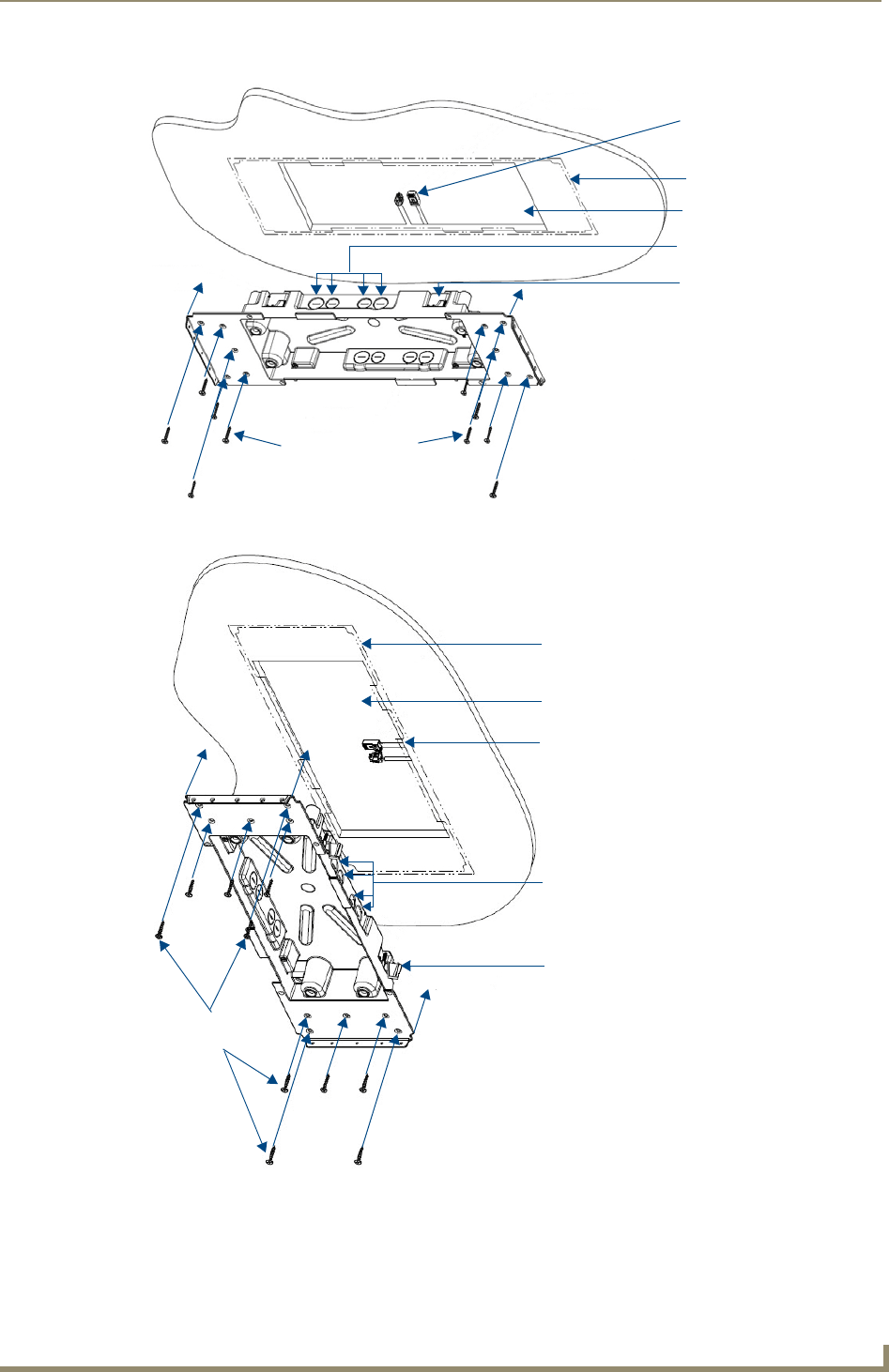
Installation
19
MXD/T-1900L-PAN 19.4" Modero X Series® Panoramic Touch Panels
7. Extend the locking tabs on the sides of the back box by tightening the screws inside the box until snug.
Not all of the tabs must be extended to lock the back box in place, but extending a minimum of the top
and bottom tabs is highly recommended. Apply enough pressure to the screw head to keep the box flush
with the wall: this ensures that the locking tabs will tighten up against the inside of the wall.
FIG. 18 MXD-1900L-PAN Back Box installation (Landscape)
FIG. 19 MXD-1900L-PAN Back Box installation (Portrait)
Cables routed
to wall opening
Knockouts
top)
Mounting screw
placement (optional)
Back box cutout
Outer edge of
back box
Locking tab
Cables routed
to wall opening
Outer edge of
back box
Back box cutout
Mounting screw
placement (optional)
Knockouts
Locking tab










