System information
Table Of Contents
- Table of Contents
- About Integration
- Integrator's Reference
- QS Standalone
- RadioRA 2
- Clear Connect Devices
- Quantum
- HomeWorks QS
- Devices
- GRAFIK Eye QS
- Energi Savr Node QS/DALI
- Energi Savr Node/EcoSystem
- Energi Savr Node QS/Int'l EcoSystem
- Energi Savr Node QS/Int'l 0-10V/Switching
- Energi Savr Node QS/Int'l Phase Adaptive
- Energi Savr Node 0-10V/Switching
- Energi Savr Node QS for International Motor Module
- Remote Power Modules
- Architrave Keypads
- Signature Series Keypads
- seeTouch QS Keypads
- seeTouch QS Int'l Keypads
- Tabletop seeTouch Keypads
- Hybrid Keypad
- Pico Wireless Controls
- Dynamic Keypad
- Wallbox Input Closure Interface
- Sivoia QS Shades
- Sivoia QS Venetian Blinds
- Maestro Dimmers
- Maestro Fan Speed Control
- Visor Control Receiver
- Radio Powr Savr Sensors
- HVAC Controller
- Wireless Temperature Sensor
- Contact Information
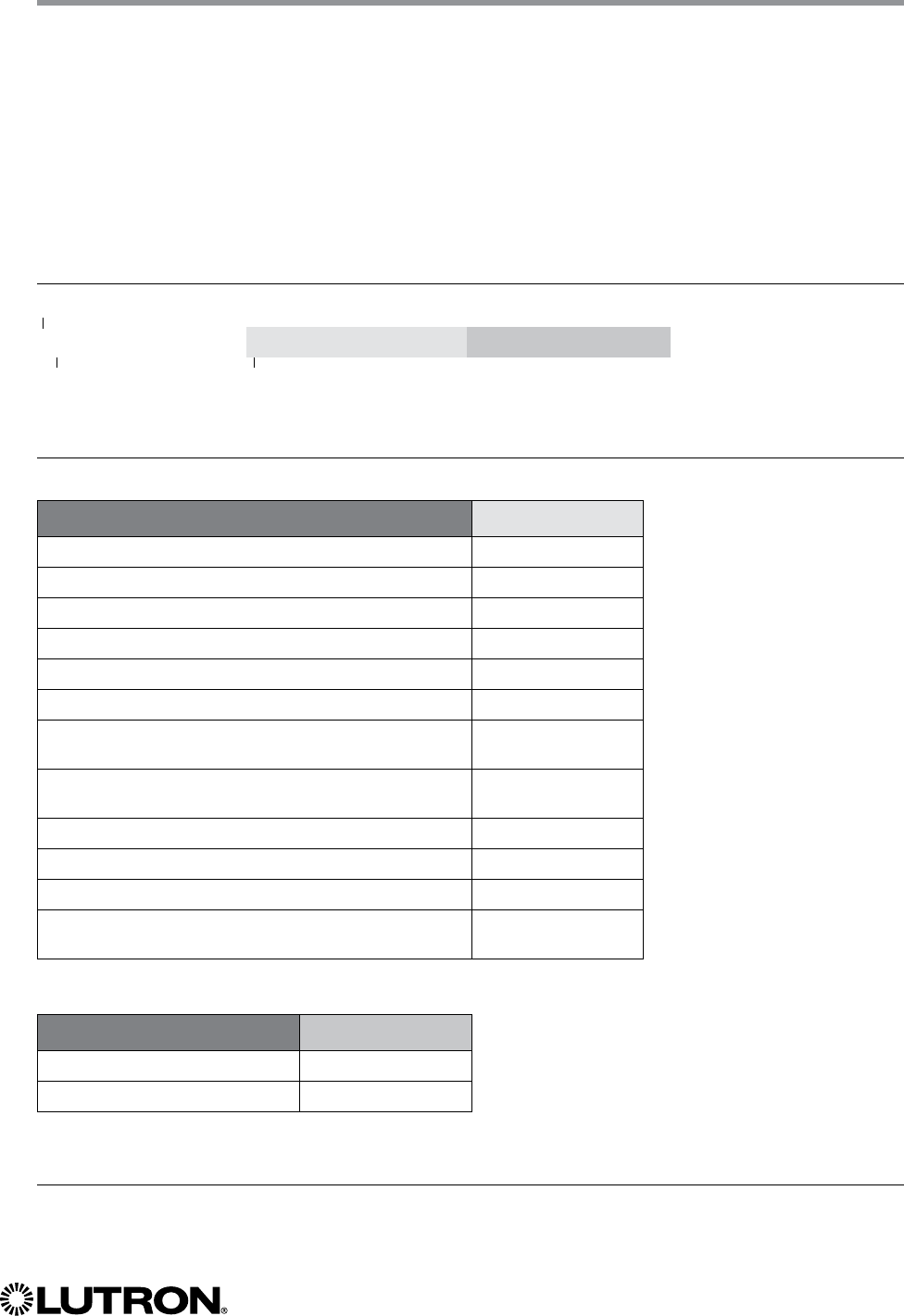
15
Lutron® integration protocol
MONITORING Command-specific fields
Monitoring Type:
Description Monitoring Type
Diagnostic Monitoring 1
Event Monitoring 2
Button Monitoring 3
LED Monitoring 4
Zone Monitoring 5
Scene # 8
Reply State (if disabled, all messages FROM the
integration access point will cease)
11
Prompt State (if disabled, the prompt will not be printed
to the terminal)
12
Sequence Monitoring 16
HVAC Monitoring 17
1
Mode Monitoring 18
1
Set (#) or Get (?) State of All Monitoring
(except Reply and Prompt)
255
Action Numbers:
Action Action Number
Enable 1
Disable 2
NOTES
1. Not compatible with QuantumR.
MONITORING Command Formats
Use “MONITORING Command-specific fields” tables
to complete these command fields.
Operation
Command
#MONITORING, Monitoring Type, Action Number
Integrator's Reference (continued)
MONITORING: Command Summary
Monitoring allows the user to configure what types of messages the system will report.
Note to Integrator: The default values of these are set in the programming database and restored whenever
the integration port is logged in. The user can temporarily change those settings to hide or show information
as desired.










