Specifications
Table Of Contents
- Vision2 Operation/Reference Guide
- Table of Contents
- Overview
- Wiring and Device Connections
- Installation
- Accessing Servers
- Master Service
- Live (MPEG) Service
- Live (WMV) Service
- Reflector Service
- DVB Service
- Archive Service
- Thumbnail Editor
- Thumbnail Viewer
- Producer Service
- Record Service
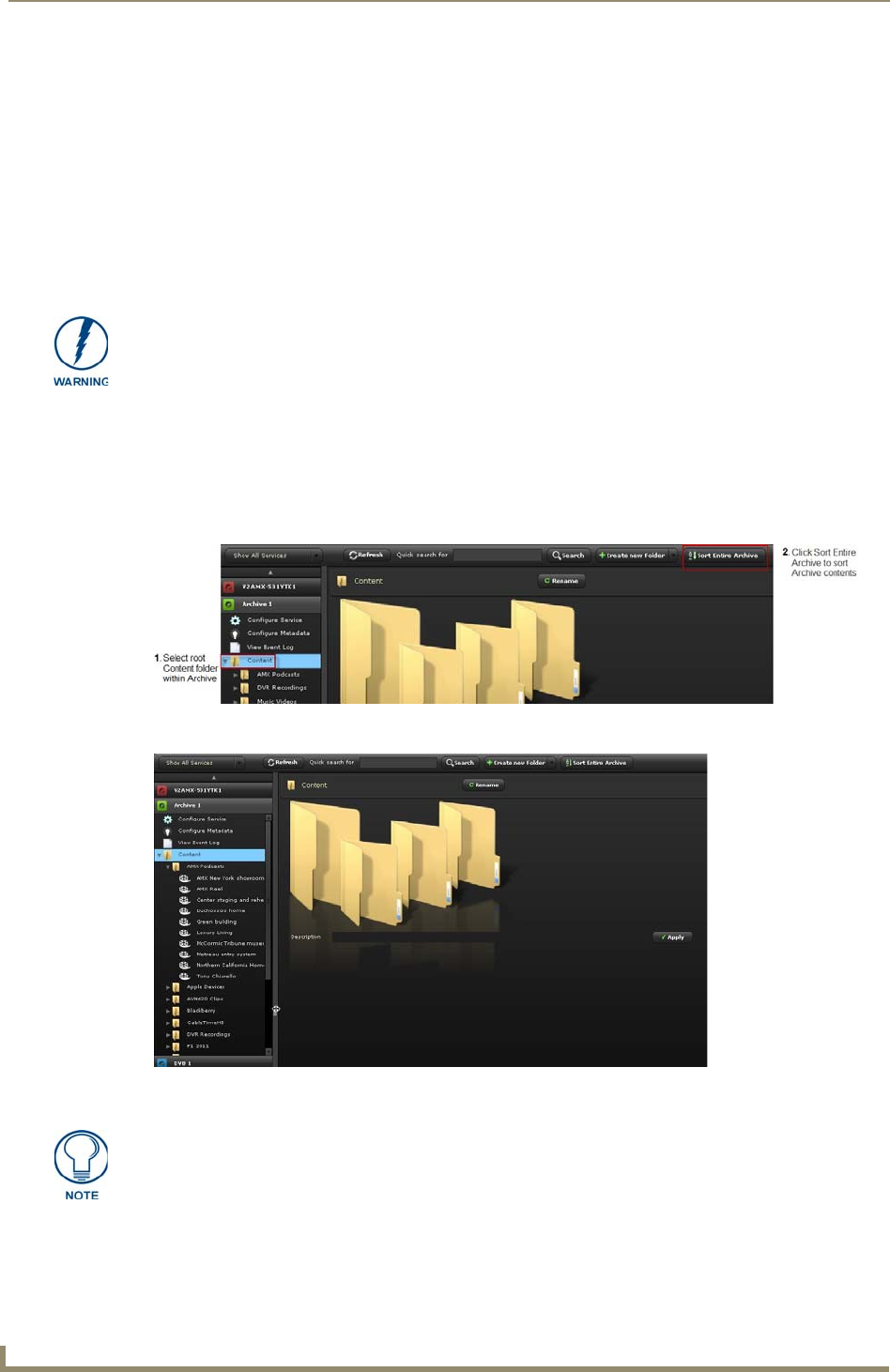
Archive Service
90
Vision
2
Operation/Reference Guide
Archive Sort Function
The Vision
2
Archive Sort function provides the ability to alphabetize an existing Vision
2
archive. Use the
archive sort function by following the process outlined below:
1. Open the Vision
2
Admin user interface on the Master server and select the archive tab.
2. Select the root Content folder, you will see a new button, Sort Entire Archive at the top right of the
screen. Note that this is only available in the root Content folder and not in sub folders as you can only
sort the entire archive. See
FIG. 84 for details.
3. Click the Sort Entire Archive button, a warning box will appear to highlight that the process cannot be
undone.
4. Click Yes to sort the entire archive. Note that you may get a security prompt if authentication is enabled.
After the Sort is complete, the Content list will refresh to show the new order. (See FIG. 85 for an
example.) The sort process applies to all subfolders and their contents and repeats recursively until all the
contents have been sorted. Once the sort is finished, you can reorganize folders and contents manually, if
required.The Sort Entire Archive function can be reused at any time, for example when a new batch of
content has been uploaded to the archive.
AMX advises that the content.xml for the archive should be backed up before
proceeding.
FIG. 84 Using the Sort Archive Function
FIG. 85 Folders and Content Sorted Alphabetically
The Sort function is only available in Vision
2
version 7.2.2 or higher. This upgrade can
only be installed on existing Vision
2
release 7.2 R710 servers. Copy the "V2-Feature
Upgrade-Rel-7-2-2 (040512).exe" installer to all your R710 Vision
2
servers, then run
the file on all required servers. This will install the required feature upgrades to the
wwwroot and v2services folders.










