Specifications
Table Of Contents
- Vision2 Operation/Reference Guide
- Table of Contents
- Overview
- Wiring and Device Connections
- Installation
- Accessing Servers
- Master Service
- Live (MPEG) Service
- Live (WMV) Service
- Reflector Service
- DVB Service
- Archive Service
- Thumbnail Editor
- Thumbnail Viewer
- Producer Service
- Record Service
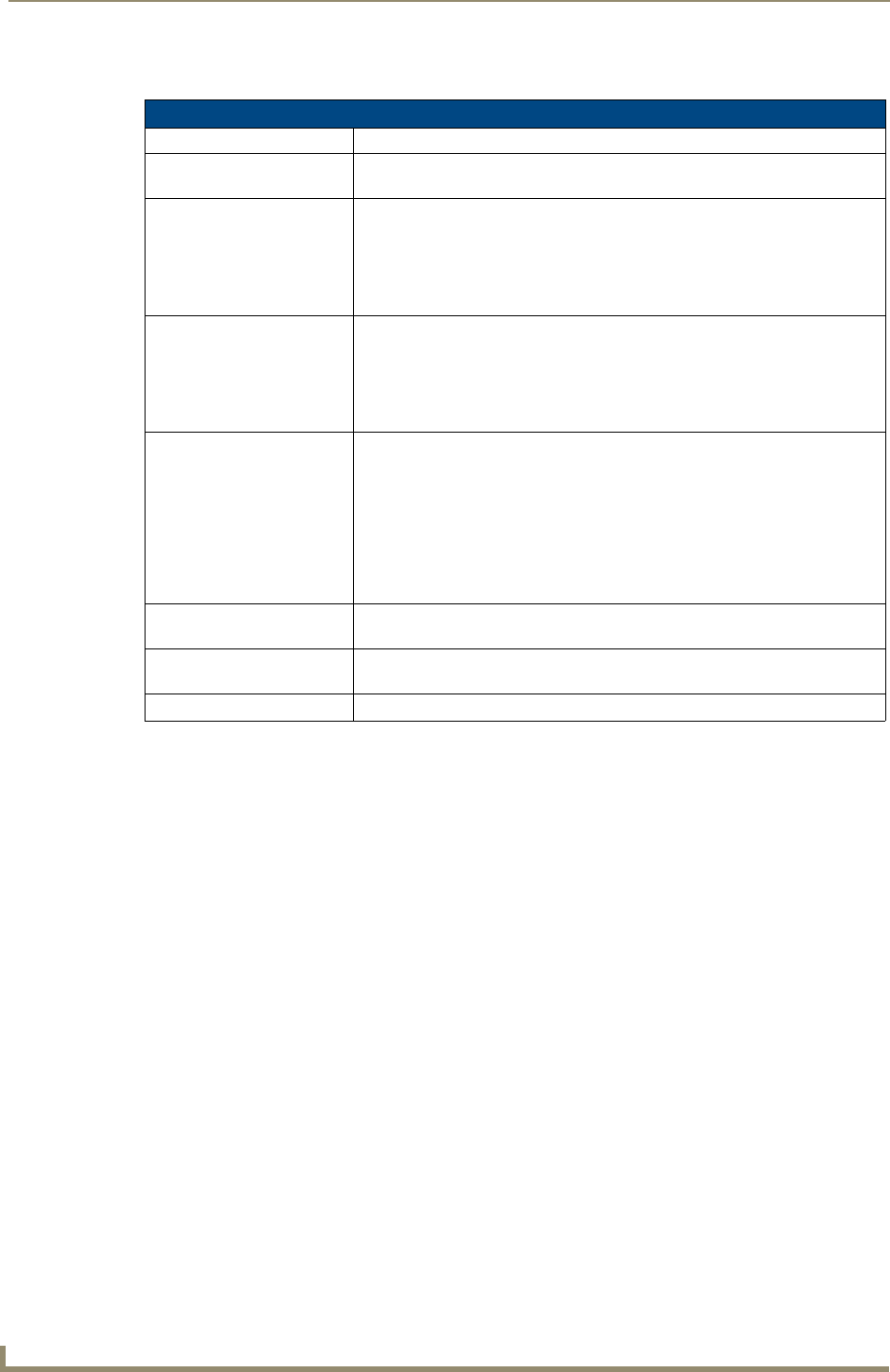
Master Service
64
Vision
2
Operation/Reference Guide
The user access control options are as follows:
User Access Control Options
User Access Control Enable Enables user access control on the system
Access Control Type Select the appropriate option to indicate whether user access control is
controlled by Windows NT User Groups or LDAP.
LDAP Server URL This is the LDAP URL to the Server. This option is only available if you select
LDAP as the Access Control Type.
Example values:
Active Directory: LDAP//AMXVision2Dev.Local/
ADAM: LDAP//AMXVision2Dev:50000/
LDAP Server Root This is the LDAP URL to the Server Root. This option is only available if you
select LDAP as the Access Control Type.
Example values:
Active Directory: LDAP//AMXVision2Dev.Local/
ADAM: LDAP//AMXVision2Dev:50000/O=AMX, C=UK
LDAP Base DN This is the Base DN which is used as the starting point in the LDAP tree when
browsing LDAP from a Content Folder in the Archive. This setting prevents you
from having to traverse the entire LDAP tree when restricting user access to
content in the Archive, thereby simplifying the procedure. This option is only
available if you select LDAP as the Access Control Type.
Example values:
Active Directory: OU=AMX UK DMG
ADAM: OU=AMX UK DMG, O=AMX, C=UK
Validate Click this button to apply the LDAP settings after entering them. The tree
control at the bottom of the page displays the results.
Set current selection as the
LDAP base DN
Click this button to make the LDAP base DN the currently selected item in the
tree control.
Save Click this button to save all selected values.










