Installation instructions
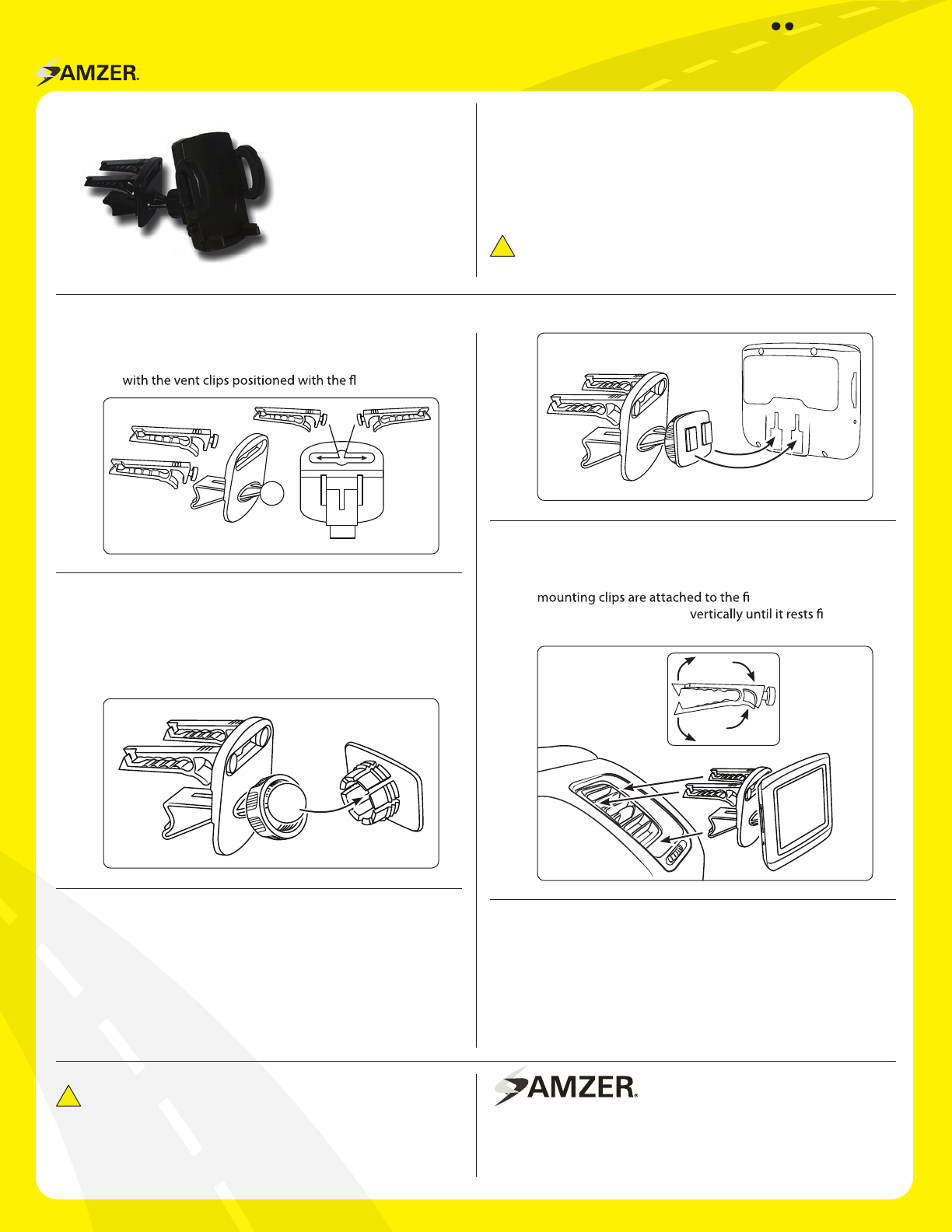
PEDESTALS, CRADLES & HOLDERS
CAR M
o
UNT
Customer Care
USA 1-866-290-5798
UK 44-1925-596205
Sugar Land, TX 77478, USA
Designed in USA | Made in China
Copyright © 2003-12 Amzer.com
INDIA 91-11-49367011
www.amzer.com
83816 | Universal Swiveling Air Vent Mount
Attach your cradle or device (not included, sold separately)
to the dual-T head by inserting the dual-T tabs (G) into the
dual T-slots (H) on the back of the cradle or device.
!
Safety Precautions
Follow all manufacturer safety guidelines for operating your device.
Failure to practice safe usage of GPS device while driving may result
in damage, injury, or death.
Amzer is not responsible for any damages caused to your car, your
device, or yourself due to the installation or use of this pedestal mount.
Package Contents:
(1) Swiveling Air Vent Mount
(2) Smartphone Holder
83816
Air Vent Mount with
Swivel Ball Head
Do not place mount in or near an air bag deployment zone
or where it will obstruct view of the road.
!
Compatible with:
• All Amzer dual T-tab pattern phone cradles
Attach the vent mounting clips (A) to the back of the pedestal
(B)
at sides facing up.
Pinch the vent mounting clips (A) so that the teeth open
and gently insert vent pedestal into vent louvres until the
n/blade of the vent.
Adjust the support leg (C)
rmly along
the bottom of the vent or dash surface below the vent.
Step 1.
Step 1.
Installation Instructions
Air Vent Mount Assembly
Insertion of Mount Assembly into Air Vent
A
B
C
C
Step 1.
Step 1.
Swivel Ball Head Assembly Attachment
Attach Device or Cradle to Air Vent Mount
Slip the tightening ring (D) over the air vent mount ball.
Snap the dual-T head adapter plate (E) on to the mounting
ball (F). Screw the tightening ring over the adapter plate
until securely holding the plate. Swivel to adjust the angle
of the dual-T head.
D
E
F
Continued on next column...
H
G
A

