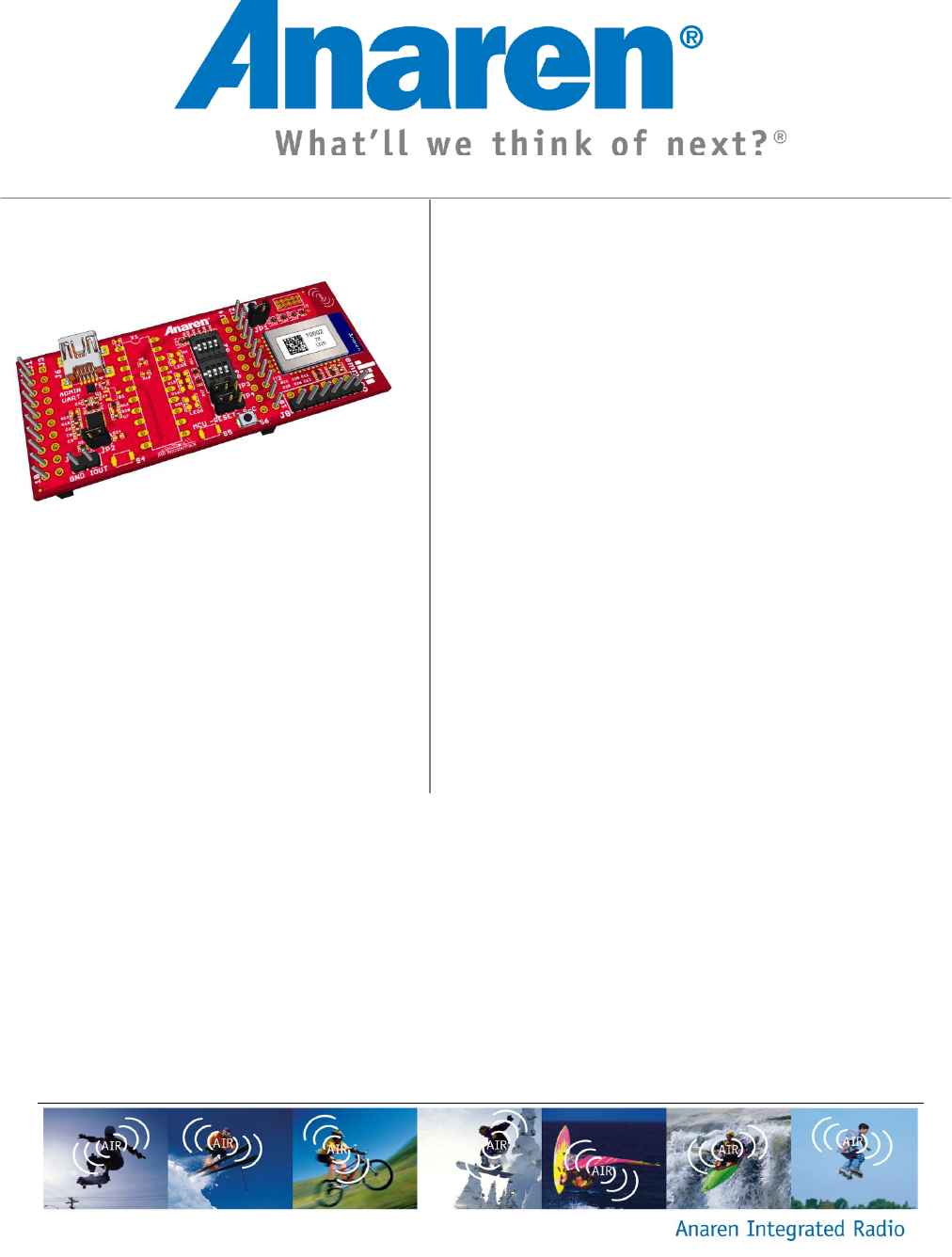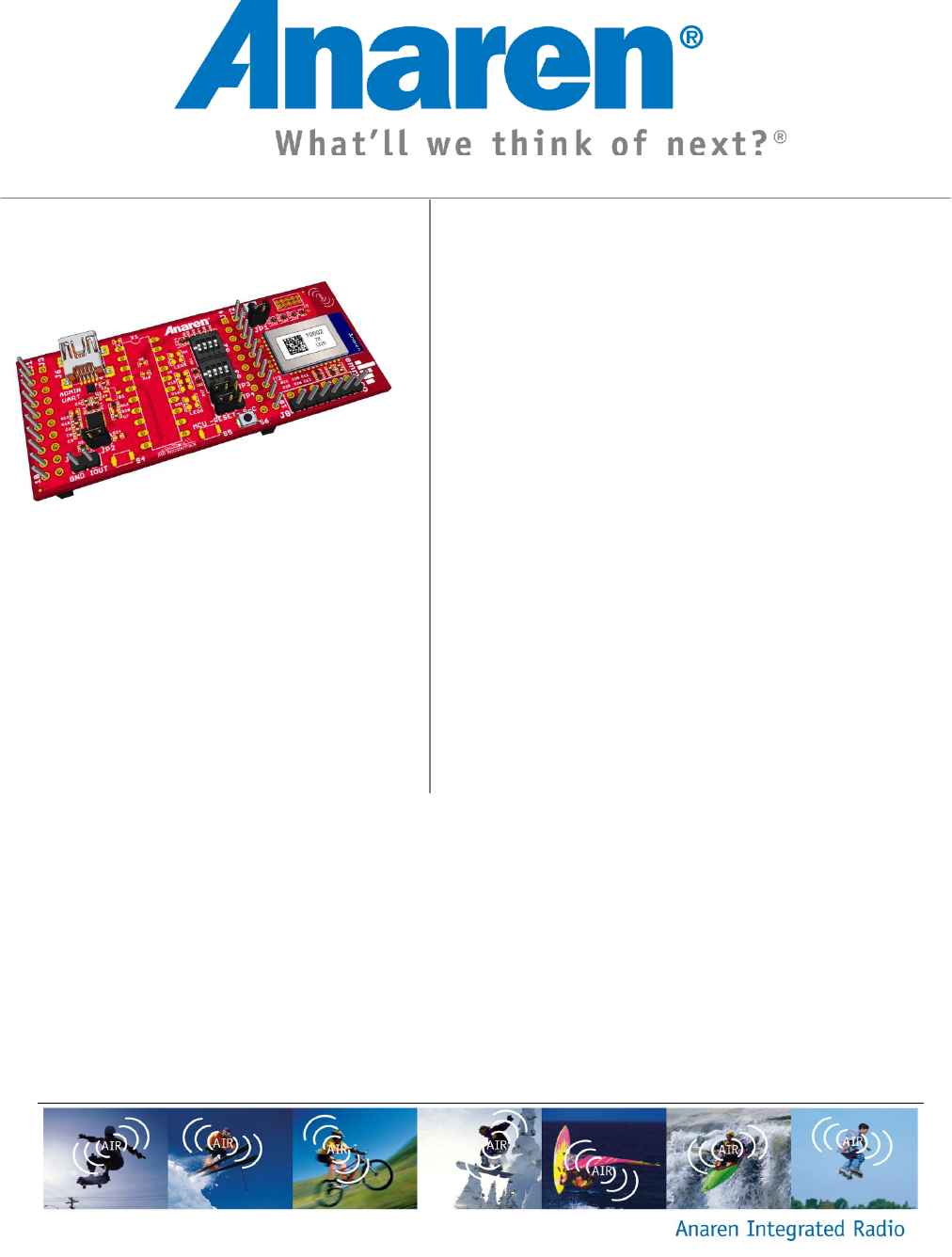Anaren Integrated Radio AIR B-Smart BoosterPack User’s Manual A2541R24A-ADB1 A2541E24A-ADB1 Release Date 11/04/13
ii THIS PAGE LEFT INTENTIONALLY BLANK
iii USER’S MANUAL AIR B-Smart BoosterPack Contents 1. AIR B-Smart BoosterPack Overview ............................................................................................................5 1.1. Overview ....................................................................................................................................................5 1.2. Kit Contents ...................................................................................................................................
iv THIS PAGE LEFT INTENTIONALLY BLANK
AIR B-Smart BoosterPack – User’s Manual Release Date 11/04/13 Page 5 of 33 1. AIR B-Smart BoosterPack Overview 1.1. Overview The AIR B-Smart BoosterPack is a low-power wireless transceiver extension module compliant with the Texas Instruments BoosterPack Pinout Standard and compatible with 20-pin and 40-pin LaunchPad development kits. Refer to the Emmoco Em-Ware Wiki (see section 2.2) for more information regarding firmware availability for the various LaunchPad kits.
AIR B-Smart BoosterPack – User’s Manual Release Date 11/04/13 Page 6 of 33 AIR B-Smart BoosterPack Hardware Features: 2.4GHz radio incorporating Bluetooth® Smart technology 2.0V to 3.
AIR B-Smart BoosterPack – User’s Manual Release Date 11/04/13 Page 7 of 33 2. Getting Started with the AIR B-Smart BoosterPack The following sections describe the necessary steps to get the AIR B-Smart BoosterPack hardware and software up and running with the LaunchPad.
AIR B-Smart BoosterPack – User’s Manual Release Date 11/04/13 Page 8 of 33 2.1. Hardware Installation 2.1.1. MSP-EXP430G2 LaunchPad Only The following steps need to be performed on the MSP-EXP430G2 LaunchPad: 1) Remove the TXD and RXD jumpers from J3. 2) Ensure the VCC jumper is populated on J3. Jumpers RST and TEST also need to be installed when programming the microcontroller or when debugging firmware. 3) Continue installation by following the steps provided in Section 2.1.2.
AIR B-Smart BoosterPack – User’s Manual Release Date 11/04/13 Page 9 of 33 2.1.2. All LaunchPads The following steps need to be performed on the LaunchPad/BoosterPack: 1) Install the AIR B-Smart BoosterPack onto the LaunchPad board. Ensure the BoosterPack is oriented correctly. With the LaunchPad emulator section at the top, the BoosterPack radio module should overhang at the right.
AIR B-Smart BoosterPack – User’s Manual Release Date 11/04/13 Page 10 of 33 2.1.3. Optional Hardware Components The AIR B-Smart BoosterPack supports additional hardware features which are not populated by default. Refer to section 3.2 and its sub-sections for more information regarding these optional hardware components.
AIR B-Smart BoosterPack – User’s Manual Release Date 11/04/13 Page 11 of 33 2.2. Emmoco Em-Ware Wiki Please visit the Emmoco Em-Ware Wiki (wiki.em-hub.com) for information regarding how to get started developing applications for the AIR B-Smart BoosterPack and your mobile device. In order to download the firmware examples or develop your own applications, an account will need to be created on Emmoco’s Em-Hub (www.em-hub.com).
AIR B-Smart BoosterPack – User’s Manual Release Date 11/04/13 Page 12 of 33 3. AIR B-Smart BoosterPack Hardware 3.1. Electrical Characteristics 3.1.1. Absolute Maximum Ratings Under no circumstances shall the absolute maximum ratings given in Table 2 be violated. Stress exceeding one or more of the limiting values may cause permanent damage to the device. Caution! ESD sensitive device. Precaution should be used when handling the device in order to prevent permanent damage.
AIR B-Smart BoosterPack – User’s Manual Release Date 11/04/13 Page 13 of 33 3.2.
AIR B-Smart BoosterPack – User’s Manual Release Date 11/04/13 Page 14 of 33 3.2.1. A2541 Radio Module (U2) The Anaren A2541 module is a 2.4GHz Bluetooth low energy compliant radio preloaded with Em-Ware from Emmoco (based on the Texas Instruments BLE-STACK). For details regarding the radio module, refer to the A2541E24x and A2541R24x User’s Manuals located on the Anaren website (www.anaren.com/air). For details regarding Em-Ware, refer to the Emmoco Em-Ware Wiki (see section 2.2). 3.2.2.
AIR B-Smart BoosterPack – User’s Manual Release Date 11/04/13 Page 15 of 33 3.2.5. LED Indicators A2541 Red LED (LED1) Controlled by A2541 P0_6 – active high. Can be electrically isolated using position 2 of DIP switch S2. A2541 Green LED (LED2) Controlled by A2541 P1_0 – active high. Can be electrically isolated using position 3 of DIP switch S2. A2541 Blue LED (LED3) Controlled by A2541 P2_0 – active high. Can be electrically isolated using position 4 of DIP switch S2.
AIR B-Smart BoosterPack – User’s Manual Release Date 11/04/13 Page 16 of 33 LED Disconnect DIP Switch (S2) These DIP switches are used to electrically isolate the LEDs from the A2541 GPIO signals for applications that require low-power operation. Position 1 also controls power to the USB-UART Vccio pin. The default state of all DIP switches is ON (closed). Table 4 – LED DIP Switch Settings (S2) Switch Position Signal Name Description PWR Red LED & USB-UART Vccio connect/disconnect.
AIR B-Smart BoosterPack – User’s Manual Release Date 11/04/13 Page 17 of 33 USB UART Disconnect DIP Switch (S3) These DIP switches are used to electrically isolate the USB-UART signals from the A2541 for applications that require low-power operation. All switch positions should be set to the same setting (i.e. all ON or all OFF). The default state of all DIP switches is ON (closed). Table 5 – UART DIP Switch Settings (S3) Switch Position 1 Signal Name P1_7/RXD Description RXD connect/disconnect.
AIR B-Smart BoosterPack – User’s Manual Release Date 11/04/13 Page 18 of 33 3.2.7. Jumpers Radio Module DC-DC Converter ON/BYP Control The A2541R24A’s internal TPS62730 DC-DC Converter can be controlled via firmware or by an external signal on module pin 16. When controlled by firmware the converter is placed into Bypass mode whenever the CC2541 is in a low-power state, otherwise the converter is ON (i.e. switching). This helps reduce overall power consumption for systems operating above 2.
AIR B-Smart BoosterPack – User’s Manual Release Date 11/04/13 Page 19 of 33 MCU UART Pin Mapping The BoosterPack board provides the ability to remap the MCU UART hardware flow control signals to support different LaunchPads. JP3 selects whether the P0_4/CTS signal is connected to J1-8 or J2-8. Similarly, JP4 selects whether the P0_5/RTS signal is connected to J1-9 or J2-9. Refer to the Emmoco Em-Ware Wiki (see section 2.
AIR B-Smart BoosterPack – User’s Manual Release Date 11/04/13 Page 20 of 33 3.2.8. Connectors J1 – LaunchPad Interface Table 10 – J1 BoosterPack Connector Pinout Pin Signal Name I/O J1-1 LP_VDD I Supply voltage J1-2 LP_J1.2 - Not Used I J1-3 LP_J1.3/RXD O J1-4 LP_J1.4/TXD - Description UART Receive Data (LaunchPad MCU) Not Used (onboard MSP430 or ext MCU connected to J8) UART Transmit Data (LaunchPad MCU) Not Used (onboard MSP430 or ext MCU connected to J8) J1-5 LP_J1.
AIR B-Smart BoosterPack – User’s Manual Release Date 11/04/13 Page 21 of 33 J2 – LaunchPad Interface Table 11 - J2 BoosterPack Connector Pinout Pin Signal Name I/O J2-1 GND - Ground reference J2-2 LP_J2.2 - Not Used J2-3 LP_J2.3 - Not Used J2-4 LP_J2.4 - Not Used J2-5 LP_J2.5 - Not Used J2-6 LP_J2.6 - Not Used J2-7 LP_J2.7 - Not Used O J2-8 LP_J2.8/RTS_B I J2-9 LP_J2.9/CTS_B - J2-10 LP_J2.
AIR B-Smart BoosterPack – User’s Manual Release Date 11/04/13 Page 22 of 33 J5 – Radio Module Programming/Debugging Interface 0.05” pitch footprint for A2541 programming/debugging using a CC Debugger. Not populated (default). Please note that if a header is added and the radio module is erased/reprogrammed, there is no way to reload the factory firmware image (i.e. the factory image will not be provided).
AIR B-Smart BoosterPack – User’s Manual Release Date 11/04/13 Page 23 of 33 J8 – Radio Module Test Points/External MCU Interface 0.1” pitch header for connecting an external MCU to the BoosterPack via UART and or GPIO interface. Power may be provided to the external device by the BoosterPack assuming J1-1 is connected to a suitable power supply. Alternatively, an external power source may be used to provide power to the BoosterPack via this interface. Even row not populated (default).
AIR B-Smart BoosterPack – User’s Manual Release Date 11/04/13 3.3.
AIR B-Smart BoosterPack – User’s Manual Release Date 11/04/13 Figure 9 – Schematic Sheet 2 Page 25 of 33
AIR B-Smart BoosterPack – User’s Manual Release Date 11/04/13 3.4.
AIR B-Smart BoosterPack – User’s Manual Release Date 11/04/13 Figure 12 - PCB Layout Inner Layer (Split PWR Plane) Figure 13 - PCB Layout Bottom Layer Page 27 of 33
AIR B-Smart BoosterPack – User’s Manual Release Date 11/04/13 Figure 14 - PCB Layout Top Silkscreen Figure 15 - PCB Layout Bottom Silkscreen Page 28 of 33
AIR B-Smart BoosterPack – User’s Manual Release Date 11/04/13 Figure 16 - PCB Layout Bottom Layer Mirror Image Figure 17 - PCB Layout Bottom Silkscreen Mirror Image Page 29 of 33
AIR B-Smart BoosterPack – User’s Manual Release Date 11/04/13 Page 30 of 33 3.5. Bill of Materials (BOM) Table 16 - Bill of Material Item 1 2 3 4 5 6 Ref Des C1, C6, C7, C8, C11 C2 C3, C4 C5 C9, C12 C10 Qty Description Comment 4/1 NP CAP CER 0.1UF 10V 10% X5R 0402 C1 not populated 1 2 1 NP 2 1 CAP CER 0.01UF 50V 10% X7R 0402 CAP CER 47PF 50V 5% NPO 0402 CAP CER 1000PF 50V 10% X7R 0603 CAP CER 4.7UF 6.
AIR B-Smart BoosterPack – User’s Manual Release Date 11/04/13 Page 31 of 33 Item Ref Des Qty Description 17 LED3 1 LED 0402 BLUE SMD 18 19 20 LED5 LED6 Q1 R1, R3, R4 R2, R6, R18, R22 R5 1 NP 1 NP 1 NP LED 0603 RED SMD LED 0603 GREEN SMD 3 RES 270 OHM 1/10W 5% 0402 SMD 4 RES 10K OHM 1/10W 5% 0402 SMD 1 RES 680 OHM 1/10W 5% 0402 SMD 21 22 23 Comment Kingbright APHHS1005QBC/D (or equivalent) Not populated Not populated Not populated R8, R10 not populated 24 25 26 27 28 29 30 31 32 R7,
AIR B-Smart BoosterPack – User’s Manual Release Date 11/04/13 HISTORY Date 10/11/13 11/04/13 Author Change Note No.
Attach distributor contact information here If you have additional questions, need samples, or would like a quote – please email the AIR team at AIR@anaren.com . For a full list of our franchised distributors, please visit our website: http://www.anaren.com/air/ Anaren Microwave, Inc. 6635 Kirkville Road East Syracuse, NY 13057 Tel: +1 315 432 8909 +1 800 411 6596 Fax: +1 315 432 8970 Anaren Microwave (Europe), Inc.