User's Manual
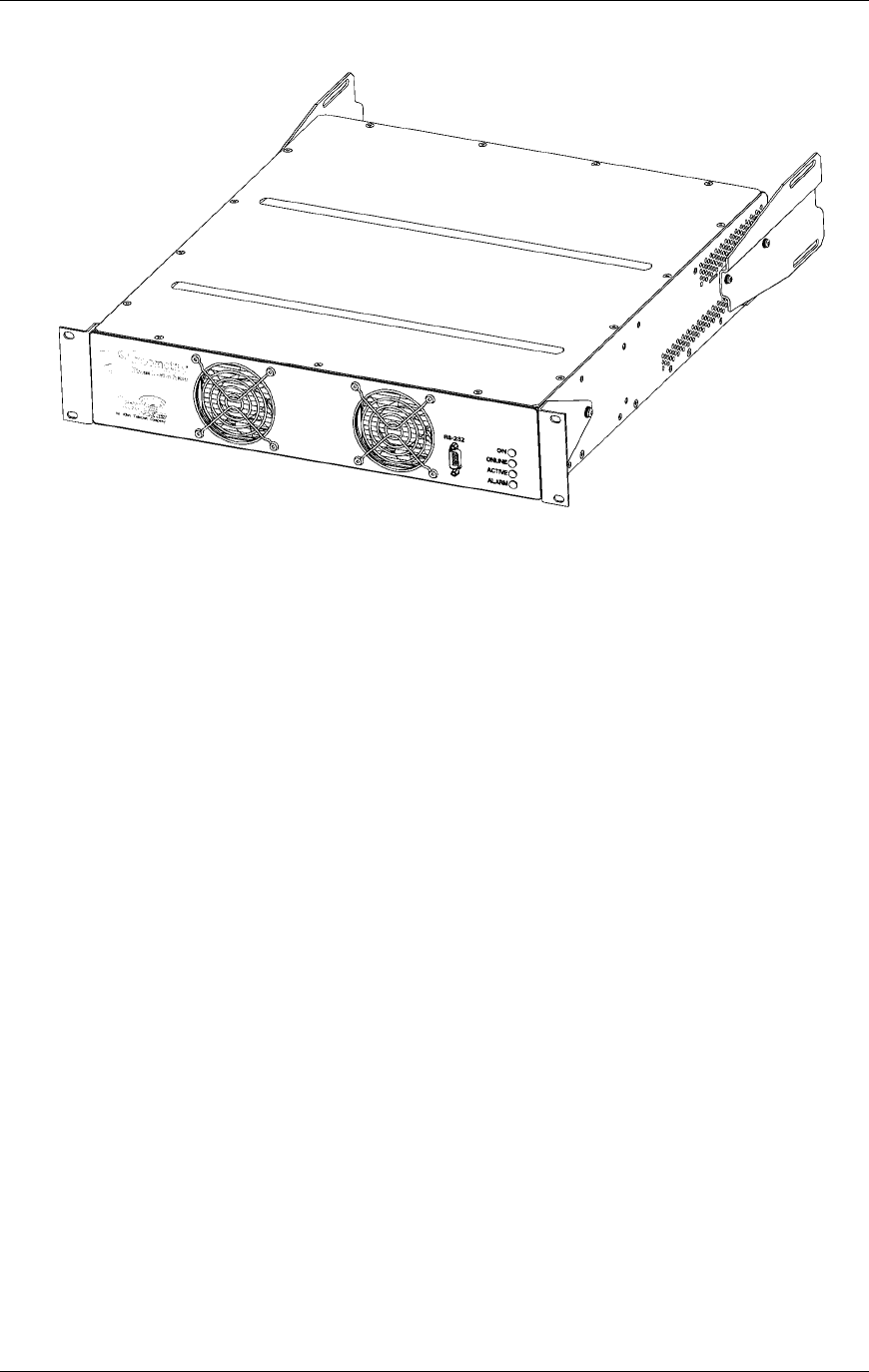
WLS Installation and Maintenance Manual Installation
Geometrix
®
Wireless Location System 13
Andrew Corporation Proprietary
Figure 2-2 Front Mount Bracket Configuration
1. Attach the bracket to the wall using the supplied hardware.
2. Mount the WLS chassis in the bracket using supplied #20 Torx screws (or Phillips Screws
depending on hardware provided). Figure 2-3 shows the mounting bracket configurations
for wall mount. Refer to Figure 1-11 for wall mounting the WLS with a Dual-Band RF
Combiner.










