User's Manual
Table Of Contents
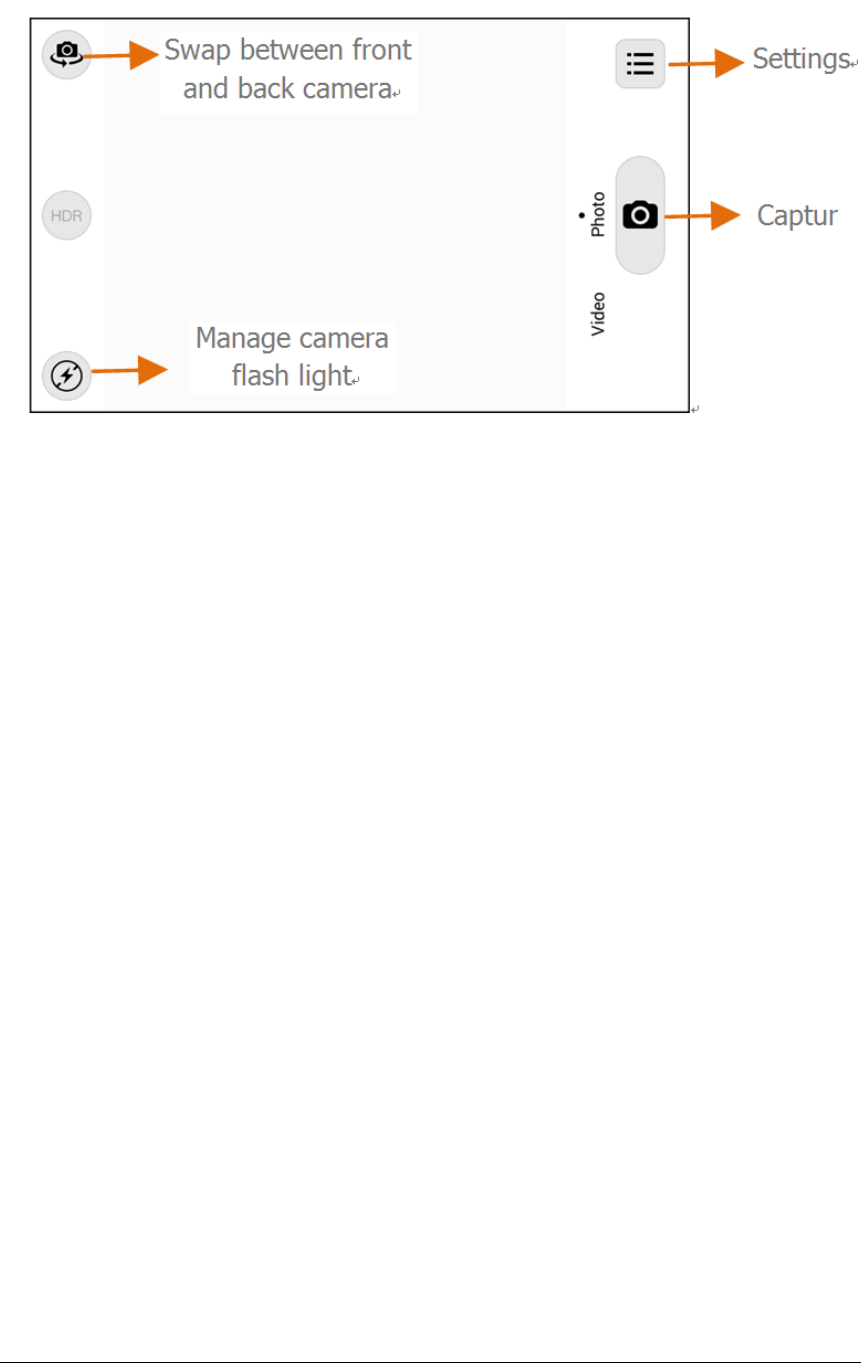
7.2 GALLERY
You can view pictures, play videos and share files from the Gallery. Tap an
album to open and view its contents. You can share/copy/move/delete images
and videos from the gallery.
7.3 MUSIC
Touch the Music icon in the main menu interface or on the Home screen.
When you copy music to your SD card, Music searches the card for music files
and builds a catalog of your music, based on information about each file that is
stored in the file itself. This can take from a few seconds to several minutes,
depending on how many files you have copied onto the SD card. When the
catalog is complete, the Music library screen opens, with tabs that you can touch
to view your music library organized by Artists, Albums, Songs or Playlists.
Caution: Any sudden suspend during downloading music via USB cable may
result in great damage to your SD card
7.4 FM RADIO
You can listen to your favorite FM channels using the inbuilt FM receiver of your
phone. Before starting the FM, plug-in the headset as it works as antenna for the
FM radio. Use the intuitive buttons and icons on the phone in the radio interface
to enjoy the features of your inbuilt FM radio.
11 / 18










