Instruction manual
Table Of Contents
- Preface
- Introduction
- About the Installer CD
- Installation and Configuration
- Getting Started
- The InfraStruXure Central Console
- InfraStruXure Central Client Preferences
- InfraStruXure Central Tools Menu
- Server Administration Tasks
- Backup/Restore Administration
- Data Collection/Monitoring Settings
- Device Group Administration
- Discovery Settings
- Disk Array Management
- Export Administration
- Install/Upgrade Management
- License Keys
- Look and Feel
- Management Device Job Control
- Management Device Security Settings
- Management Device Timeout Settings
- Server Settings
- Storage Repositories
- Surveillance Administration
- User/Group Administration
- Adding New Devices
- Mass Configuration: Sensor and Alert Settings
- Configuring Offline Devices
- Managing BotzWare Version 1.x Devices
- About Sensor and Alert Settings Tasks
- Alert Actions
- Alert Profile
- Periodic Reports
- Configuring Sensors and Thresholds
- Mass Configuration: Device Settings
- Configuring Offline Devices
- Managing BotzWare Version 1.x Devices
- About Information
- Monitored Device Settings
- Backup
- Camera Configuration
- Camera Masking
- Clock
- Custom Audio Clips
- Device Crawlers
- Device Scanner
- DNS
- E-mail Server
- External Ports
- External Storage
- IP Filter
- IPMI Devices
- License Keys
- Location
- Log
- Network Interfaces
- Pod Sharing
- PPP/Modem
- Proxy
- Reboot
- Region
- Restore
- Root Password
- Serial Devices
- SMS
- SNMP
- SSL
- Upgrade
- Users
- View Device Logs
- Web Server
- Creating Alert Actions
- Creating a Send to InfraStruXure Central Alert Action
- Creating an Activate Button Output Alert Action
- Creating a Call Web Services Alert Receiver Alert Action
- Creating a Play Audio Alert Action
- Creating a Send Custom HTTP Get Alert Action
- Creating a Send Custom Text File to FTP Server Alert Action
- Creating a Send Data to FTP Server Alert Action
- Creating a Send E-mail Alert Action
- Creating a Send HTTP Post Alert Action
- Creating a Send Short Message E-mail Alert Action
- Creating a Send SNMP v1 Trap Alert Action
- Creating a Send SNMP v3 Inform Alert Action
- Creating a Send Wireless SMS Message Alert Action
- Creating a Set Switch Output State Alert Action
- Using the Map View
- Using the Table View
- Using the Alert View
- Using the Graph/Report View
- Using Post Only Mode with InfraStruXure Central
- Surveillance View
- BotzWare Macros
- Troubleshooting
- Warranty and Service
- Life-Support Policy
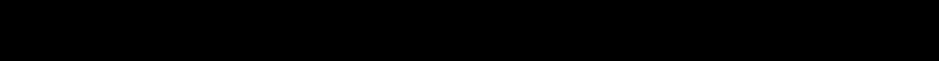
InfraStruXure Central 4.0 User’s Reference 71
Server Administration Tasks
Use the selections available from the Server Administration submenu to configure settings on the
InfraStruXure Central server, configure user accounts, and perform maintenance tasks on the server.
The following tasks are available from this submenu:
• Backup/Restore Administration
• Data Collection/Monitoring Settings
• Device Group Administration
• Discovery Settings
• Disk Array Management
• Export Administration
• Install/Upgrade Management
• License Keys
• Management Device Job Control
• Management Device Security Settings
• Management Device Timeout Settings
• Server Settings
• Storage Repositories
• Surveillance Administration
• User/Group Administration
Backup/Restore Administration
Use the Backup/Restore task to save a copy of your InfraStruXure Central server configuration and
data to a remote network-attached storage system or to restore your InfraStruXure Central
configuration and data using a previously saved configuration backup file stored on a remote
network-attached storage system. The Backup/Restore window consists of 2 panes: The Server
Backup pane, which is used to backup the server configuration and data; and the Server Restore pane,
which is used to restore the server's configuration and data using previously created backup files.










