Instruction manual
Table Of Contents
- Preface
- Introduction
- About the Installer CD
- Installation and Configuration
- Getting Started
- The InfraStruXure Central Console
- InfraStruXure Central Client Preferences
- InfraStruXure Central Tools Menu
- Server Administration Tasks
- Backup/Restore Administration
- Data Collection/Monitoring Settings
- Device Group Administration
- Discovery Settings
- Disk Array Management
- Export Administration
- Install/Upgrade Management
- License Keys
- Look and Feel
- Management Device Job Control
- Management Device Security Settings
- Management Device Timeout Settings
- Server Settings
- Storage Repositories
- Surveillance Administration
- User/Group Administration
- Adding New Devices
- Mass Configuration: Sensor and Alert Settings
- Configuring Offline Devices
- Managing BotzWare Version 1.x Devices
- About Sensor and Alert Settings Tasks
- Alert Actions
- Alert Profile
- Periodic Reports
- Configuring Sensors and Thresholds
- Mass Configuration: Device Settings
- Configuring Offline Devices
- Managing BotzWare Version 1.x Devices
- About Information
- Monitored Device Settings
- Backup
- Camera Configuration
- Camera Masking
- Clock
- Custom Audio Clips
- Device Crawlers
- Device Scanner
- DNS
- E-mail Server
- External Ports
- External Storage
- IP Filter
- IPMI Devices
- License Keys
- Location
- Log
- Network Interfaces
- Pod Sharing
- PPP/Modem
- Proxy
- Reboot
- Region
- Restore
- Root Password
- Serial Devices
- SMS
- SNMP
- SSL
- Upgrade
- Users
- View Device Logs
- Web Server
- Creating Alert Actions
- Creating a Send to InfraStruXure Central Alert Action
- Creating an Activate Button Output Alert Action
- Creating a Call Web Services Alert Receiver Alert Action
- Creating a Play Audio Alert Action
- Creating a Send Custom HTTP Get Alert Action
- Creating a Send Custom Text File to FTP Server Alert Action
- Creating a Send Data to FTP Server Alert Action
- Creating a Send E-mail Alert Action
- Creating a Send HTTP Post Alert Action
- Creating a Send Short Message E-mail Alert Action
- Creating a Send SNMP v1 Trap Alert Action
- Creating a Send SNMP v3 Inform Alert Action
- Creating a Send Wireless SMS Message Alert Action
- Creating a Set Switch Output State Alert Action
- Using the Map View
- Using the Table View
- Using the Alert View
- Using the Graph/Report View
- Using Post Only Mode with InfraStruXure Central
- Surveillance View
- BotzWare Macros
- Troubleshooting
- Warranty and Service
- Life-Support Policy
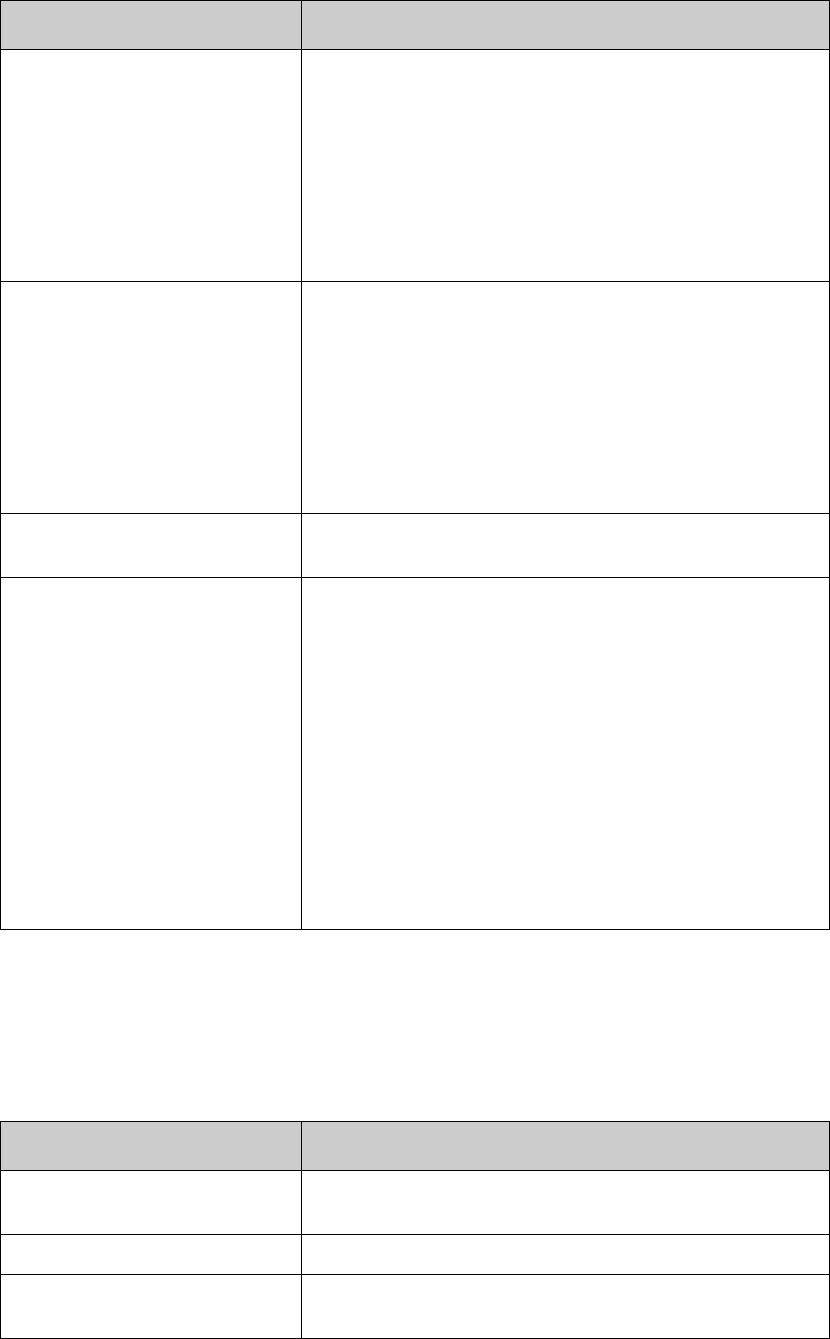
Server Administration Tasks
94 InfraStruXure Central 4.0 User’s Reference
When you have finished providing the required information, click Apply to save your network settings.
E-mail Settings
Use the E-mail Settings pane to specify the e-mail address that will appear in the “From” field of any e-
mails generated by the InfraStruXure Central server and to specify primary and secondary mail servers
that will be used to deliver any e-mail notifications. This window contains the following fields:
Enable Internal DHCP LAN check
box
Check this check box to enable internal DHCP-based LAN
support.
Important: When enabling the internal DHCP LAN, the private
LAN connection must be connected to LAN Port 2 on your
InfraStruXure Central appliance. Once this feature is enabled,
ensure that LAN Port 2 is NOT connected to a public LAN.
Enabling this functionality on an InfraStruXure Central with
LAN Port 2 connected to a public LAN will result in serious
network connectivity issues.
Internal DHCP LAN Dynamic
Range Starting IP and Internal
DHCP LAN Dynamic Range
Ending IP
Specify the first and last IP addresses in the IP address range that
will be assigned to devices connected to the internal DHCP
LAN.
Important: The IP address range specified for use by the
internal DHCP LAN must not overlap with the IP addresses
used for devices on the public LAN. IP addressing overlaps
between the public LAN and devices on the internal DHCP
LAN will result in network connectivity and communication
errors.
Internal DHCP LAN Netmask Specify the netmask value that will be used for the Internal
DHCP LAN.
Reset APC Devices When the internal DHCP LAN is enabled, resets any SNMP-
based APC devices or APC protocol PDU devices connected to
the internal DHCP LAN. Resetting these devices will force them
to request a new IP address from the DHCP LAN server.
Notes:
• You will need to provide the Write community name to reset
SNMP-based devices.
• The write community names used to reset your APC devices
are not saved on the InfraStruXure Central server. You will
need to re-enter the write community names each time you
choose to reset your APC devices.
• Be sure to reset your SNMP-based APC devices and APC
protocol PDU devices whenever you make changes to the
internal DHCP LAN dynamic IP range or netmask settings.
Field Description
Field Description
From address The e-mail address that will appear in the “From” field of any e-
mail generated by the InfraStruXure Central server.
SMTP server The IP address of the SMTP server.
Port The IP port on the e-mail server used for SMTP
communications.










