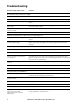Specifications
Smart-UPS C 1000/1500 VA 120 V Rack-Mount 2U 3
Installation
For UPS installation information, refer to the Smart-UPS Installation Guide 1000/1500 VA Rack-Mount
2U, that is included with the UPS. The Installation Guide is also available on the documentation CD
included with the UPS and on the APC Web site, www.apc.com.
Operation
Connect Equipment to the UPS
Note: The UPS will charge to 90% capacity in the first three hours of normal operation.
Do not expect full battery runtime capability during this initial charge period.
1. Connect equipment to the UPS.
2. Connect the UPS to the building utility power. Connect the UPS to a two-pole, three-wire,
grounded source only.
USB port: Connect to a computer to use power management software.
Serial port: Connect to a computer to use power management software.
Ground Screw: Connect the ground leads on surge suppression devices to the chassis ground
screw(s), located on the rear panel of the UPS.
su0628b