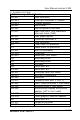- APOLLO Consumer Products 12.1"/15.0"/15.1" TFT Intel Celeron/Pentium III Plastic-housing Panel PC with Versatile Stand design User's Manual 120 III, 150 III
User Manual version 2305
APOLLO 120/150 III
8-154
To obtain the Ethernet card MAC, under Windows 9x, just
enter START\RUN to open the winipcfg.exe, then the following
screen will pop up. If the OS is Windows NT 4.0 or 2000 or XP,
then you need to enter DOS mode to run ipconfig.exe to
obtain the MAC.
The adapter address is the LAN card’s MAC address.
4. After obtaining all the above information, the remote
computer can be powered on now.
Now you can use Desktop On Call or other remote software to
control the remote computer.