User Manual Part 2
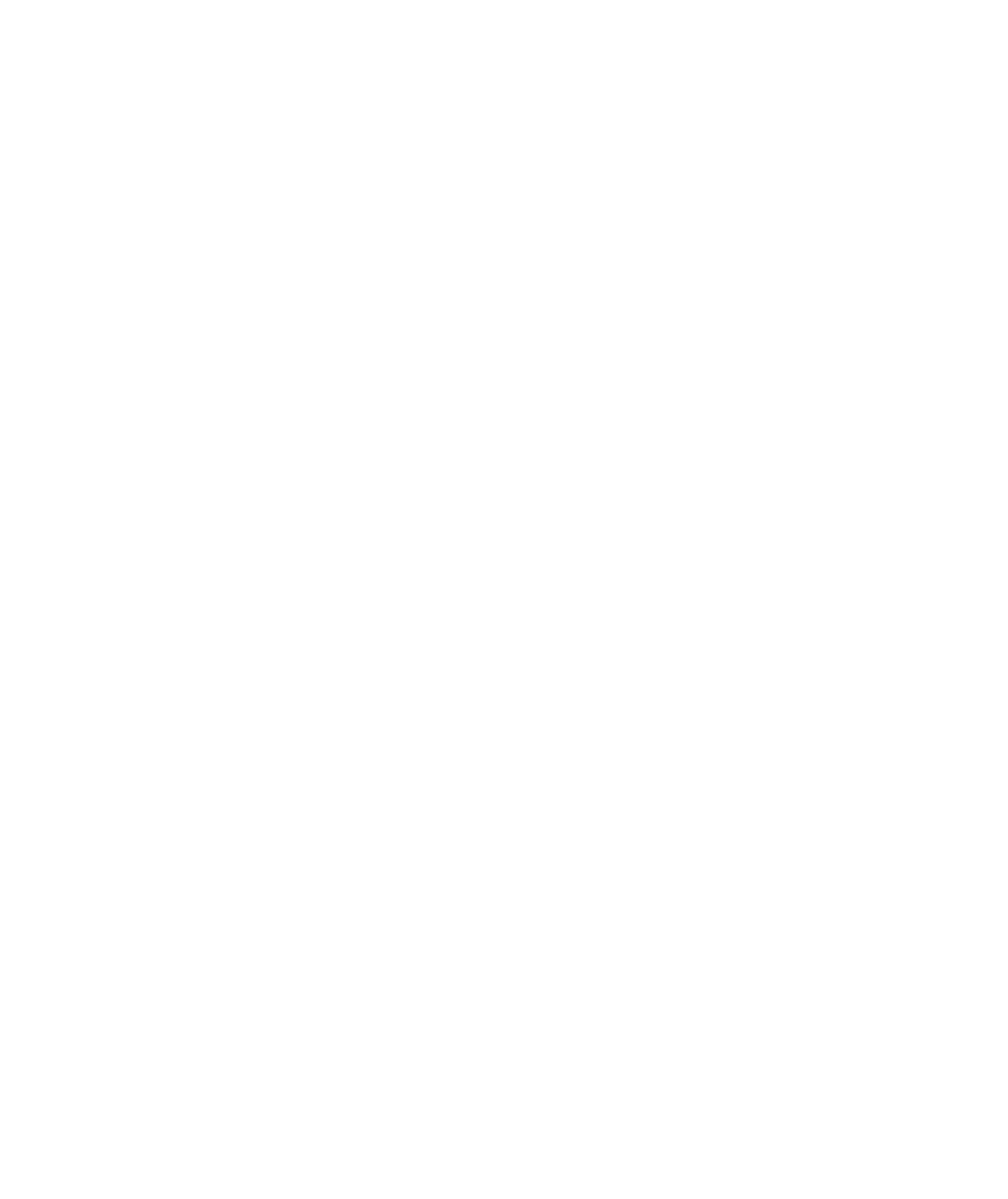
9/7/16, 2)10 PMiPhone
Page 293 of 333http://help.apple.com/iphone/10/en.lproj/static.html
K4"$+G426"$1&##"'9$+%$52@$`5"%%$#4&6$TEs$.4&'3"a
+G426"$+%$+6$5&6(%.&,"$2'+"6#&#+26
K4"$%.'""6$(+%,5&9$+%$#:'6"($2--
K4"$.:''"6#$5+6"$.26#&+6%$&((+#+26&5$#"X#$#2$#4"$5"-#
K4"$.:''"6#$5+6"$.26#&+6%$&((+#+26&5$#"X#$#2$#4"$'+34#
Set the leftmost or rightmost cell to display status information. !2$#2$>"##+63%$]
!"6"'&5$]$I.."%%+1+5+#9$]$M2+."C7"'$]$F'&+55"$]$>#&#:%$8"55J$#4"6$#&,$Q"-#$2'$/+34#=
See an expanded description of the status cell. C6$92:'$1'&+55"$(+%,5&9J$,'"%%$#4"
%#&#:%$."55B%$'2:#"'$1:##26=
Make phone calls with VoiceOver
Answer or end a call. S2:15"U#&,$#4"$%.'""6$@+#4$#@2$-+63"'%=
A4"6$&$,426"$.&55$+%$"%#&15+%4"($@+#4$M2+."C7"'$26J$#4"$%.'""6$(+%,5&9%$#4"$6:0"'+.
*"9,&($19$("-&:5#J$+6%#"&($2-$%42@+63$.&55$2,#+26%=
Display call options. >"5".#$#4"$R+("$j"9,&($1:##26$+6$#4"$52@"'U'+34#$.2'6"'$&6(
(2:15"U#&,=
Display the numeric keypad again. >"5".#$#4"$j"9,&($1:##26$6"&'$#4"$."6#"'$2-$#4"
%.'""6$&6($(2:15"U#&,=
Note: W2:$0&9$-+6($+#$"&%+"'$#2$:%"$>+'+=$K"55$>+'+$#4"$,426"$6:01"'$92:$@&6#$#2$.&55$`c8&55
\\\U\\\UDTDTda$2'$&%*$#2$.&55$&$.26#&.#$`c8&55$b246$I,,5"%""(da=
Read math equations
M2+."C7"'$.&6$'"&($&52:($0$"_:&#+26%$"6.2("($:%+63L
))Q$26$#4"$@"1
))Q$2'$Q&K"k$+6$+F22*%$I:#42'
Hear an equation. R&7"$M2+."C7"'$'"&($#4"$#"X#$&%$:%:&5=$M2+."C7"'$%&9%$c0d$1"-2'"
+#$%#&'#%$'"&(+63$&6$"_:&#+26=










