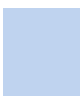Manual
866 Part X Real Time and Rendering
How Many Effects Can Be Played in Real Time?
Each filter, motion parameter, or effect that you apply to a clip makes greater or lesser
demands on the processing capabilities of your computer or on the video card you’re
using to handle real-time effects playback. Once the total processing demands of all
applied effects exceed the capabilities of your system, you have several options to
improve real-time performance:
 Reduce the playback quality options in the Real-Time (RT) pop-up menu in the
Timeline, or in the Playback Control tab of System Settings.
 Play your sequence using the Unlimited RT mode instead of the Safe RT mode.
 Choose the Play Base Layer Only option in the RT pop-up menu.
 Render any necessary clips before you can play them back.
About Dynamic Real-Time Playback
To maximize performance during playback, you can choose to have Final Cut Express HD
automatically adjust the video quality, frame rate, or both, during playback. This is called
dynamic real-time playback.
Dynamic real-time playback continually adjusts video quality and frame rate on a frame-
by-frame basis. When there are fewer demands on the processor, Final Cut Express HD
uses higher video quality or a higher frame rate. When the Timeline reaches a clip with
more effects, Final Cut Express HD reduces the video quality or the frame rate, which
reduces the processing requirements of the clip. Since Final Cut Express HD automatically
adjusts the playback quality as necessary, you always get the highest quality playback
possible without having to stop your sequence to make quality adjustments.