User Guide
Table Of Contents
- iMac (24-inch Early 2008)
- Contents
- Take Apart
- General Information
- What’s New
- Product Configurations
- Opening the Computer
- Note About Images in This Manual
- General Tools
- Required Special Tools
- View of the iMac with the Front Bezel Removed
- View of the Modules with the Display Panel Removed
- View of the Rear Housing and Cables
- Back View
- I/O Ports
- Cleaning and Handling the Glass Panel
- Do’s and Don’ts
- Handling a Broken Glass Panel
- Safety
- EMI Shielding
- Access Door
- Memory
- Glass Panel
- Cleaning and Handling the Glass Panel
- Isopropyl Alcohol (IPA)
- Cleaning the Silicone Roller
- Do’s and Don’ts
- Metal Alignment Pins on the Glass Panel
- Magnets on the Front Bezel
- Removing the Glass Panel
- Replacing the Glass Panel
- Installing a Replacement Glass Panel
- Cleaning Tool Kit
- Cleaning Tool Resources
- LENSPEN Screen Cleaning Device
- Ionizing Air Gun
- Front Bezel
- Camera Board
- Battery
- IR (Infrared) Board
- AirPort Extreme Board
- Bluetooth Board
- LCD Display Panel
- LCD Temp Sensor Cable
- Left Speaker
- Ambient Temp Sensor
- Ambient Temp Sensor Cable
- LVDS Display Cable
- Right Speaker
- Inverter Cable
- Optical Drive Fan
- CPU Fan
- Power Supply, AC/DC
- Hard Drive
- Hard Drive Sensor Cable
- Optical Drive
- Optical Flex Cable
- Optical Sensor Cable
- Logic Board
- Video Card
- Hard Drive Fan
- Audio Board
- Hard Drive Data Cable
- Clutch Cover
- Stand
- Clutch Mechanism
- Chassis
- Camera Cable
- Microphone Cable
- Cable, DC, Power Supply/SATA
- Rear Cover
- General Information
- Troubleshooting
- General Information
- Symptom Charts
- How to Use the Symptom Charts
- Diagnostics
- Apple Hardware Test (AHT) Error Codes
- Power Issues
- Glass Panel
- System Shuts Down
- Display
- Hard Drive
- Optical Drive
- Fan Sound
- AirPort
- Bluetooth (also see Wireless Issues topic)
- IR Remote
- IR Sensor/Receiver
- Built-in iSight Camera
- Speakers
- Mouse (also see Wireless Issues topic)
- Keyboard (also see Wireless Issues topic)
- Wireless Issues (also see Additional Wireless Topics)
- Additional Wireless Topics
- Error Beep(s)
- USB
- Views
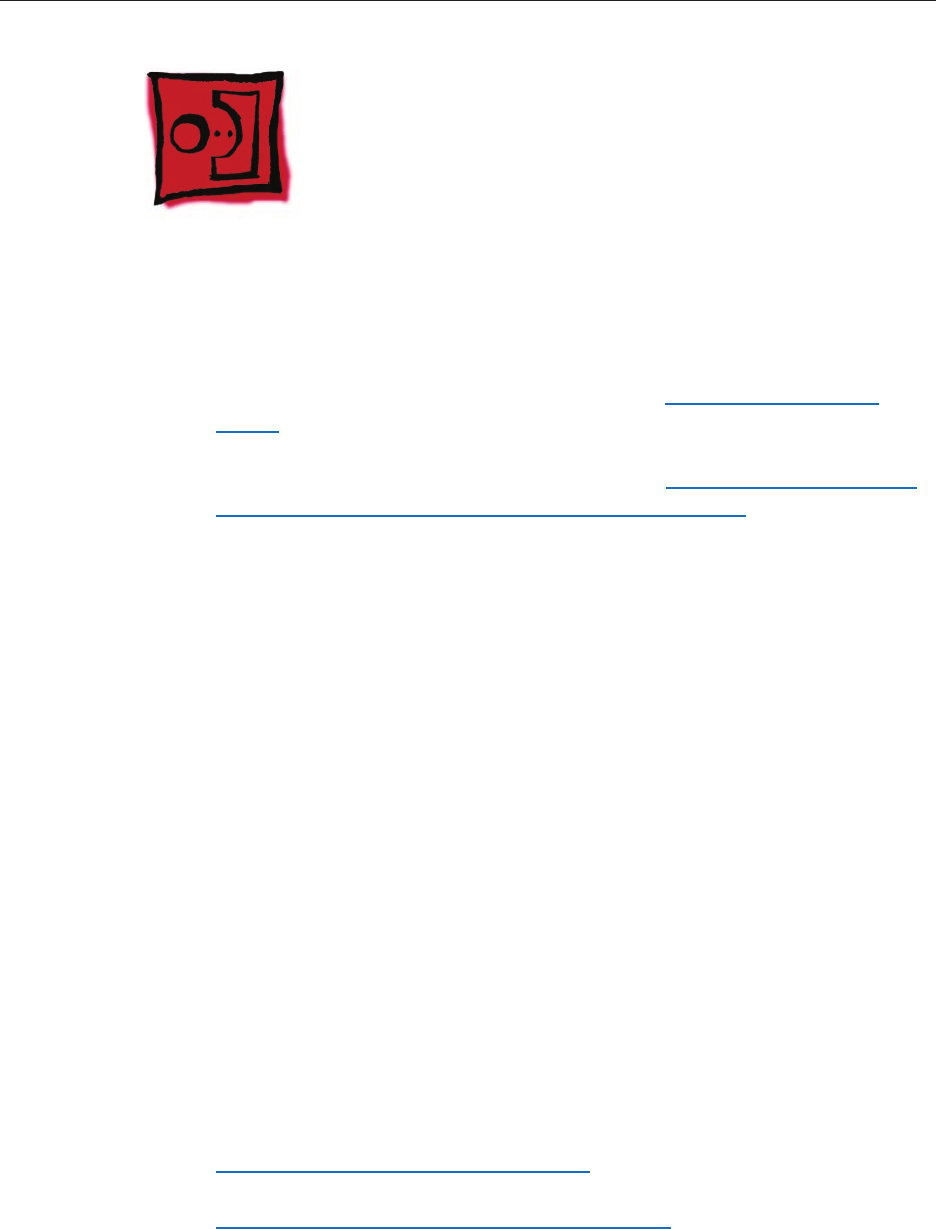
iMac (24-inch Early 2008) — Manual Updates 7
Manual Updates
Updated 20 June 2008
Troubleshooting
Symptom Charts:•
Added new troubleshooting symptom: Optical Drive-->• Optical drive won’t eject
media. Verify that two or three black clips (on the bezel) are positioned on top of the
optical drive mechanism. Refer to the topic for images and more information.
Added a new troubleshooting symptom: Error Beeps-->• iMac display is black and the
system beeps nine times (3 short, 3 long, 3 short), then repeats. Remove the small
coin battery located on the logic board near the right speaker. Wait 30 seconds, reinstall
the battery.
Product Introduced April 29, 2008
New images, screws, and updated text were added to the following sections:
Take Apart
Battery•
AirPort•
Bluetooth•
LCD Display•
LVDS display cable •
Right speaker•
Optical drive •
Optical drive sensor board•
Optical ex cable•
Logic board•
Audio board•
Troubleshooting
General Information: •
Apple Hardware Test (AHT) error code tabl• e was added that lists the code and the
suspect part
Logic board photo showing sensor and fan locations• front and back
Diagnostic LEDs: new photo of LEDs•
Added Cleaning Tools for the LCD and Glass section•
Added LensPen Cleaning Tool information•










