User Guide
Table Of Contents
- Mac Pro (8x)
- Contents
- Basics
- Take Apart
- General Information
- Opening the Computer
- Hard Drives
- Optical Drive Carrier and Optical Drives
- Memory (FB-DIMMs) and Memory Riser Cards
- PCI Express/Graphics Card
- Power Supply
- Power Supply Fan
- AirPort Extreme Card
- Bluetooth Card
- Battery
- Processor Heatsink Cover
- Front Fan Assembly
- Mac Pro RAID Card and Battery
- Memory Cage with Rear Fan
- Processor Heatsinks
- Processors
- Speaker Assembly
- USB Cable
- Logic Board
- Front Panel Board
- Power Button
- AirPort Antenna Board with Cables
- Optical Drive Power Cable
- Optical Drive Data (Ribbon) Cable
- Ambient Board
- Ambient Board Cable
- Bluetooth Antenna Board and Cable
- Hard Drive Cable Harness
- Hard Drive Temperature Sensor Cable
- Hard Drive Temperature Sensor
- Power Cable Harness
- Troubleshooting
- Upgrades
- Views
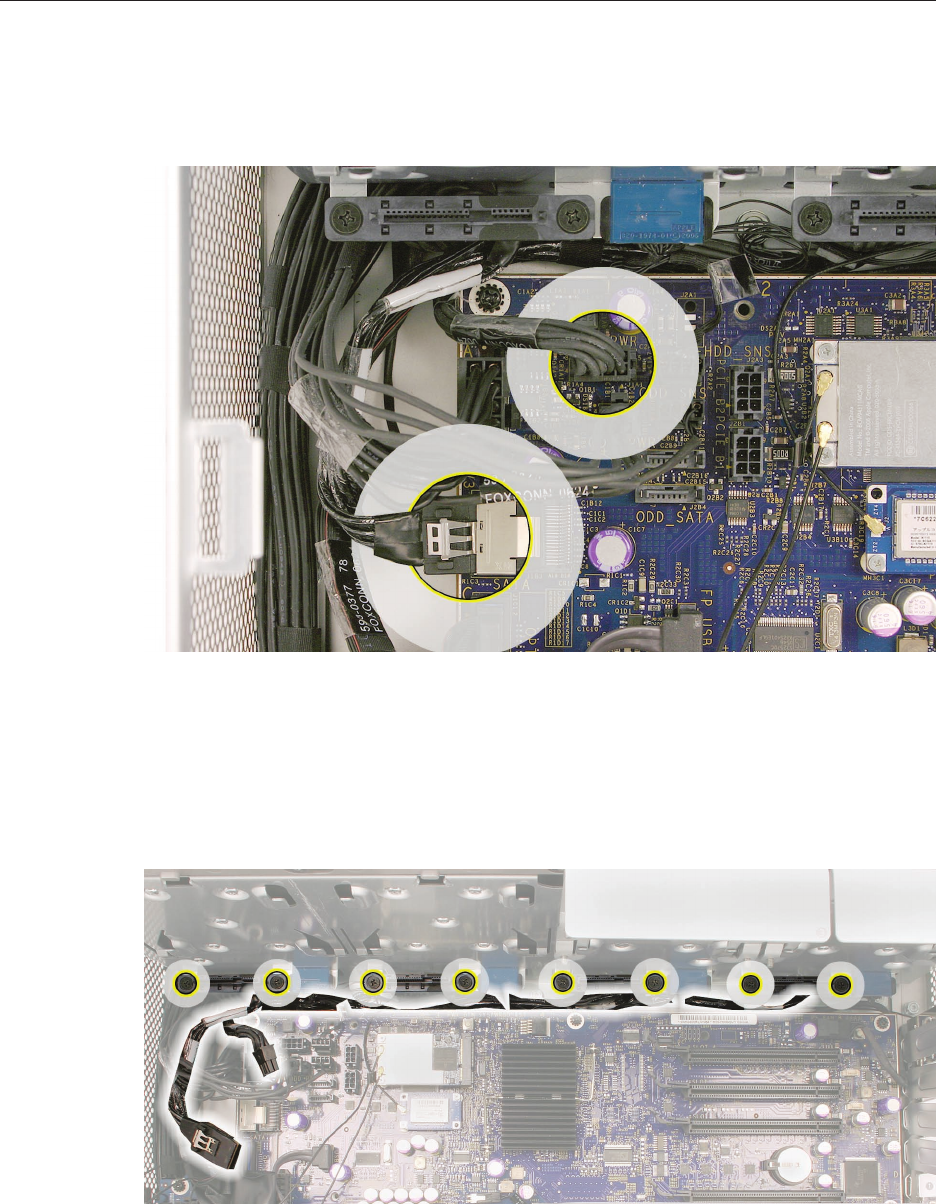
Mac Pro (8x) Take Apart — Hard Drive Cable Harness 121
Procedure
Disconnect the hard drive data and power cable connectors from the logic board. 1.
Using a long-handled, magnetized #1 Phillips screwdriver, remove the two screws holding 2.
the hard drive cable harness connector to the bracket below hard drive bay 1.
Remove the connector from the bracket.3.
Repeat for the other three connectors below hard drive bays 2, 3, and 4. 4.
Remove the hard drive cable harness from the enclosure.5.










