User Guide
Table Of Contents
- Mac Pro (8x)
- Contents
- Basics
- Take Apart
- General Information
- Opening the Computer
- Hard Drives
- Optical Drive Carrier and Optical Drives
- Memory (FB-DIMMs) and Memory Riser Cards
- PCI Express/Graphics Card
- Power Supply
- Power Supply Fan
- AirPort Extreme Card
- Bluetooth Card
- Battery
- Processor Heatsink Cover
- Front Fan Assembly
- Mac Pro RAID Card and Battery
- Memory Cage with Rear Fan
- Processor Heatsinks
- Processors
- Speaker Assembly
- USB Cable
- Logic Board
- Front Panel Board
- Power Button
- AirPort Antenna Board with Cables
- Optical Drive Power Cable
- Optical Drive Data (Ribbon) Cable
- Ambient Board
- Ambient Board Cable
- Bluetooth Antenna Board and Cable
- Hard Drive Cable Harness
- Hard Drive Temperature Sensor Cable
- Hard Drive Temperature Sensor
- Power Cable Harness
- Troubleshooting
- Upgrades
- Views
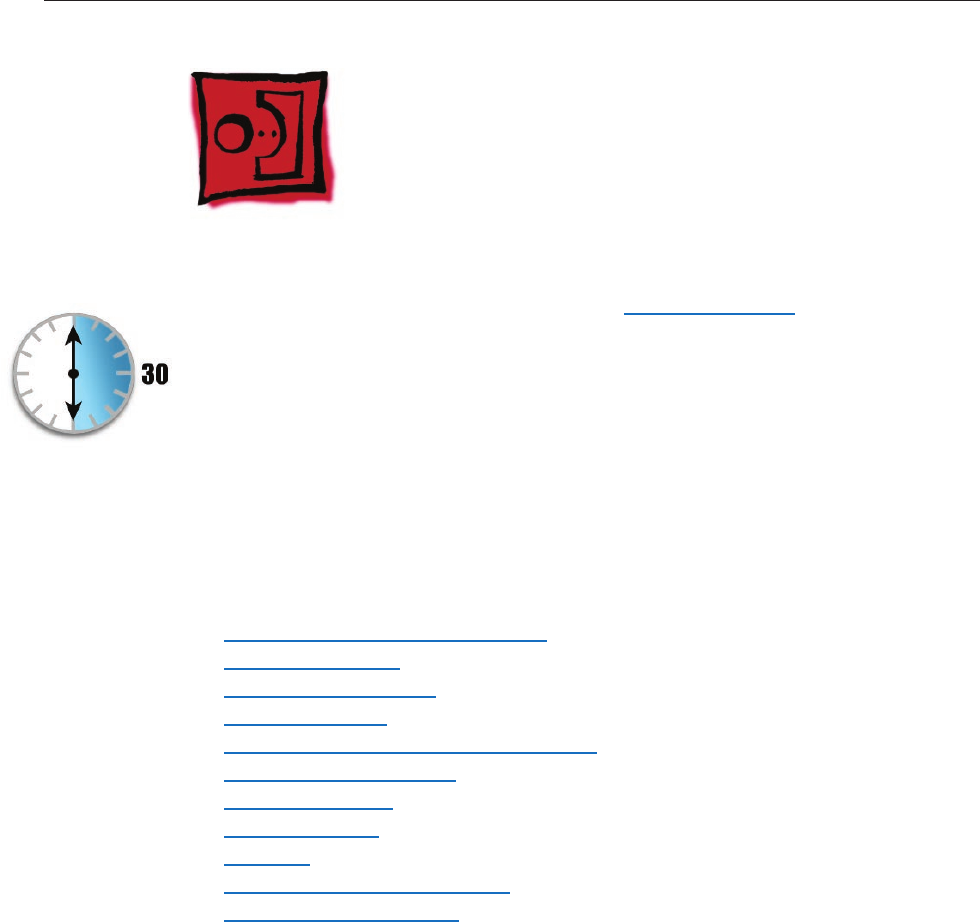
Mac Pro (8x) Take Apart — Logic Board 88
Logic Board
Note: Every time you remove the logic board, you must also remove the two processor heatsinks.
See special instructions for handling the heatsinks in “Processor Heatsinks” in the Take Apart
chapter.
Tools
The only tool required for this procedure is a magnetized Phillips #1 screwdriver.
Preliminary Steps
Before you begin, open the computer, lay it on its side with the access side facing up, and remove
the following:
• All hard drives and hard drive carriers
All PCI Express card• s
Processor heatsink cove• r
Front fan assembl• y
Top and bottom memory cards• with DIMMs
Memory cag• e with rear fan
Processor heatsink• s
Speaker assembl• y
USB cabl• e
AirPort Extreme card (if installed• )
Bluetooth card (if installed• )
IMPORTANT:
Do not allow the
heatsink to be
separated from the
processor for more
than 30 minutes. If you
are ordering a new
logic board, reassemble
the unit while you are
waiting for the part to
arrive.










