User Manual
Table Of Contents
- MainStage User Manual
- Contents
- An Introduction to MainStage
- Setting Up Your System
- The MainStage Interface
- Getting Started With MainStage
- Before You Begin
- Choosing a Concert Template
- Selecting and Playing Patches
- Adding a Patch
- Renaming a Patch
- Adding a Channel Strip to a Patch
- Changing a Channel Strip Setting
- Learning Controller Assignments
- Mapping Screen Controls to Parameters
- Trying Out Full Screen and Perform Modes
- Customizing the MainStage Window
- Working With Concerts
- Working in Edit Mode
- Working With Patches in Edit Mode
- Working With Channel Strips in Edit Mode
- Selecting Channel Strips
- Choosing Channel Strip Settings
- Resetting a Channel Strip
- Editing Channel Strips in MainStage
- Renaming a Channel Strip
- Choosing the Channel Strip Color
- Changing the Channel Strip Icon
- Showing Signal Flow Channel Strips
- Creating Keyboard Layers and Splits
- Setting the Velocity Range and Offset
- Creating Controller Transforms
- Filtering MIDI Messages
- Deleting Channel Strips
- Mapping Screen Controls
- Working With Sets in Edit Mode
- Working at the Set Level
- Overriding Concert- and Set-Level Mappings
- Sharing Patches and Sets Between Concerts
- Working in Layout Mode
- Performing Live With MainStage
- Key Commands
- Setting MainStage Preferences
- Index
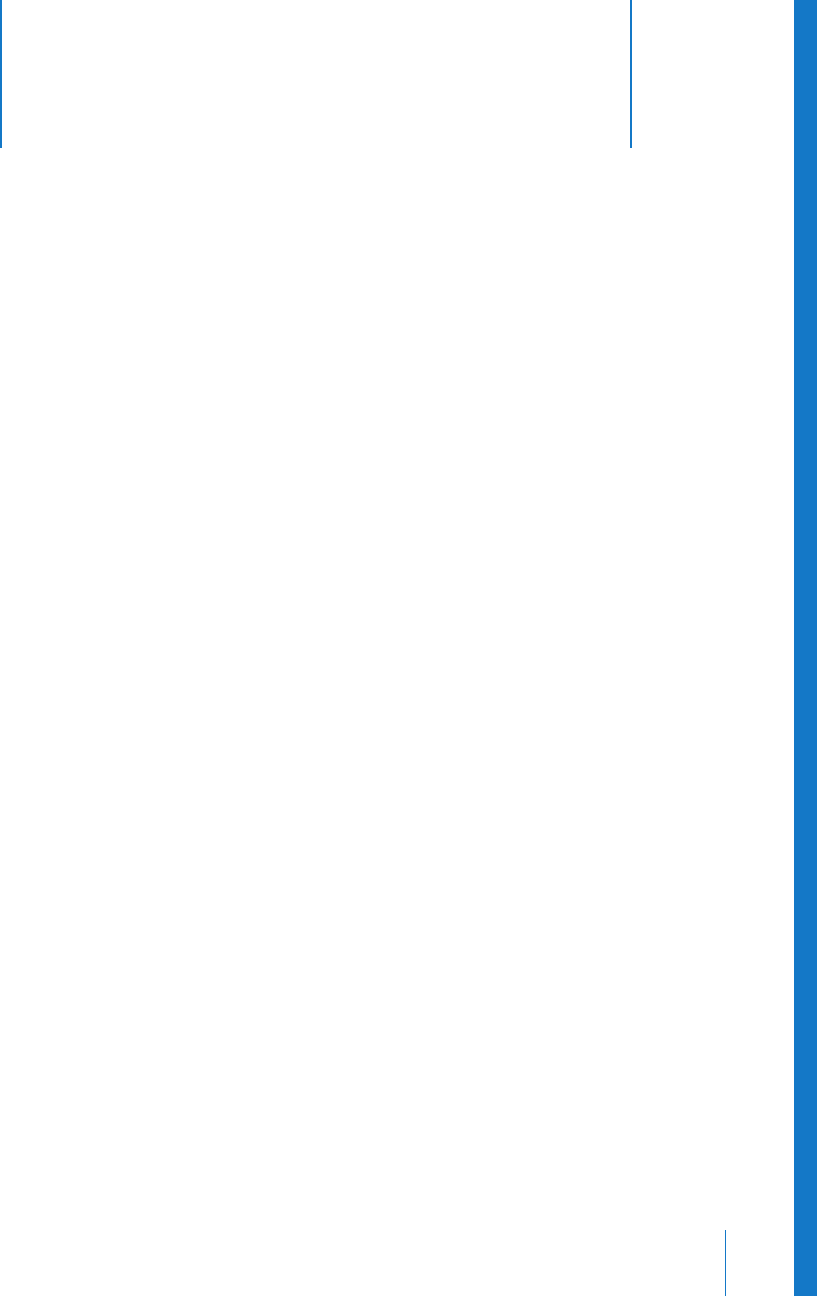
4
23
4 Getting Started With MainStage
You can quickly start working in MainStage by choosing a
concert template and trying out the patches in the concert.
This chapter provides a guided “walkthrough” you can follow
the first time you open MainStage.
Before You Begin
Before you start working in MainStage, you should connect the hardware equipment
that you plan to use, such as your keyboard controller, audio interface, instruments, or
microphones, to your computer. To use keyboard controllers and other MIDI devices
with MainStage, the devices should be capable of sending standard MIDI messages. If
you’re not sure whether this is the case for a particular device, consult the owner’s
manual or the product website. For more information, see “Setting Up Your System” on
page 15.
Choosing a Concert Template
MainStage includes templates for different musical instruments, styles, and uses. You
can choose a concert template in the Choose Template dialog, which appears the first
time you open MainStage and each time you create a new concert.










