Product specifications
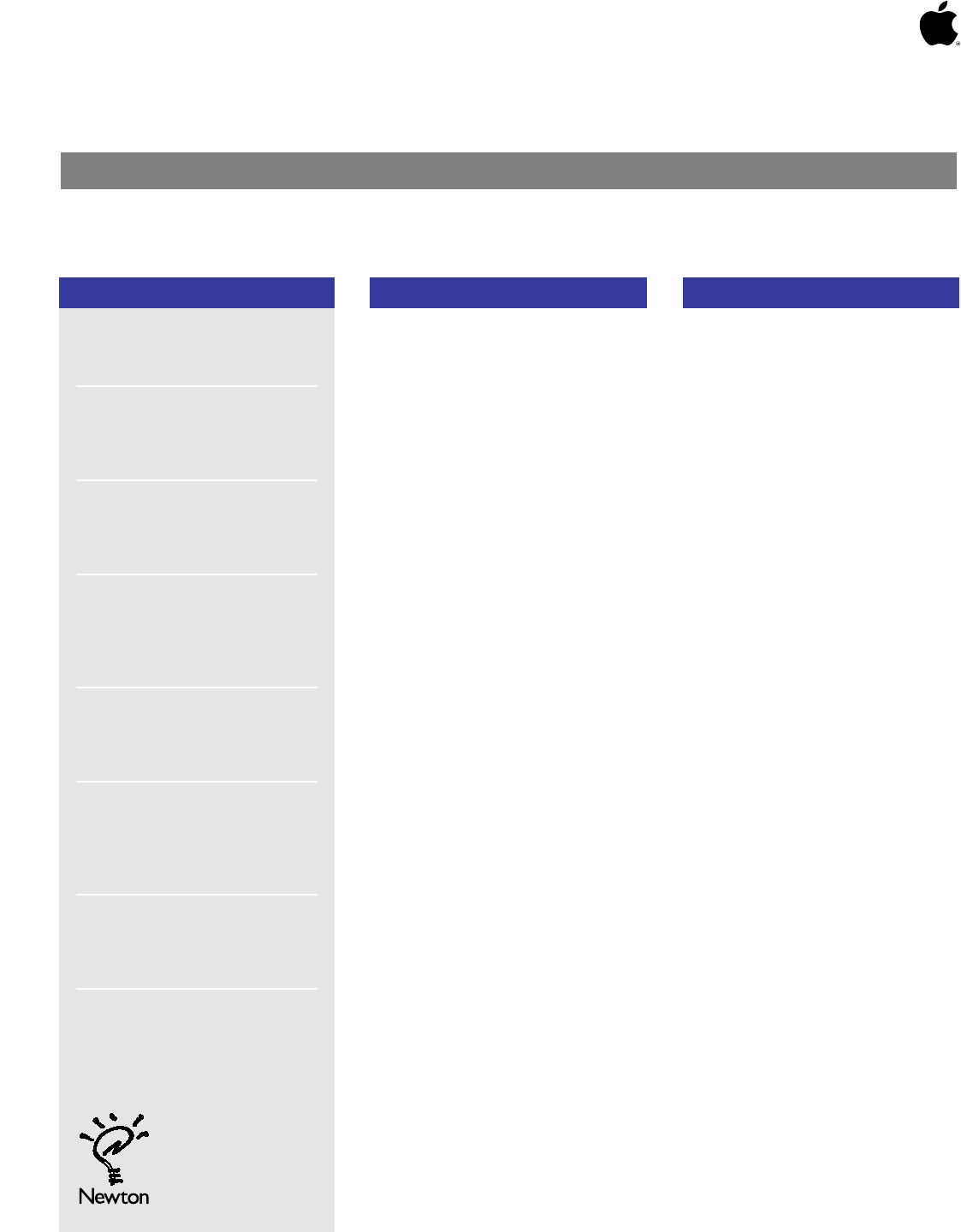
Inside This Issue
continued on page 21
Volume II, Number 3 June 1996
gy
gy
Newton Technolo
J
O U R N A L
®
Communications Technology
New Technology
Communications Technology
Newton Internet Enabler 1
New Technology
Newton Toolkit Does Windows 1
Communications Technology
Enabler Kits 9
Newton Directions
Communications Strategies
for Newton 2.0 10
NewtonScript Techniques
Using the NewtApp Framework 13
NewtonScript Techniques
Caching for Maximum
View Scrolling Performance 18
Product Development
Creating Quality Newton Applications 22
Newton Toolkit
Does Windows
by Lee Dorsey, Apple Computer, Inc.
In an effort to expand the number of software
developers who can develop for the Newton 2.0
platform, Apple is delivering the first release of
Newton Toolkit for Windows, Version 1.6. This
product provides complete Newton Toolkit
functionality, including the compiler, profiler,
and full support for Newton 2.0. It runs on
Windows 95, Windows NT, and Windows 3.1
with Win32s with a fully native Windows look
and feel.
“Shipping Newton Toolkit for Windows is a
very important step in providing our developer
community with the most flexible, powerful
tools of any PDA platform,” said Rick Fleischman,
Newton Tools Product Line Manager. “As the
Newton platform is maturing, Newton Toolkit for
Windows allows us to reach out and address a
much larger base of software developers who
want to create Newton applications.”
Newton Toolkit for Windows is only one
example of the many improvements that
continue to be made to developer tools for the
Newton platform. In January, Apple shipped
both Newton Toolkit for Mac OS, Version 1.6 and
the Desktop Integration Libraries for Mac OS
and Windows, Version 1.0. Newton Toolkit 1.6 is
optimized for PowerPC, delivers improved
debugging tools, and provides full support for
Newton 2.0. The Desktop Integration Libraries
(DILs) allow desktop application vendors for
both Mac OS and Windows to directly
synchronize data between their applications and
data on a Newton PDA, without the use of any
Newton Internet
Enabler
by Gary Hillerson, Hillysun Enterprises, Inc.
The Newton Internet Enabler makes it easy for
you to develop applications that access the
Internet. With Newton Internet Enabler, you
establish a link to an Internet provider, configure
your link with options, and use communications
endpoint methods to send and receive data. The
Newton Internet Enabler even automates status
display and data conversion for you.
You can establish a link that uses one of two
transport services: either TCP or UDP. Several
applications can share the use of a link, and the
Newton system software keeps the link open
until all applications release the link. Newton
Internet Enabler currently supports the use of
two lower-level link protocols: SLIP and PPP.
Newton Internet Enabler provides an
application programming interface and a setup
application. The setup application, Newton
Internet Setup, allows users to define the
configuration for links to various Internet
providers. For example, a user might set up a
link configuration for Compuserve, another
configuration for a local Internet provider, and a
third configuration for checking email at work.
Each link configuration includes information
about the phone number to dial, the link-level
protocol to use, and the initialization and login
sequences for establishing the link.
The Newton Internet Enabler application
programming interface (API) consists of about
ten global functions that you can call to perform
various net session-related tasks, a number of
options that you can use to control the










