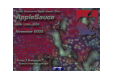User manual
My Macs and I
AppleSauce
November 2003
9
Contents
Previous Next
Translators and Interpreters examinations and qualified
as a professional interpreter and translator, English to
Polish and Polish to English. I already possessed an
Olivetti typewriter specially ordered with Polish charac-
ters which helped me to produce translations of docu-
ments. This was, however, ‘old technology’ and the next
natural step was to progress to a computer.
The Federal and State authorities which provided me
with most of my interpreting and translating work used
Macintoshes, so , to be compatible, this was the way to
go. And just then I was informed that one of Adelaide’s
computer firms had the Mac Plus at a special price. I
went to have a look at it and was a bit disappointed with
the tiny black and white screen. How would I see the full
width of a page when I typed? The salesman demon-
strated that this was overcome by the computer, and I
purchased a Mac Plus with 1MB RAM and a floppy
drive, a separate 20MB hard disk drive, and an Apple
ImageWriter II printer, all at a bargain price of $3000!
I decided that I would teach myself to use the computer
with the help of the comprehensive user manual. In
spite of the Mac’s ease of use, it took some hours to learn
the Mac basics, as some of the instructions were not
clear to me, a first time user. Then I obtained word pro-
cessing software, Microsoft Word 4, and fonts with addi-
tional Polish characters, and was on another learning
curve. Eventually I was able to produce printed transla-
tions of quite good quality both in English and in Polish.
Three years later I upgraded to a Mac LC III with 8MB
RAM, internal 80MB hard drive and a 12in colour dis-
play. Now I could see the full width of the typed page
without the computer having to scroll it from side to
side. The Mac Plus was passed on to my two grand
daughters who had no computer at that time. Soon I also
changed the noisy dot matrix ImageWriter printer to an