0 Owner's manual
Table Of Contents
- Contents
- 1 Getting Started With the QuickTake 100 Camera
- 2 Using the Camera to Take Pictures
- 3 Using the Camera With Your Macintosh
- 4 QuickTake Software Menu Commands
- 5 Maintenance and Troubleshooting
- Appendix A Specifications
- Appendix B Battery Information
- Appendix C Using the Camera with a Windows-Based PC
- Appendix D Using QuickTake Setup
- Index
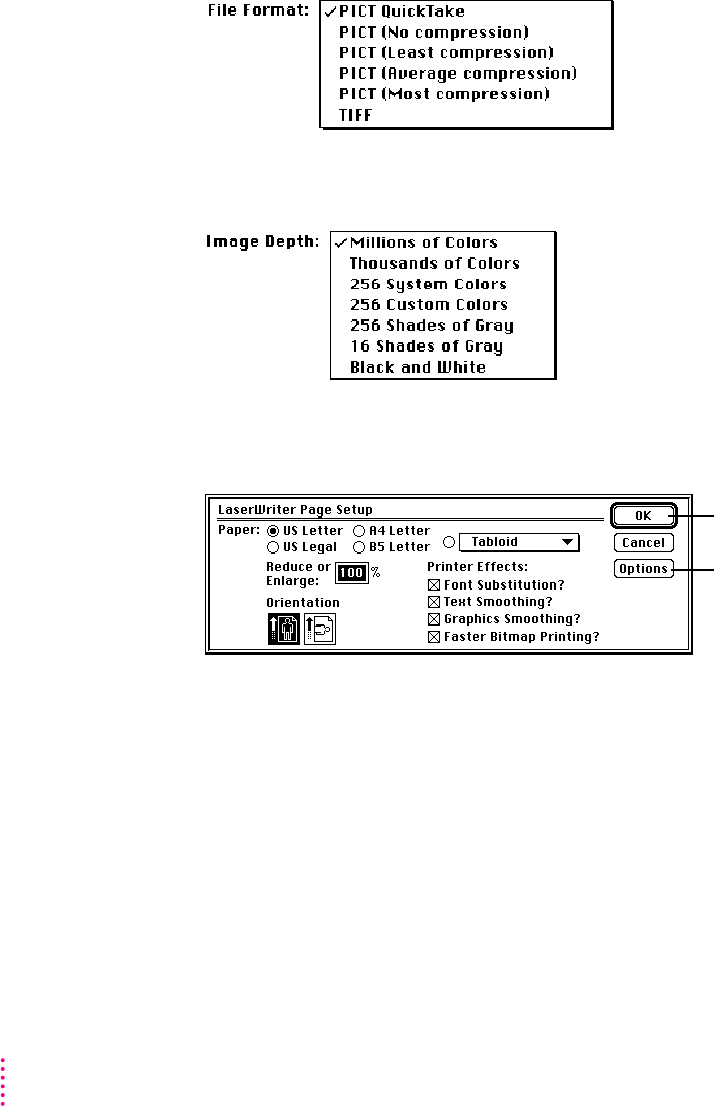
The file format you choose depends on the requirements of the application
program into which you plan to import the picture.
The image depth you choose depends on the printer to which you plan to
send the picture or the monitor on which you plan to display it.
m
Page Setup
Lets you set the page size, orientation, and other options for
pictures that you print using QuickTake software.
44
Chapter 4
To select
enhancements to
the printed image,
click Options.
When the options are
set the way you want
them, click OK.










