0 Owner's manual
Table Of Contents
- Contents
- 1 Getting Started With the QuickTake 100 Camera
- 2 Using the Camera to Take Pictures
- 3 Using the Camera With Your Macintosh
- 4 QuickTake Software Menu Commands
- 5 Maintenance and Troubleshooting
- Appendix A Specifications
- Appendix B Battery Information
- Appendix C Using the Camera with a Windows-Based PC
- Appendix D Using QuickTake Setup
- Index
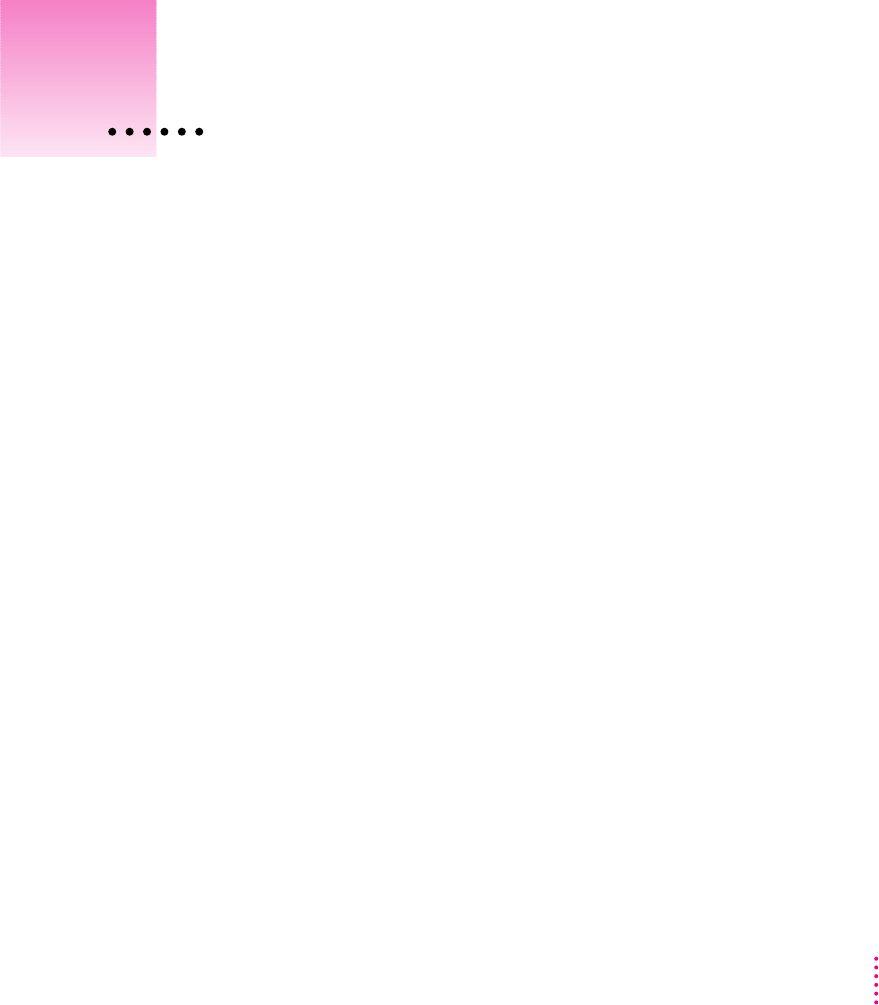
This chapter offers suggestions to help you care for your camera and solve
problems.
In this chapter
m Maintenance tips
m Problem-solving tips
Caring for your camera
These suggestions should help you maintain the QuickTake 100 camera:
m Protect the camera from moisture and excessive heat.
m Don’t use harsh or abrasive cleaners on the camera. Wipe off dust with a
clean, dry cloth.
m When you are not taking pictures, close the lens cover to protect the lens
and keep it clean (and to extend battery life).
51
5
Maintenance and Troubleshooting










