Instruction Manual
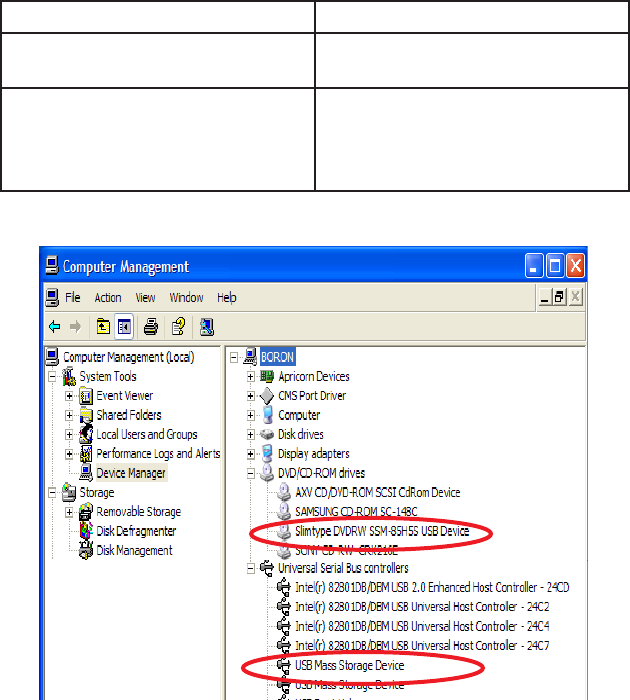
13
www.apricorn.com
Device Drivers and Drive Letters for Windows
1. Boot up your computer into Windows 2000/XP/Vista/7.
2. Connect the Aegis NetDock integrated cable as described on the previous
page
3. Windows will automatically install its resident device driver (USB Mass
Storage Device). After the installation, Aegis NetDock will appear under
a new drive letter in ‘My Computer’ (2000/XP) or ‘Computer’ (Vista/7).
4. If Aegis NetDock does not appear in ‘My Computer’ or does not work
properly, right click on ‘My Computer’ and click on ‘Manage’ then under
‘System Tools’ you will click on ‘Device Manager’ and check whether the
devices are installed as indicated below.
Installed Device Drivers Location
USB Mass Storage Device Installed under ’Universal Serial
Bus Controllers’.
Slimtype DVDRW Installed under ’DVD/CD-ROM
drives’ (the drive listed in the
gure may differ from your Aegis
NetDock drive).










