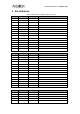Data Sheet
Synchronized Stereo CAMERA HAT
www.ArduCAM.com
5
4.3 Step 3
Plug the stereo camera HAT on top of the Raspberry Pi, align the HAT Pin1 to RPI’s Pin1,
then using the screws to fasten the HAT.
Figure 6 Connect the HAT to RPi Board
4.4 Step 4
Attach the two camera 22pin ribbon cable to the stereo camera HAT.
Figure 7 Connect two cameras
5 Quick Start Guide
5.1 Using Raspistill Command
Run the following command from the terminal window to preview two camera feed at the
same time. Note that stereo camera HAT doesn’t work with raspistill to take photos, other software
requires to take photos.
raspistill -t 0 -p 800,100,1024,768