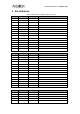Data Sheet
Synchronized Stereo CAMERA HAT
www.ArduCAM.com
6
Figure 8 Preview using raspistill command
5.2 Using Raspivid Command
Run the following command from the terminal window, and playback the recorded
video.h264 file from VLC player or similar.
raspivid -p 800,100,1024,768 -o video.h264 -t 20000
Figure 9 Record using raspivid command
5.3 Advanced Controls
The stereo camera HAT support channel selection and digital pan, it requires to write onboard
ArduChip registers through I2C-0 bus on Raspberry Pi. So that user need to run the additional
script to active the I2C-0 bus. More information about the ArduChip registers, please refer to the
chapter 7.
Clone the github repository from https://github.com/ArduCAM/MIPI_Camera.git and run the
script ./camera_i2c_vc.sh , reboot requires.
Before issuing any control command, you have to launch preview or video using raspistill or
raspivid command first, then launch another terminal window to run the following commands.