Operation Manual
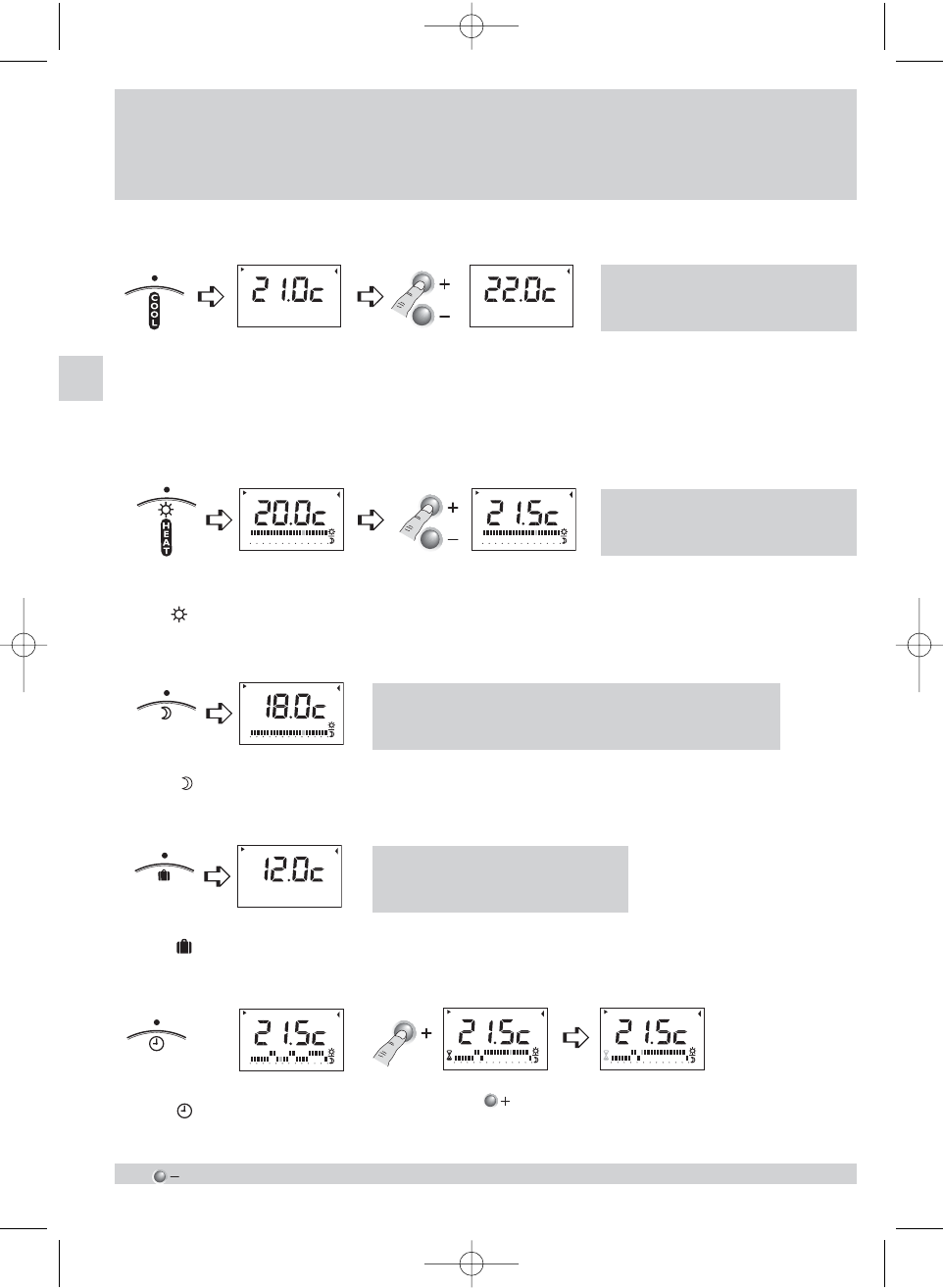
6
GB
Two cases are possible in the case of an installation with 2 zones:
• zone 2 = floor: the unit displays the temperatures for each zone,
• zone 2 = terminal units: the unit displays either HEAT in heating mode
or COOL in cooling mode. The configuration is determined when commissioned.
6.2 - COOLING MODE - Activated according to the type of installation
1
2
3
4
5
6
7
Set the
knob to
COOL
The setpoint
temperature is
displayed
Cooling setpoint temperature
adjustment
(20°C to 30°C)
The setting mode is exited after 5
seconds if no key is pressed.
6.3 - HEATING MODE
6.3.1 - Comfort mode
0h 2 4 6 8 10 12 1416 1820 2224
1
2
3
4
5
6
7
0h 2 4 6 8 1012141618202224
1
2
3
4
5
6
7
Set the
knob
to
the
Comfort
setpoint is displayed
Set the new Comfort
setpoint from 15°C to 25°C
(ex: 21.5°C)
The setting mode is exited after 5
seconds if no key is pressed.
0h 2 4 6 8 10 12 1416 1820 2224
1
2
3
4
5
6
7
Set the
knob
to
The Economy setpoint
is displayed
The Economy temperature is indexed to the Comfort
temperature (adjustable in the installer menu).
Default value: Economy = Comfort - 2°C.
6.3.2 - Economy mode
1
2
3
4
5
6
7
Set the
knob
to
The frost protection
setpoint is displayed
The frost protection temperature
is 12°C - factory set (adjustable
during installation)
6.3.3 - Long-term absence mode (away) - Frost protection
0h 2 4 6 8 10 12 1416 1820 2224
1
2
3
4
5
6
7
0h24681012141618202224
1
2
3
4
5
6
7
0h24681012141618202224
1
2
3
4
5
6
7
Set the
knob
to
The unit
followings the
programming
Press the key as many
times as necessary to select
a Comfort override
If not pressed for 3 seconds,
the override is validated.
The hourglass icon flashes
6.3.4 - Hourly programming mode
The key enables you to go back during the override duration programming step.
10 11 530_GB_01.qxd 15/02/10 14:00 Page 6










