Operation Manual
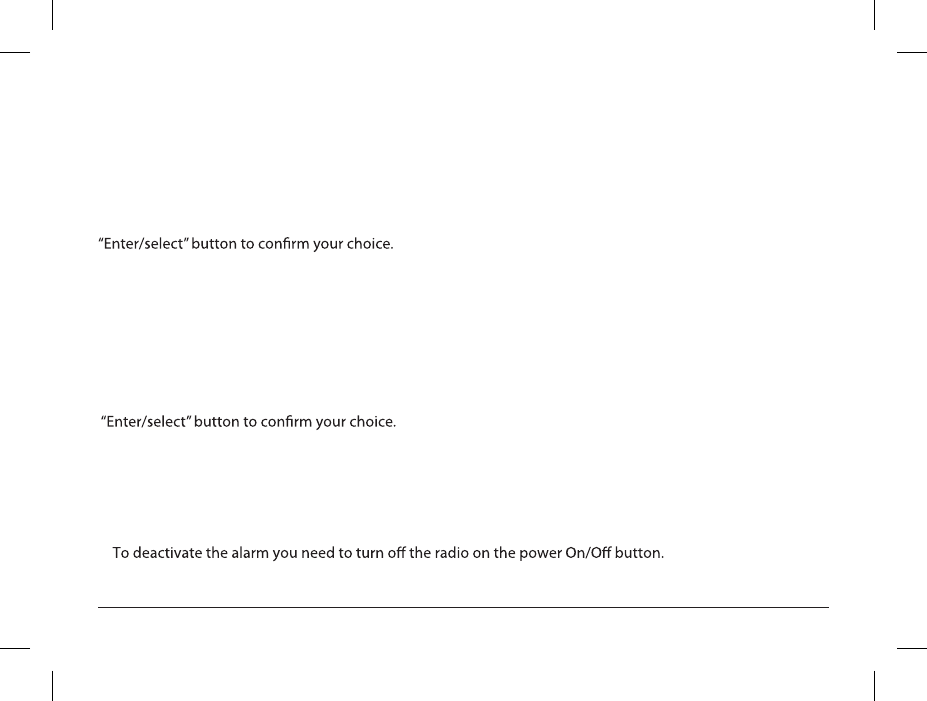
DAB4+
13
Using basic functions on your DAB4+
Setting the Sleep Timer
To enter the Sleep Timer menu press and hold the “Menu” button for 3 sec.
Using the “Scroll” buttons select “Utility” and press “Enter/select”.
Using the “Scroll” buttons go to “Sleep setup” and press “Enter/Select”.
You are now in the Sleep Timer setup. Use the “scroll” buttons to navigate and use the
Sleep function activated will be shown in the display as “ zzz”.
To deactivate or display your settings for the Sleep Timer repeat the above steps.
Setting the Snooze function
To enter the Snooze mode press and hold the “Menu” button for 3 sec.
Using the “Scroll” buttons select “Utility” and press “Enter/select”.
Using the “Scroll” buttons go to “Snooze setup” and press “Enter/Select”.
You are now in the Snooze setup setup. Use the “scroll” buttons select Snooze time and use the
Using the Snooze function
To snooze alarm sound, either press “Zz” button on the remote or
turn the volume control ring on the DAB4+.
Deactivating the alarm










