Operation Manual
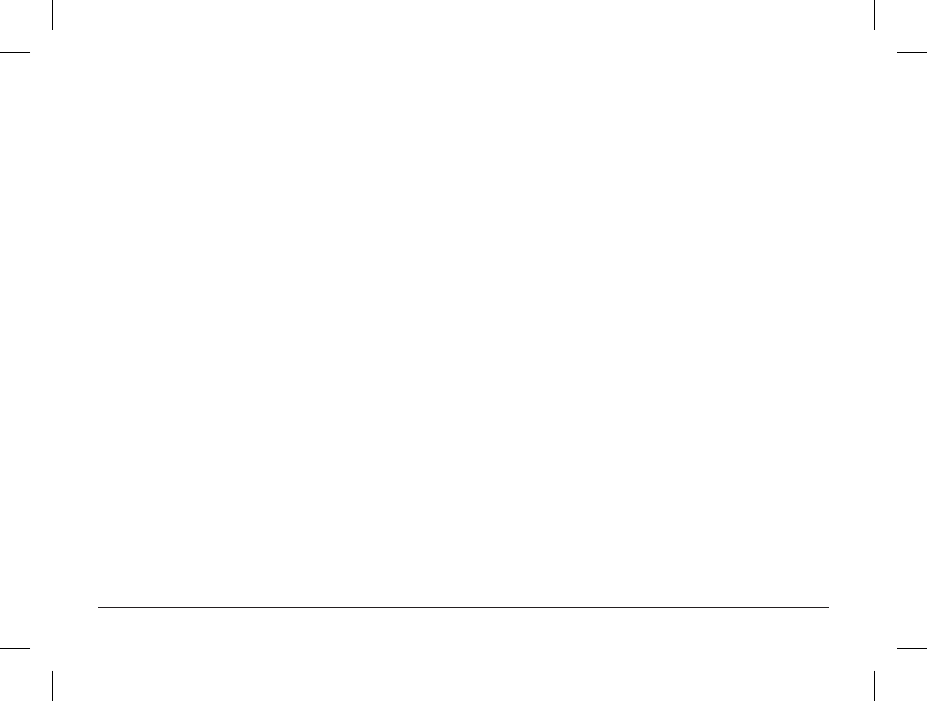
DAB4+
14
Using basic functions on your DAB4+
Reseting the DAB4+
You may want to erase the settings on your DAB4+, including presets, alarms and sleep delays.
In both DAB and FM mode press and hold “Menu” button for 3 sec.
Using the “Scroll” buttons select “Set up” and press “Enter/select”.
Using the “Scroll” buttons go to “Factory reset” and press “Enter/Select”.
The DAB4+ will now reset to facory settings and automatically start a new Qucik scan for stations.
Software version
In both DAB and FM mode press and hold “Menu” button for 3 sec.
Using the “Scroll” buttons select “Set up” and press “Enter/select”.
Using the “Scroll” buttons go to “Software version” and press “Enter/Select”.
The DAB4+ will show the software installed on the unit.
Contrast setting
The contrast/brightness of the Display can be adjusted to suit your preference.
In both DAB and FM mode press and hold “Menu” button for 3 sec.
Using the “Scroll” buttons select “Set up” and press “Enter/select”.
Using the “Scroll” buttons go to “Contrast” and press “E
nter/Select”.
The display will show the contrast level on a scale from 1/8 to 8/8.
Adjust to the level you prefer by using the “Scroll” buttons.
After 5 sec. the DAB4+ will automaticall return to showing the station playing, using your new
contrast setting.










