Operation Manual
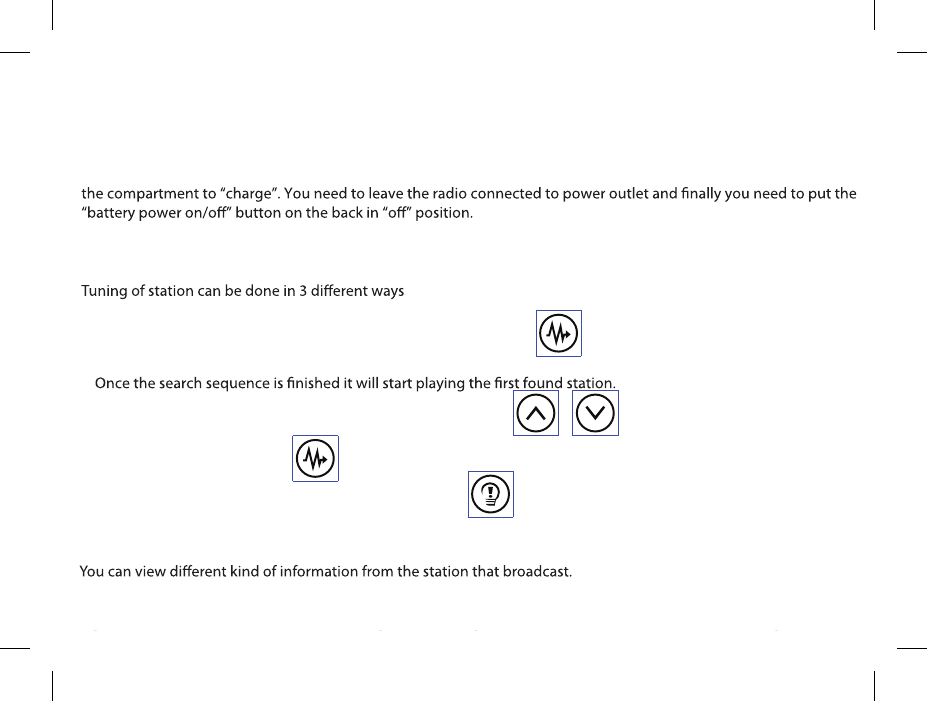
DAB4+
9
Using your DAB4+
DAB mode and Tuning DAB stations
1) Automatic Full scan
2) Automatic Quick scan
3) Manual scan
To do a Automatic Full scan press and hold the “autotune” button for 3 sec. The DAB4+ will start searching for
avaliable stations. It may take a few minutes.
All found stations can be viewed pressing the “scroll” bottons
To do a Quick scan pres the button once.
To do a Manual tune press and hold the “Menu” button for 3 sec. The Menu screen will appear.
Choose “Manual Tune” and choose the frequency.
Viewing additional display information
This is done be pressing the “Menu” button
repeatedly. Information shown includes; broadcast quality in kbs, frequency, Broadcaster, type of broadcast.
Charging batteries
The DAB4+ has a unique feature that allow you to charge rechargable batteries directly in the DAB4+. In other words you
dont need to take out the batteries and charge them in a charging box. In order to charge directly you need to insert
rechargable batteries in the battery compartment. If you need the batteries charged you need to put the switch inside
NEVER try to charge on normal batteries. Charging time will be app. 10 hours for full charge.










