Operation Manual
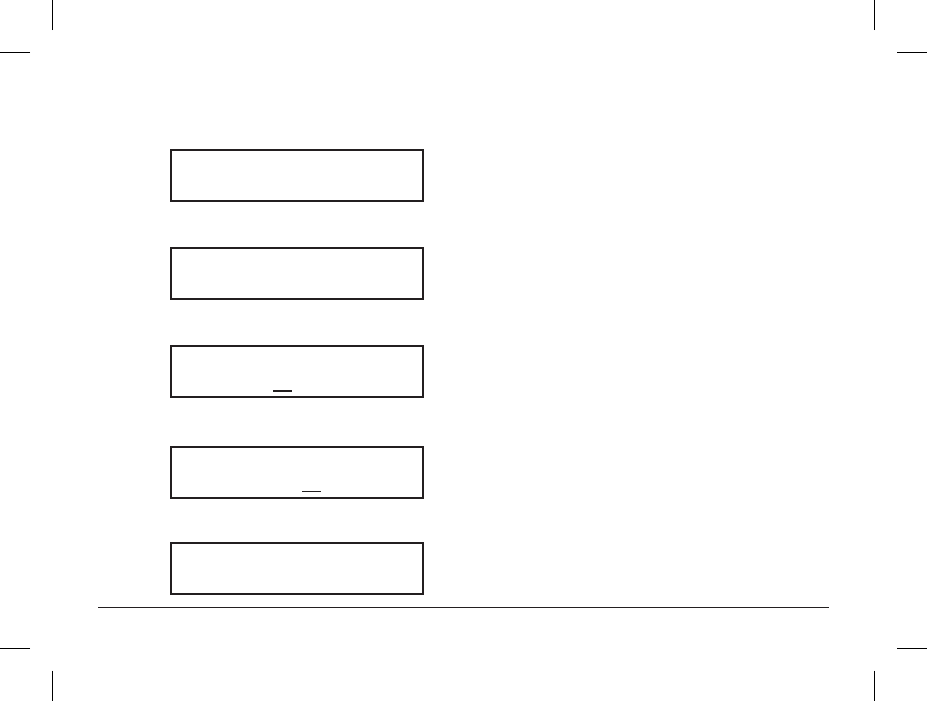
Wireless Internet & FM Radio
3. Press the SELECT button.
4. Turn the knob until the display says <Clock>.
5. Turn the knob until the display says <Set Time>.
6. Press the SELECT button.
7. Turn the knob until the hour setting is correct, and then press the SELECT button.
8. Turn the knob until the minute setting is correct, and then press the
SELECT button.
20
< Clock Setup >
< Set Time/Date >
Set Time
14:03
Set Time
15:03
Set Date
01 jan. 2008










