Operation Manual
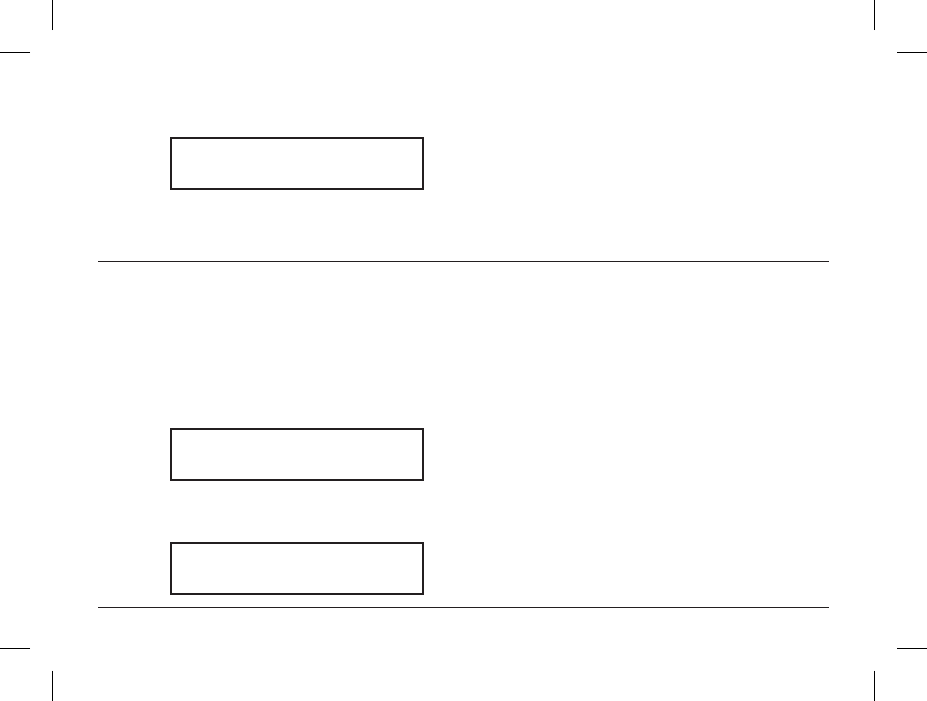
Wireless Internet & FM Radio
9. Turn the knob to set day, then press SELECT, turn to set the month, conrm with
SELECT, and then do the same with the year.
The display says Time and date set for 3 seconds, and then returns to the radio station
display.
Setting the alarm
1. Press the SELECT button. (Note: if you make a mistake at any point, press the BACK
button to go back to the previous screen.)
2. Turn the knob until the display says <Alarm Clock>. Note, on some radios, you will need
to access the ‘Alarm’ menu from the Argon iNet1’s ‘Congure’ menu.
3.
Press the SELECT button.
4. Turn the knob until the display says
<Set Alarms>.
21
Time and Date
set
< Alarm Clock >
< Set Alarm >










