Operation Manual
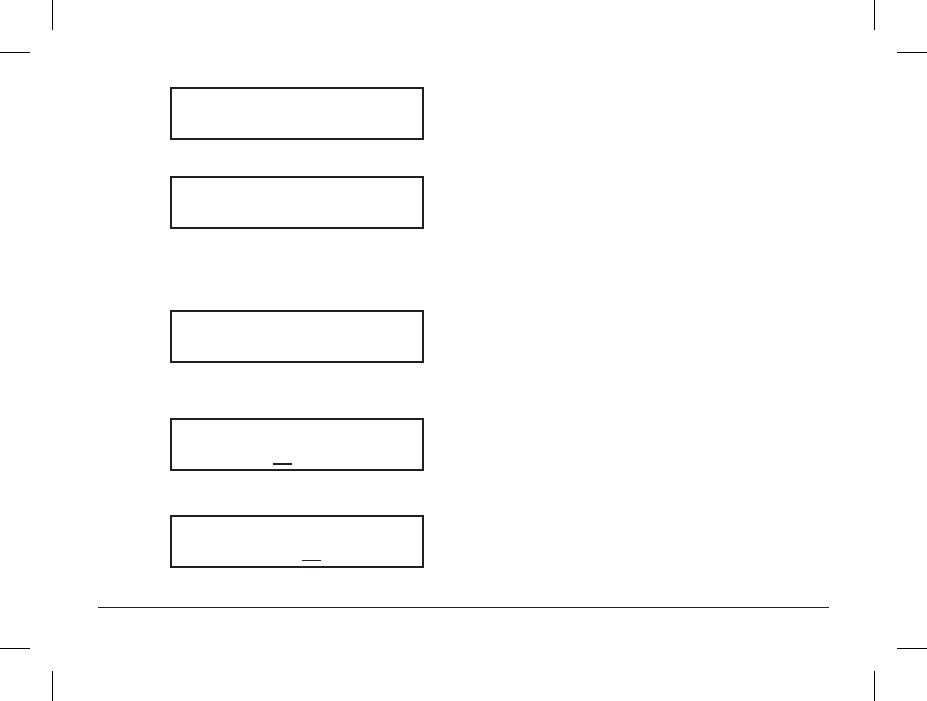
Wireless Internet & FM Radio
5. Turn the knob until the display says <Set Alarm>.
6. Turn the knob to swap between the various alarms and ‘Disable All’. Pressing the
SELECT button on ‘Disable All’ will cause all the alarms to be turned off. The display will
then say ‘All alarms disabled’ for 3 seconds, then returns to the radio station display.
7.
If you select one of the numbered alarms, then the Argon iNet1 will allow you to select
the time for the alarm.
10. Turn the knob until the hour setting is correct, and then press the
SELECT button.
11.
Turn the knob until the minute setting is correct, and then press the
SELECT button.
22
< Set Alarm >
< 1 OFF 00:00 Sunday >
All alarms disabled
Set Alarm
15:06
Set Alarm
07:06










