User guide
Table Of Contents
- Aristel networks
- Dial pad symbols
- A: Key Telephone Layout and Parts List
- B: Key Telephone Station Operation
- 01. Automatic Answer
- External Call
- Other Calls
- 02. Baby Listening
- Cancel Baby Listening
- 03. Background Music Listening
- Cancel Background Music Listening
- 04. Call Forward
- NOTE! + can be replaced by pressing in all Modes.
- To Cancel All Call Forward Modes
- Call Forward All
- + + + + destination station number.
- Call Forward No Answer
- Call Follow Me
- Call Forward to External Number
- 05. Call Signal
- 06. Call Split
- 07. Call Transfer
- Announced Transfer
- Unannounced Transfer (Camp On)
- Quick Transfer by DSS key
- Quick Transfer by Page key
- 08. Call Waiting
- Answer Call Waiting
- Busy C.O. line queuing
- 09. Conference
- Combined External/Internal Conference
- External Conference
- Internal Conference
- 10. Do Not Disturb
- Set Do Not Disturb
- Reset Do Not Disturb
- 11. Door Phone
- Call Door Phone
- 12. Environment Monitoring
- 13. Fire Alarm Off (Console Only)
- 14. Forced Account Codes
- 15. Handsfree / Handset Switching
- Handset to Handsfree operation
- Handsfree to Handset operation
- 16. Handsfree Operation
- 17. Headset Operation
- Programming
- Enable Headset mode
- Disable Headset mode
- Answer a Call in Headset mode
- Disconnect from a Call in Headset mode
- 18. Hold Calls
- Normal Hold
- Exclusive Hold
- Retrieve External Call from Normal Hold
- 19. Individual / Own station Alarms / Date & Time
- 20. Internal Calls
- 21. Lock / Unlock Telephone.
- 22. Lock / Unlock RS232 (SMDR) port.
- 23. Macro Key Assignment.
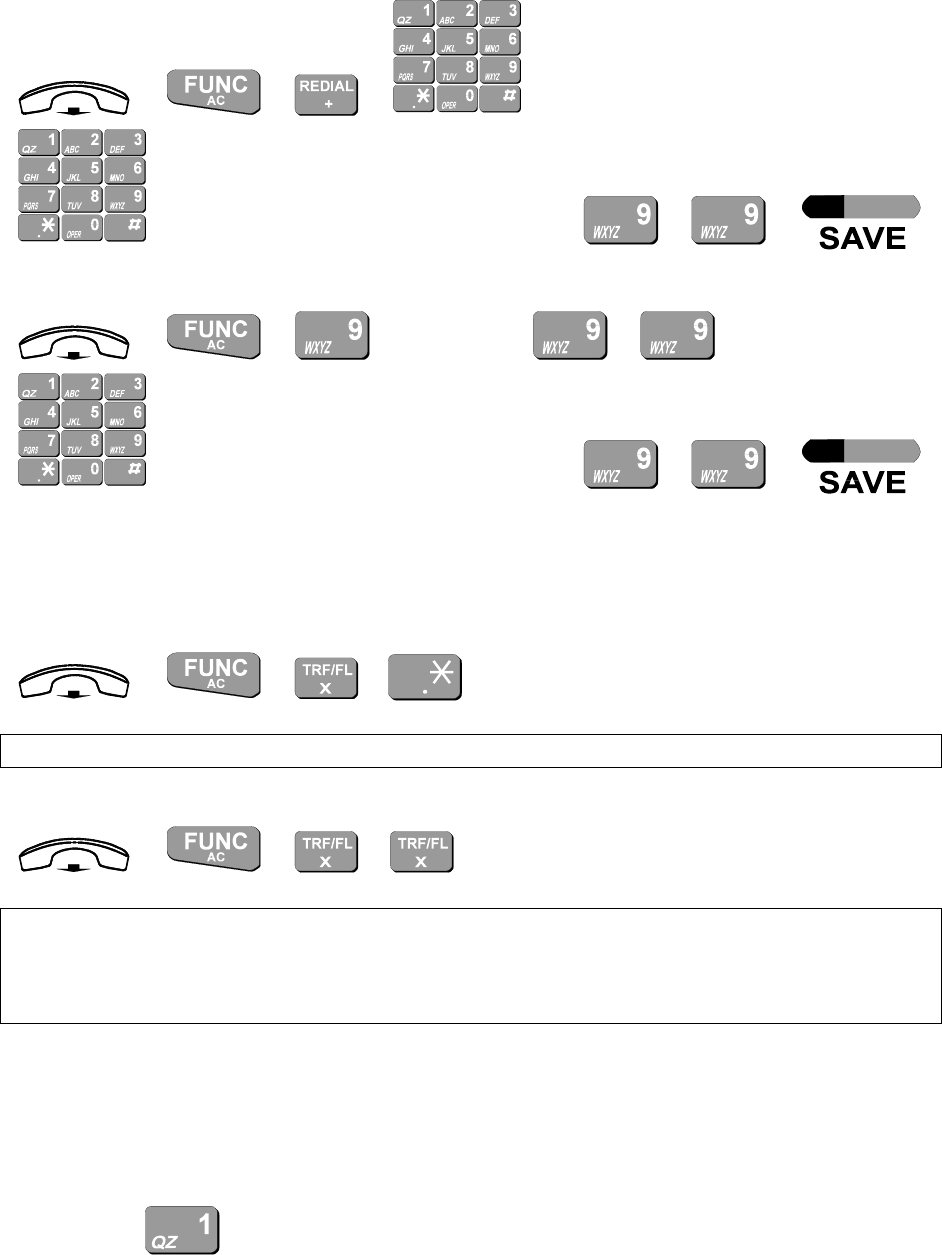
26. Morning Call
Individual Station Morning Call
+ + + Station number to be called. +
enter the Alarm time. The duration must be + +
Own Station Morning Call
+ + (for a Console + ) +
enter the Alarm time. The duration must be + +
27. Night Switching
Automatic switching: Day Mode/Night Mode Toggle
+ + +
Note: This will toggle the system from Auto to Manual Night Switching Mode and visa versa
Manual switching: Day Mode/Night Mode Toggle
+ + +
Note: When the system is in Manual Mode, this will toggle the system from Night Mode to
Day Mode and visa versa. When the system is in Night Mode:-
The 1
st
Console will display “Night Service” and the dnd/conf LED will fast flash.
The dnd/conf LED on the other Consoles will fast flash.
28. OHCA
Step 1. Call a busy Station that is programmed and cabled as OHCA and is on an Off-Hook
call
Step 2. Press
Talk to Station through the handsfree speaker and microphone
System Administrator’s Manual Issued December 2004 Page 20










