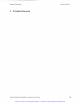Specifications
Argonaut Technologies Revision
06/24/98
B.
To edit the number of line repeats, press the left arrow key to scroll over to the Repeat
(R)
parameter. The value can now be increased or decreased using the PARAMETER SETTING
(+
or
-)
keys. The line repeat value will show the number of repeats remaining to be
executed. Any alterations will be added to the total repeats value the next time the program
runs.
2.
Pausing the program
-
Pressing either the AGITATOR ON or MODE keys while running a
program pauses the program and displays the menu shown in Figure
14.
]-wash Program Paused
Press MODE to STOP
<
to
Resume
+
Hold
Figure
14
-
Program Pause Menu
Note: The hold function is not available during solvent deliveries and will not appear on the
menu if pause is pressed
at
that time.
Once paused the following functions are available:
A. Stop (abort) the program
-
Pressing the AGITATOR ON or MODE key aborts the program
and returns the Quest to manual control. If stop is selected during a delivery, a purge will be
performed before the program is aborted.
Note: Before aborting an Automated Solvent Wash Program during pulsing (or draining)
manually close the Lower Manifold Drain Valves.
B.
Resume the program
-
Pressing the left arrow key will resume the program at the same point
that it was paused.
C.
Hold the program
-
Press the PARAMETER SETTING
(+)
key to hold the program. The
parameter will continue indefinitely until the hold is released. Re-enter the pause menu and
press the PARAMETER SETTING
(+)
key to UnHold the program. Hold is not available for
solvent deliveries.
D. Skip a program parameter
-
Press the right arrow key to jump to the next parameter in the
program. For example, pressing the right arrow key during a solvent fill jumps the program
to purging. Pressing the right arrow key again jumps the program to start Mixing. It is not
required that the pause menu first be accessed to use the skip feature as this feature is
available at all times during an Automated Solvent Wash Program run.
8.7
Completing an Automated Solvent Wash
When the Auto Solvent Wash program is completed the screen will display the message "Auto
Solvent Wash Run Finished" and the buzzer will sound. Additionally the ASWM Delivery Valves
will close, the Lower Manifold Drain Valve will open, and the Upper Manifold will be vented. If the
instrument will not be used again for several hours, it is recommended that the solvent bottles in the
ASWM be depressurized.
Artisan Technology Group - Quality Instrumentation ... Guaranteed | (888) 88-SOURCE | www.artisantg.com