Audiofuse USB Audio Interface User Manual
Table Of Contents
- User Manual
- Special Thanks
- Thank you for purchasing the Arturia AudioFuse!
- Important Safety Instructions
- Table Of Content
- Overview
- Hardware Features
- Getting started
- How to use the AudioFuse
- Software License Agreement
- FCC Information
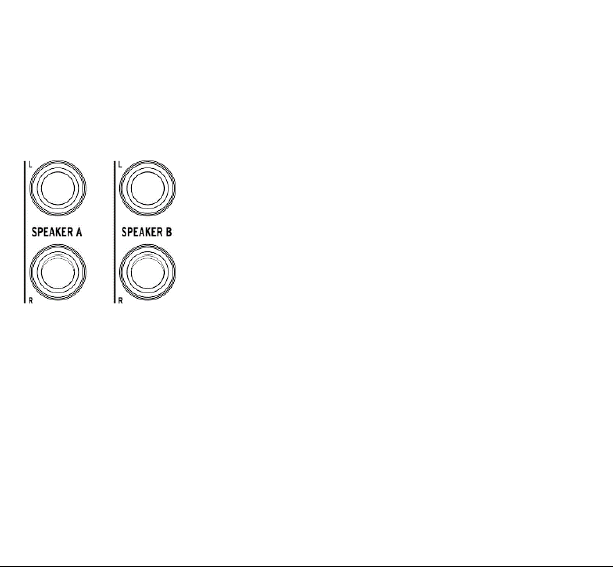
• CUE : selector to switch between output buses to listen.
• MONO : Mix stereo pair down to mono. Useful when you need to check your mix
in mono
• DIM : reduce the output level. The amount of level reduction is available in
AudioFuse Control Center.
• Mute
• Speaker A/B selector to switch between 2 sets of speakers.
• OUTPUT LEVEL : output level knob
A special feature allow to send phone 2 in the speaker B output. (Refer to phone outputs
below). This function inhibit Speaker A/B function.
23 Arturia - User Manual AudioFuse - Getting started










