Audiofuse USB Audio Interface User Manual
Table Of Contents
- User Manual
- Special Thanks
- Thank you for purchasing the Arturia AudioFuse!
- Important Safety Instructions
- Table Of Content
- Overview
- Hardware Features
- Getting started
- How to use the AudioFuse
- Software License Agreement
- FCC Information
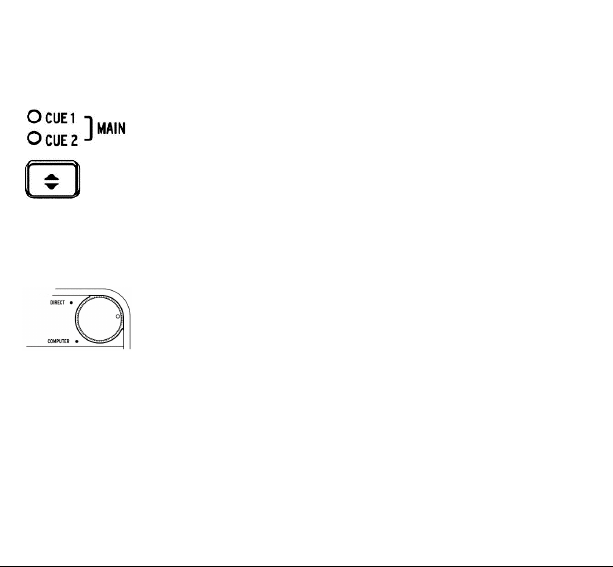
3.4. AudioFuse Mixer and Routing
AudioFuse offers 3 output buses: main, Cue 1 and Cue 2 plus one internal mixer. These three
output buses are available in your audio driver. Each output is sourced from any of these
buses with a selector on the device, by pressing the button to switch between them.
To add direct monitoring to the selected bus, activate local monitoring on the output in the
AudioFuse Control Center and turn the
Direct/Computer
mix knob to adjust the quantity of
Direct versus Computer output.
The local monitoring bus mix is set in AudioFuse Control Center. You can add each physical
input to the bus, adjust level and pan, select mute or solo or even link it by pairs.
25 Arturia - User Manual AudioFuse - Getting started










