Audiofuse USB Audio Interface User Manual
Table Of Contents
- User Manual
- Special Thanks
- Thank you for purchasing the Arturia AudioFuse!
- Important Safety Instructions
- Table Of Content
- Overview
- Hardware Features
- Getting started
- How to use the AudioFuse
- Software License Agreement
- FCC Information
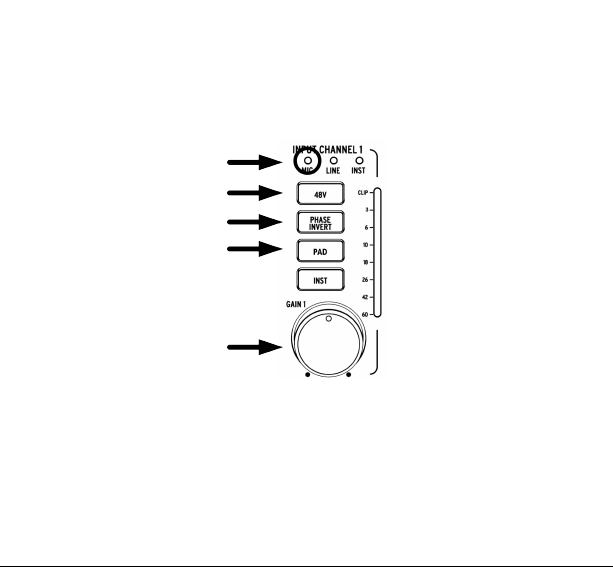
4.2. How to record a microphone
If you need to record microphones, simply use the inputs 1 or 2 on the front.
1. Connect your microphone with a XLR.
2. The AudioFuse will auto-detect that you are using a microphone input.
3. Set your phantom power (if needed) and your gain.
Arturia - User Manual AudioFuse - How to use the AudioFuse 34










