- Asant Technologies, Inc. user guide Gigabit Ethernet Switches 3500
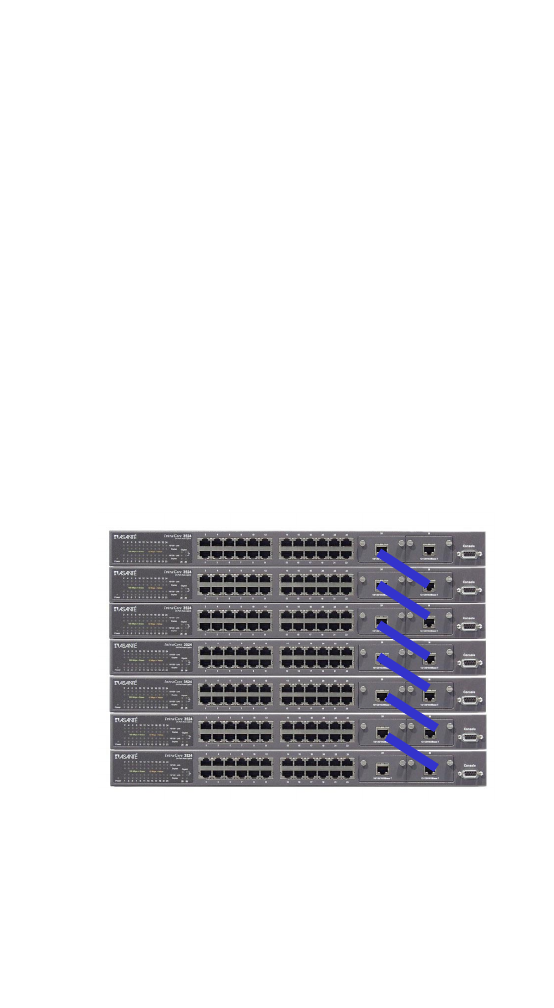
22
Getting Started Guide
• All stacked units are managed through connection to the
master switch, via console, telnet or web interfaces
Note: While the user may manage the stack via console,
telnet or web interface, the initial formation of the stack
may only be done by connection to a console.
• The switches need no extra software, but they must all
have the 1.1 firmware installed (see Chapter 3.14 in the
User’s Manual for firmware upgrade instructions)
Follow the steps below to install (build) a stack:
1. Physically stack the units, in an equipment rack, or on a flat,
stable surface (Asanté recommends that the stack is formed
from the bottom up for ease of adding additional units).
2. Units are connected via the Gigabit ports (see section 2.9).
Starting with the first unit in the stack (the bottom unit, in the
photo below), connect the Ethernet cable or stacking cable
from Gigabit port #26 to the Gigabit port #25 of the next unit
and continue the connections to the last unit in the stack. The
result is a stack with n x 24 10/100 ports and 2 Gigabit ports,
where n is the number of units in the stack (up to eight).
3. For stacking operation, the stacking feature must first be en-
abled on each unit (by default, stacking is disabled). Establish a










