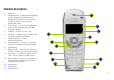User's Manual
4
LED Indicators – Front Panel
If both LED indicators are dark,
check to make sure the power
adapter is connected and plugged in
to a power source.
Page Button
Press to set off ringer the handset.
VoIP
A steady green light
indicates the D-Life
connection is
established. A blinking
green light indicates
the phone is
undergoing VoIP
p
rovisioning.
PSTN
A steady amber light
indicates the PSTN line is
connected. This will be dark i
f
there is no PSTN link.
Off Hook
A steady green light
indicates the phone is
off the hook. A blinking
green light indicates
an incoming call. The
light is dark when the
phone is on the hook.