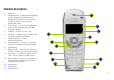User's Manual
5
Handset Description
1
8
4
5
6
10
11
3
2
9
1. Earpiece
2. Navigation Key - scrolls up/down throu
g
h
menus. When the D-Life desktop is
displayed, push down to access phone
records, push up to access D-Life
phonebook menu.
3. Left Soft Key – use to select highlighted
menu option, perform corresponding
function in display
4. Talk Key - to place/receive a call
5. Mode Key – Switch between D-Life VoIP
call mode and PSTN call mode.
6. Number Keypad - to enter
numbers/characters
7. Key/Switch Key - to key in * (asterisk),
hold a few seconds to silence the ringer
8. LCD Display
9. Right Soft Key - performs the displayed
function, return to previous menu (Back)
10. Power Key - to switch the phone on/off,
end a call or return to standby mode.
11. Key/Lock Key - to key in # (pound) or to
lock the keypad. Hold a few seconds to
lock/unlock the handset.
12. Services Key
13. Microphone
14. Intercom Key
7
12
14
13