User`s guide
Table Of Contents
- Ascend Customer Service
- How to use this guide
- What you should know
- Documentation conventions
- How to use the on-board software
- Manual set
- Configuring WAN Connections
- Configuring IP Routing
- Introduction to IP routing on the Pipeline
- Managing the routing table
- Parameters that affect the routing table
- Static and dynamic routes
- Configuring static routes
- Specifying default routes on a per-user basis
- Enabling the Pipeline to use dynamic routing
- Route preferences
- Viewing the routing table
- Fields in the routing table
- Removing down routes to a host
- Identifying Temporary routes in the routing table
- Configuring IP routing connections
- Ascend Tunnel Management Protocol (ATMP)
- IP Address Management
- Connecting to a local IP network
- BOOTP Relay
- DHCP services
- Dial-in user DNS server assignments
- Local DNS host address table
- Network Address Translation (NAT) for a LAN
- Configuring IPX Routing
- How the Pipeline performs IPX routing
- Adding the Pipeline to the local IPX network
- Working with the RIP and SAP tables
- Configuring IPX routing connections
- Configuring the Pipeline as a Bridge
- Defining Filters and Firewalls
- Setting Up Pipeline Security
- Pipeline System Administration
- Pipeline 75 Voice Features
- IDSL Implementations
- APP Server utility
- About the APP Server utility
- APP Server installation and setup
- Configuring the Pipeline to use the APP server
- Using App Server with Axent SecureNet
- Creating banner text for the password prompt
- Installing and using the UNIX APP Server
- Installing and using the APP Server utility for DO...
- Installing and using the APP Server utility for Wi...
- Installing APP Server on a Macintosh
- Troubleshooting
- Upgrading system software
- What you need to upgrade system software
- Displaying the software load name
- The upgrade procedure
- Untitled
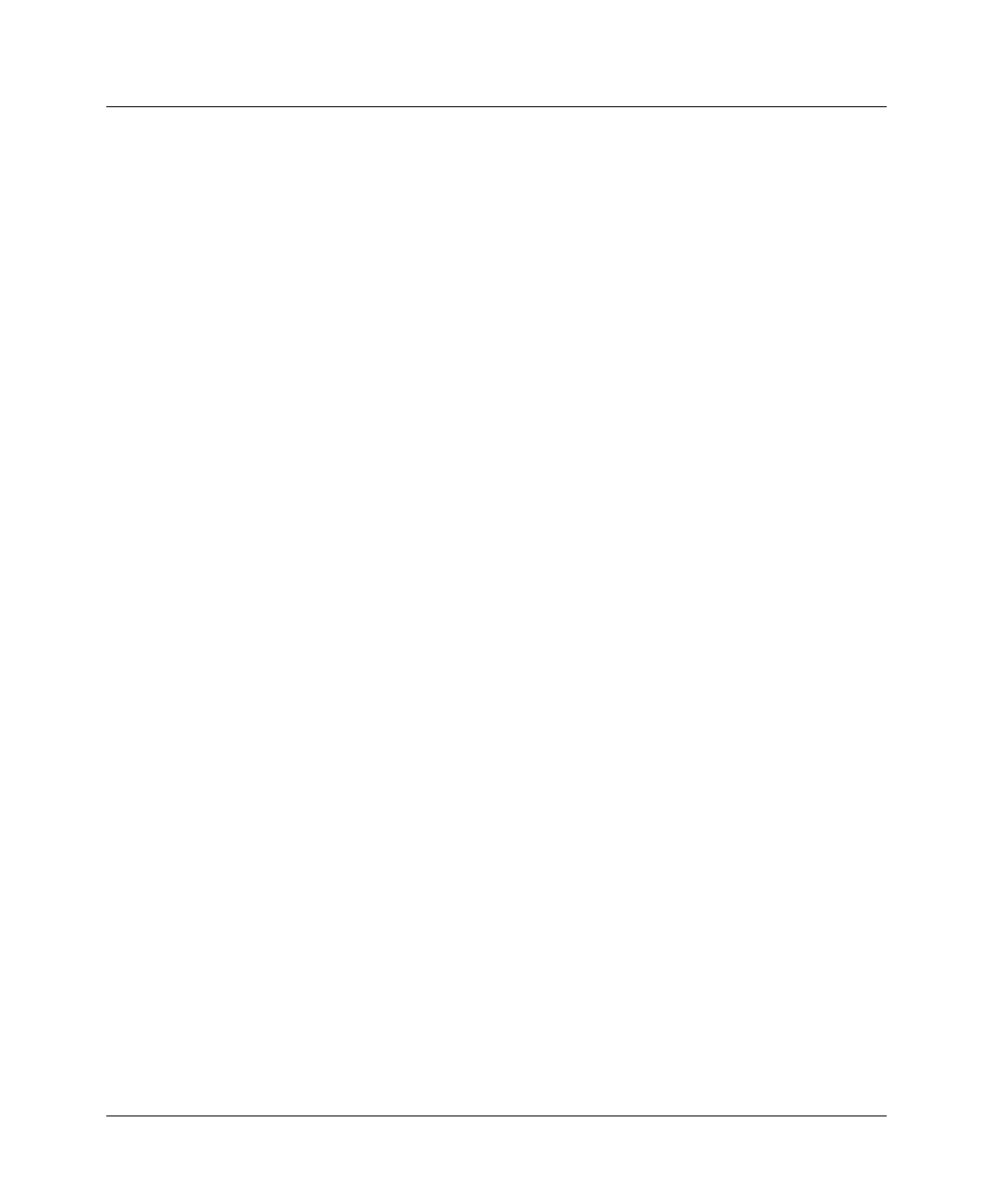
Configuring the Pipeline as a Bridge
Configuring bridged connections
Pipeline User’s Guide Preliminary January 30, 1998 5-11
the Answer profile enables bridging (as discussed in “Bridging in the Answer
profile” on page 5-4).
Note:
In the example, Dial Brdcast is turned off in the Connection profiles and a
Bridge profile is specified. This is not required. You can turn on Dial Brdcast and
omit the Bridge profile if you prefer.
To configure the local Pipeline for a bridged connection:
1
Open the System profile.
2
If the Pipeline does not already have a system name, assign one.
For example:
Name=SITEAGW
Bridged connections use system names for part of the authentication process.
3
Close the System profile.
4
Open Connection profile #5.
5
Set these parameters:
Station=SITEBGW
Active=Yes
Encaps=PPP
Bridge=Yes
Dial Brdcast=No
Encaps options...
Send Auth=CHAP
Recv PW=*SECURE*
Send PW=*SECURE*
6
Close Connection profile #5.
7
Open a Bridge profile.
8
Set these parameters:
Enet Adrs=0080AD12CF9B
Net Adrs=0.0.0.0
Connection #=5
9
Close the Bridge profile.
To configure the remote Pipeline unit for a bridged connection:
1
Open the System profile (on the remote Pipeline).










