User`s guide
Table Of Contents
- Ascend Customer Service
- How to use this guide
- What you should know
- Documentation conventions
- How to use the on-board software
- Manual set
- Configuring WAN Connections
- Configuring IP Routing
- Introduction to IP routing on the Pipeline
- Managing the routing table
- Parameters that affect the routing table
- Static and dynamic routes
- Configuring static routes
- Specifying default routes on a per-user basis
- Enabling the Pipeline to use dynamic routing
- Route preferences
- Viewing the routing table
- Fields in the routing table
- Removing down routes to a host
- Identifying Temporary routes in the routing table
- Configuring IP routing connections
- Ascend Tunnel Management Protocol (ATMP)
- IP Address Management
- Connecting to a local IP network
- BOOTP Relay
- DHCP services
- Dial-in user DNS server assignments
- Local DNS host address table
- Network Address Translation (NAT) for a LAN
- Configuring IPX Routing
- How the Pipeline performs IPX routing
- Adding the Pipeline to the local IPX network
- Working with the RIP and SAP tables
- Configuring IPX routing connections
- Configuring the Pipeline as a Bridge
- Defining Filters and Firewalls
- Setting Up Pipeline Security
- Pipeline System Administration
- Pipeline 75 Voice Features
- IDSL Implementations
- APP Server utility
- About the APP Server utility
- APP Server installation and setup
- Configuring the Pipeline to use the APP server
- Using App Server with Axent SecureNet
- Creating banner text for the password prompt
- Installing and using the UNIX APP Server
- Installing and using the APP Server utility for DO...
- Installing and using the APP Server utility for Wi...
- Installing APP Server on a Macintosh
- Troubleshooting
- Upgrading system software
- What you need to upgrade system software
- Displaying the software load name
- The upgrade procedure
- Untitled
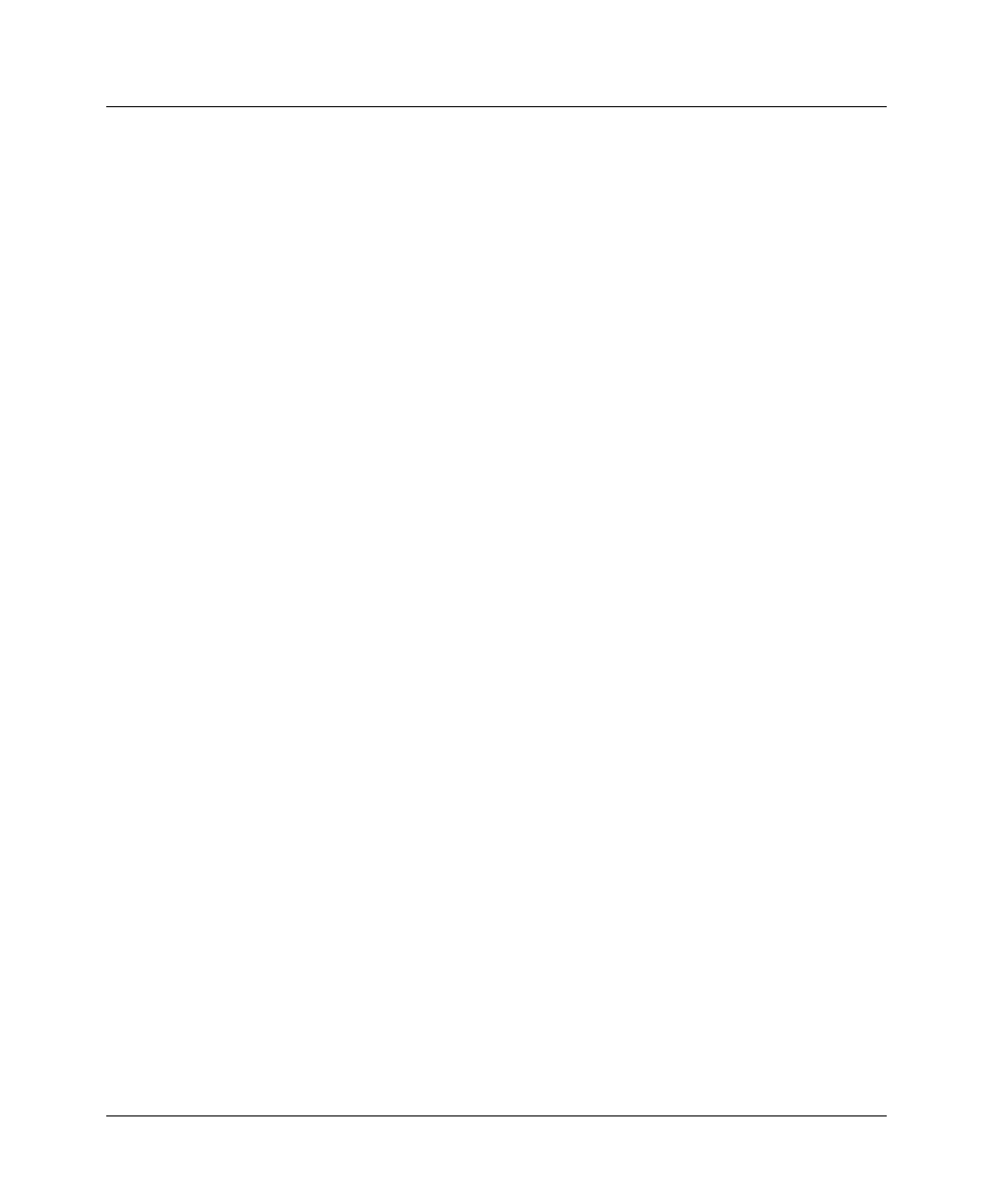
Pipeline System Administration
Activating administrative privileges
Pipeline User’s Guide Preliminary January 30, 1998 8-3
Activating administrative privileges
This section assumes that you have taken the recommended steps to secure the
Pipeline box, as described in Chapter 7, “Setting Up Pipeline Security.”
After you have taken the recommended steps, you cannot perform any system
administration operations without first supplying the required password. To
specify that password:
1
Press Ctrl-D to display the DO menu.
DO
…
>0=ESC
P=Password
E=Termsrv
SNMP
management
The Pipeline supports SNMP on a TCP/IP network. An
SNMP management station that uses the Ascend Enterprise
MIB can query the Pipeline, set some parameters, sound
alarms when certain conditions appear in the Pipeline, and so
forth. An SNMP manager must be running on a host on the
local IP network, and the Pipeline must be able to find that
host, either via static route or RIP.
In addition, SNMP has its own password security, which you
should set up to protect the Pipeline from being reconfigured
from an SNMP station.
Remote
management
via Telnet
The Pipeline can be remotely configured and managed by
establishing a Telnet session from any Telnet workstation and
viewing the configuration menus in a Telnet VT100 window.
You can use this feature to manage the Pipeline from a local
or remote computer. You can also use it to manage remote
Ascend units, such as the Pipeline. From a Telnet session you
can perform all of the configuration, diagnostic, management,
and other functions that could be performed from a computer
connected to the Pipeline Terminal port. See “Using the
terminal server interface” on page 8-17.










