User`s guide
Table Of Contents
- Ascend Customer Service
- How to use this guide
- What you should know
- Documentation conventions
- How to use the on-board software
- Manual set
- Configuring WAN Connections
- Configuring IP Routing
- Introduction to IP routing on the Pipeline
- Managing the routing table
- Parameters that affect the routing table
- Static and dynamic routes
- Configuring static routes
- Specifying default routes on a per-user basis
- Enabling the Pipeline to use dynamic routing
- Route preferences
- Viewing the routing table
- Fields in the routing table
- Removing down routes to a host
- Identifying Temporary routes in the routing table
- Configuring IP routing connections
- Ascend Tunnel Management Protocol (ATMP)
- IP Address Management
- Connecting to a local IP network
- BOOTP Relay
- DHCP services
- Dial-in user DNS server assignments
- Local DNS host address table
- Network Address Translation (NAT) for a LAN
- Configuring IPX Routing
- How the Pipeline performs IPX routing
- Adding the Pipeline to the local IPX network
- Working with the RIP and SAP tables
- Configuring IPX routing connections
- Configuring the Pipeline as a Bridge
- Defining Filters and Firewalls
- Setting Up Pipeline Security
- Pipeline System Administration
- Pipeline 75 Voice Features
- IDSL Implementations
- APP Server utility
- About the APP Server utility
- APP Server installation and setup
- Configuring the Pipeline to use the APP server
- Using App Server with Axent SecureNet
- Creating banner text for the password prompt
- Installing and using the UNIX APP Server
- Installing and using the APP Server utility for DO...
- Installing and using the APP Server utility for Wi...
- Installing APP Server on a Macintosh
- Troubleshooting
- Upgrading system software
- What you need to upgrade system software
- Displaying the software load name
- The upgrade procedure
- Untitled
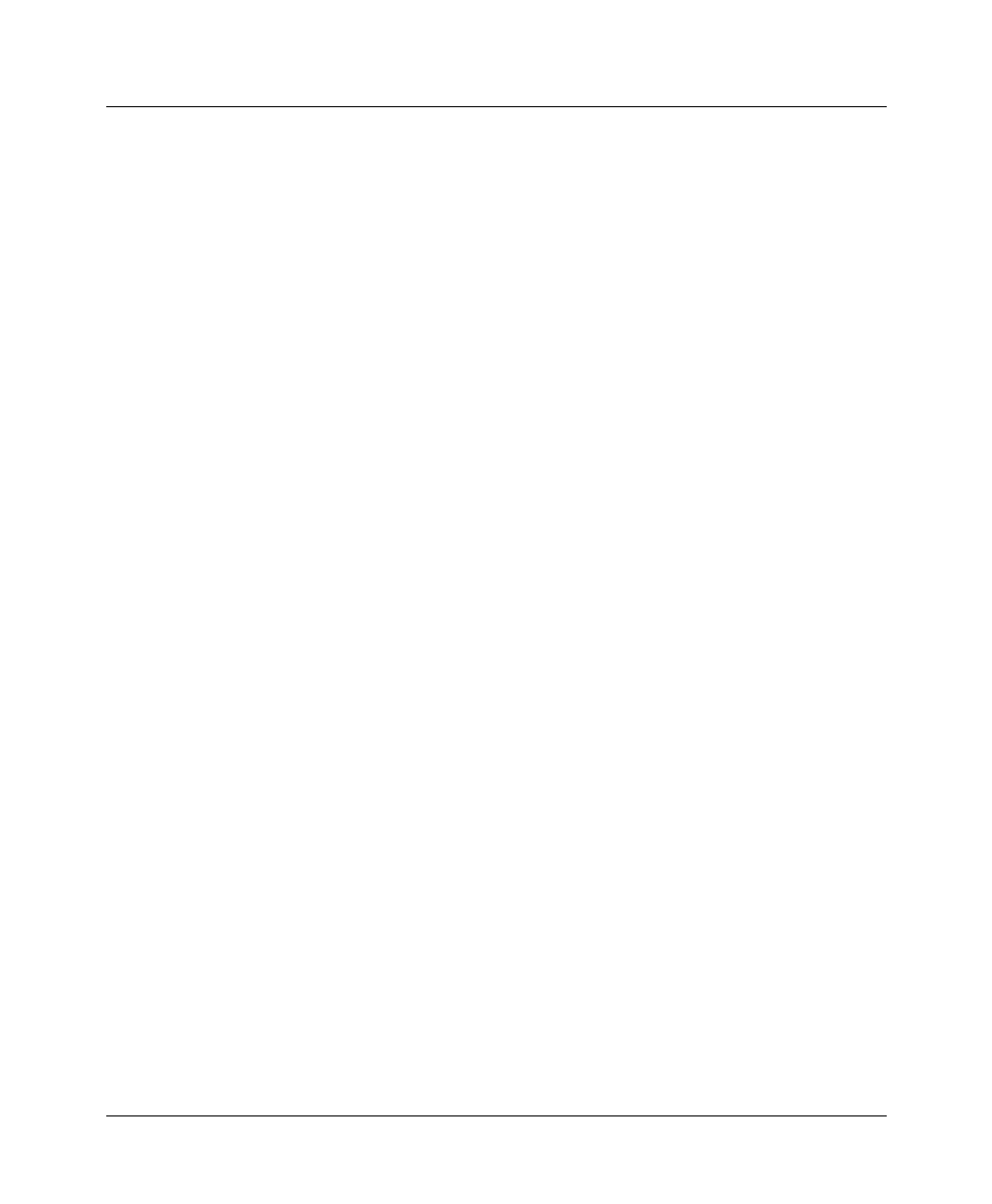
Upgrading system software
The upgrade procedure
Pipeline User’s Guide Preliminary January 30, 1998 E-11
UART initialized
fat load: bad CRC!!
forcing serial download at 57600 bps
please download a "thin" system...
Immediately after this message appears, the serial console speed is switched to
57600 bps, and the Pipeline initiates an Xmodem serial download.
To recover from this error and load the new system, you must load a thin system
that is fat load aware, or an extended-aware system:
1
Invoke your Xmodem software to load the thin load through the console
port.
2
After you have finished loading the prerequisite load, reboot the unit.
3
Download the new load using the tloadcode command.
When you download a fat load, messages similar to the following appear on
the diagnostics monitor screen:
> tload 192.168.100.2 b2.p75
saving config to flash
........................................
loading code from 192.168.100.2:69
file b2.p75..
fat load part 1:
........................................................
................
fat load part 2:
..................................................
Note the “fat load part x:” messages. They notify you when the first and
second halves of the fat load are being loaded.
Pipeline checks compatibility of downloaded files
The Pipeline compares the software to be downloaded to the currently loaded
software when performing either a serial or TFTP upgrade. If the platform or
network interface does not match, the Pipeline aborts the download and displays
information about why the abort occurred. (The Pipeline will bypass this check if
you use the TFTP command with the -f flag.)
This feature protects you from unknowingly downloading software that is
incompatible with your Pipeline.










