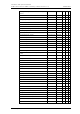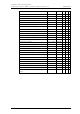User's Manual
Table Of Contents
- 1 Introduction
- 2 Description
- 3 Safety Instructions
- 4 IP Security
- 5 Installation of the Base Station
- 5.1 Base Station Cabling
- 5.2 Install the Base Station
- 5.2.1 Fix the Mounting Bracket to a Wall
- 5.2.2 Fix the Mounting Bracket to a Ceiling
- 5.2.3 Fix the Mounting Bracket to a Pole or Beam
- 5.2.4 Use the Cable Ducts for IPBS1
- 5.2.5 Connect External Antennas (only IPBS2 and DB1)
- 5.2.6 Secure the Cable
- 5.2.7 Pinning
- 5.2.8 Connect the Base Station Cables
- 5.2.9 Mount the Base Station
- 5.3 Power the Base Station
- 6 Installation of the IPBL
- 7 Configuration
- 7.1 Requirements
- 7.2 Access the GUI
- 7.3 GUI Web Access
- 7.4 Configure the Mobility Master
- 7.5 Configure the Standby Mobility Master
- 7.6 Configure the Pari Master
- 7.7 Configure the Standby Pari Master
- 7.8 Configure the Master
- 7.9 Configure the Standby Master
- 7.10 Plug and Play Configuration
- 7.11 Configure the Radio
- 7.12 Configure Deployment
- 7.13 Add Users
- 8 Operation
- 8.1 General
- 8.1.1 Name the IPBS/IPBL
- 8.1.2 Change User Name and Password
- 8.1.3 Centralized Management of Administrator/Auditor Accounts Using Kerberos
- 8.1.4 Configure Automatic Firmware Update
- 8.1.5 Configure the NTP Settings
- 8.1.6 Configure Logging
- 8.1.7 Configure the HTTP settings
- 8.1.8 Configure the HTTP Client settings
- 8.1.9 SNMP
- 8.1.10 Certificates
- 8.1.11 License
- 8.2 LAN
- 8.3 IP
- 8.4 LDAP
- 8.5 DECT
- 8.5.1 Change System Name and Password
- 8.5.2 Set Subscription Method
- 8.5.3 Configure Authentication Code
- 8.5.4 Select Tones
- 8.5.5 Set Default Language
- 8.5.6 Set Frequency Band
- 8.5.7 Enable Carriers
- 8.5.8 Local R-Key Handling
- 8.5.9 No Transfer on Hangup
- 8.5.10 Configure Coder
- 8.5.11 Secure RTP
- 8.5.12 Configure Supplementary Services
- 8.5.13 Select Mode
- 8.5.14 Set Master Id
- 8.5.15 Enable PARI Function
- 8.5.16 Configure Gatekeeper
- 8.5.17 Registration for Anonymous Devices
- 8.5.18 Select Mobility Master Mode
- 8.5.19 Connect Mobilty Master to other Mobility Master(s)
- 8.5.20 Disconnect Mobilty Master from other Mobility Master(s)
- 8.5.21 Connect Master to a Mobility Master
- 8.5.22 Enable the Radio
- 8.5.23 Enter IP Address to the PARI Master and the Standby PARI Master
- 8.5.24 Multiple Radio Configuration
- 8.5.25 PARI
- 8.5.26 SARI
- 8.5.27 Configure Air Synchronization
- 8.6 VoIP
- 8.7 UNITE
- 8.8 Import and Export a Central Phonebook
- 8.9 Users
- 8.10 Device Overview
- 8.11 DECT Sync
- 8.12 Traffic
- 8.13 Gateway
- 8.14 Backup
- 8.15 Software Upgrade
- 8.15.1 Before Upgrading
- 8.15.2 Upgrading Sequence
- 8.15.3 IPBS/IPBL Upgrade
- 8.15.4 Configuration After Updating the Firmware From Software Version 2.x.x to Later
- 8.15.5 Configuration After Updating the Firmware From Software Version 3.x.x to Later
- 8.15.6 System Upgrade from Software Version 4.x.x to 5.0.x
- 8.16 System Downgrade from software version 5.0.x to 2.x.x, from 4.x.x to 2.x.x and from 3.x.x to 2.x.x
- 8.17 System Downgrade from software version 5.0.x to 3.x.x and 4.x.x to 3.x.x
- 8.18 Update
- 8.19 System Upgrade in System with Mobility Masters
- 8.20 Replacing Master Hardware in Multiple Master System
- 8.21 Diagnostics
- 8.22 Reset
- 8.23 Reset Using the Reset Button
- 8.1 General
- 9 Commissioning
- 10 Troubleshooting
- 11 Related Documents
- Document History
- Appendix A: How to Use the Update Server
- Appendix B: RFP Power Consumption
- Appendix C: Local R-Key Handling
- Appendix D: Database Maintenance
- Appendix E: Load Balancing
- Appendix F: Update Script for Configuration of Kerberos Clients
- Appendix G: Install Certificate in the Web Browser
TD 92579EN
15 February 2012 / Ver. H
Installation and Operation Manual
IP-DECT Base Station & IP-DECT Gateway (software version 5.0.x)
144
Unknown certificate (TLS) 0x000c012e IPBS/IPBL X
Unknown certificate (TLS) 0x000c022e IPBS/IPBL X
Illegal parameter (TLS) 0x000c012f IPBS/IPBL X
Illegal parameter (TLS) 0x000c022f IPBS/IPBL X
Unknown CA (TLS) 0x000c0130 IPBS/IPBL X
Unknown CA (TLS) 0x000c0230 IPBS/IPBL X
Access denied (TLS) 0x000c0131 IPBS/IPBL X
Access denied (TLS) 0x000c0231 IPBS/IPBL X
Decode error (TLS) 0x000c0132 IPBS/IPBL X
Decode error (TLS) 0x000c0232 IPBS/IPBL X
Decryption error (TLS) 0x000c0133 IPBS/IPBL X
Decryption error (TLS) 0x000c0233 IPBS/IPBL X
Export restriction (TLS) 0x000c013c IPBS/IPBL X
Export restriction (TLS) 0x000c023c IPBS/IPBL X
Protocol version (TLS) 0x000c0146 IPBS/IPBL X
Protocol version (TLS) 0x000c0246 IPBS/IPBL X
Insufficient security (TLS) 0x000c0147 IPBS/IPBL X
Insufficient security (TLS) 0x000c0247 IPBS/IPBL X
Internal error (TLS) 0x000c0150 IPBS/IPBL X
Internal error (TLS) 0x000c0250 IPBS/IPBL X
User cancelled (TLS) 0x000c015a IPBS/IPBL X
User cancelled (TLS) 0x000c025a IPBS/IPBL X
No renegotiation (TLS) 0x000c0164 IPBS/IPBL X
No renegotiation (TLS) 0x000c0264 IPBS/IPBL X
Service not found (Kerb client) 0x000c0403 IPBS/IPBL X
Kerberos server unreachable (Kerb client) 0x000c0406 IPBS/IPBL X
Kerberos cross realm failure (Kerb client) 0x000c0407 IPBS/IPBL X
Certificate validation is disabled until system
time is set (X509)
0x000c1000 IPBS/IPBL X
Certificate expired/Will expire soon (X509) 0x000c1001 IPBS/IPBL X
RFP disconnected (TAM) 0x000e0001 IPBL X
RFP malfunctioning (TAM) 0x000e0002 IPBL X
RFP disabled (TAM) 0x000e0003 IPBL X
RFP software download (Dwl) 0x000e0004 IPBL X
RFP unsynchronized (RFPInit) 0x000e0005 IPBS X
Synchronization to reference system lost (RFPInit) 0x000e0006 IPBS X
Other DECT system with same sysid detected
(RFPInit)
0x000e0008 IPBS X
Sync master failed to resynchronize to reference
(RFPInit)
0x000e0009 IPBS X
High temperature (TAM) 0x000f0001 IPBL X
High power consumption (TAM) 0x000f0002 IPBL X
Supply voltage low (TAM) 0x000f0004 IPBL X
Supply Voltage High (TAM) 0x000f0008 IPBL X